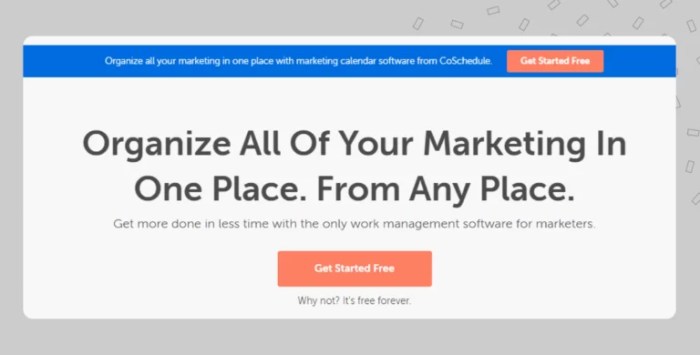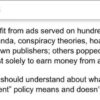Social media scheduling tools and tips are essential for anyone managing a social media presence. This guide dives deep into various tools, from free options to advanced platforms, helping you choose the right one for your needs. We’ll explore effective scheduling strategies, optimal posting frequencies, and advanced techniques like A/B testing and campaign scheduling. Plus, we’ll cover troubleshooting common issues and integration with other marketing tools.
From defining what social media scheduling tools are to understanding the benefits of using them, this guide offers a comprehensive overview. We’ll explore different types of tools, from basic to sophisticated, and compare popular options, highlighting key features, pricing, and pros/cons. This is your one-stop resource for mastering social media scheduling.
Introduction to Social Media Scheduling Tools
Social media scheduling tools have become an indispensable part of any successful social media strategy. These platforms streamline the process of posting content across various social media platforms, enabling businesses and individuals to maintain a consistent online presence. They offer a significant advantage by freeing up valuable time that can be better allocated to other crucial tasks, like content creation and engagement.Social media scheduling tools are software applications designed to pre-plan and automatically publish content across multiple social media platforms.
This automated process allows users to schedule posts in advance, ensuring their content is seen by their target audience at optimal times.
Types of Social Media Scheduling Tools
Social media scheduling tools come in various forms, catering to different needs and budgets. The tools vary greatly in their features and functionalities, making it crucial to understand the available options.
- Free vs. Paid Tools: Free tools often come with limitations in features and functionalities, such as restricted post scheduling options, limited social media platforms supported, or fewer storage spaces for content. Paid tools, conversely, offer comprehensive features and functionalities, allowing users to optimize their social media presence by scheduling content for multiple platforms, managing multiple accounts, and generating reports for comprehensive analysis.
- Basic vs. Advanced Tools: Basic scheduling tools primarily focus on the fundamental aspects of scheduling posts, typically handling simple posting tasks. Advanced tools, however, provide a more comprehensive set of features, such as content calendar management, analytics, and collaboration tools, allowing users to plan and manage their entire social media strategy effectively. Advanced tools are frequently found in paid versions.
Benefits of Using Social Media Scheduling Tools
Scheduling tools offer a plethora of advantages for social media users. These tools are particularly beneficial for businesses and individuals managing multiple social media accounts.
- Time Management: Scheduling tools automate the process of posting, allowing users to focus on other essential tasks, such as creating high-quality content and engaging with their audience. This frees up significant time, allowing for more efficient work.
- Consistency: Social media scheduling tools enable users to maintain a consistent posting schedule. This consistency helps in maintaining an active presence and engaging with the target audience regularly, which is crucial for building brand awareness and customer loyalty.
- Content Optimization: Advanced scheduling tools often offer analytics and insights to help users optimize their content for maximum reach and engagement. This includes analyzing post performance and identifying the best times to post.
Comparison of Social Media Scheduling Tools
The table below compares three popular social media scheduling tools, highlighting their pricing, features, pros, and cons.
| Tool | Pricing | Features | Pros | Cons |
|---|---|---|---|---|
| Hootsuite | Free plan with limited features, paid plans available | Social media management, analytics, scheduling, reporting, collaboration | Comprehensive suite of features, suitable for businesses of various sizes, integrates with other tools | Free plan has limited functionalities, paid plans can be expensive for smaller businesses |
| Buffer | Free plan with limited features, paid plans available | Scheduling, analytics, social listening, team collaboration, and content creation | Easy-to-use interface, good for managing multiple accounts, great for content creation | Free plan has limited features, the paid plan has limitations on analytics and reporting |
| Later | Free plan with limited features, paid plans available | Scheduling, content creation, analytics, social listening, and team collaboration | Focuses on visual content, user-friendly interface, affordable paid plans | Limited analytics features compared to other tools, might not be suitable for complex social media strategies |
Choosing the Right Social Media Scheduling Tool
Selecting the perfect social media scheduling tool is crucial for efficient content management and consistent engagement. A well-chosen tool streamlines your posting process, freeing up valuable time and resources to focus on other aspects of your social media strategy. It’s not just about automating posts; it’s about aligning your scheduling with your overall social media goals.A suitable scheduling tool empowers you to maintain a strong online presence, ensuring your brand stays top-of-mind with your audience.
It’s more than just a time-saver; it’s an investment in the long-term success of your social media efforts. Careful consideration of your needs and goals is key to making the right decision.
Social media scheduling tools are a lifesaver for busy entrepreneurs. They help you maintain a consistent online presence, saving time and effort. Plus, with WordPress now offering new 100-year domain name registrations wordpress offers new 100 year domain name registrations , you can focus on creating amazing content and letting the scheduling tools handle the rest.
This means more time to refine your social media strategy and build a stronger online brand.
Factors to Consider When Choosing a Tool
Understanding your budget, platform support, and desired features is essential. These factors determine the tool’s suitability for your specific needs. For instance, a small business with a limited budget might opt for a free tool with basic features, while a larger enterprise with complex needs would require a more robust, paid option.
Analyzing Your Social Media Goals
Defining your social media objectives is paramount. Are you focused on brand awareness, lead generation, or sales? The type of content you need to schedule and the platforms you’re targeting directly impact your choice of tool. Understanding your goals will guide your selection process, ensuring the chosen tool effectively supports your objectives. For example, if your goal is to increase website traffic, you might prioritize scheduling tools with robust analytics and reporting capabilities.
Checklist for Evaluating Social Media Scheduling Tools
A comprehensive checklist helps you assess potential scheduling tools against your requirements. This process ensures you choose a tool that aligns with your current and future needs.
- Platform Support: Does the tool support the platforms where you’re active (e.g., Facebook, Instagram, Twitter, LinkedIn)? Confirm compatibility with all your desired platforms.
- Budget: What’s your budget for a scheduling tool? Free tools often have limitations, while paid options offer more features and support.
- Features: What specific features are essential for your needs (e.g., content calendar, analytics, scheduling automation, social listening)? List must-have features.
- User Interface: Is the tool user-friendly and intuitive? A user-friendly interface saves time and frustration.
- Customer Support: What kind of customer support does the tool offer? Choose a tool with readily available and helpful support.
- Scalability: Will the tool accommodate your future growth? Consider whether the tool can scale to handle increasing content volume as your business expands.
Comparison of Scheduling Tool Categories
Different scheduling tools cater to various needs and budgets. Understanding the pros and cons of each category helps you make an informed decision.
| Category | Pros | Cons |
|---|---|---|
| Free Tools | Limited features, often suitable for small businesses with minimal needs. Often have a steep learning curve to maximize use. Great for testing waters before committing to a paid tool. | Limited features, limited support, limited storage space, and potentially unreliable performance. Potential for data security issues. |
| Paid Tools | Comprehensive features, dedicated support, reliable performance, more storage, and greater security. Often include advanced scheduling options, analytics, and integrations. | Higher upfront cost, may not be suitable for small businesses with limited budgets. Might have a complex interface to learn. |
Mastering Social Media Scheduling Techniques
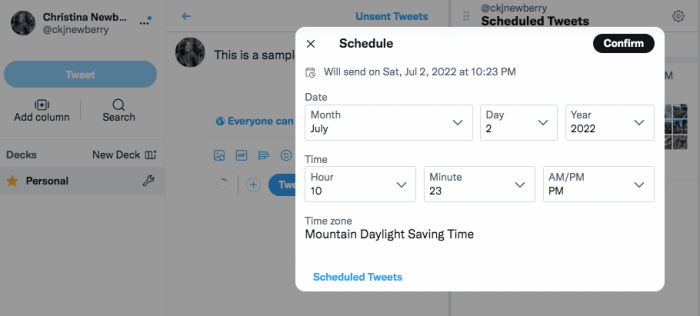
Scheduling your social media posts effectively is crucial for maximizing reach and engagement. A well-planned strategy, coupled with the right tools, can transform your social media presence from sporadic updates to a consistent and impactful stream of content. This involves more than just hitting the “post” button; it’s about understanding your audience, tailoring your content, and optimizing your posting schedule.A robust social media scheduling strategy allows you to maintain a consistent online presence, regardless of your availability.
This predictability builds anticipation and fosters stronger connections with your audience. It’s about aligning your content with the times your audience is most active, ensuring maximum visibility and interaction.
Content Calendar Creation, Social media scheduling tools and tips
A social media content calendar is a vital tool for organizing and planning your posts. It acts as a roadmap, ensuring a consistent flow of relevant and engaging content across various platforms. This organized approach helps prevent last-minute scrambling and ensures a cohesive brand message. By mapping out content in advance, you can anticipate potential trends and tailor your posts accordingly, leading to higher engagement.
Consider using a spreadsheet, a dedicated social media management tool, or even a simple notebook to create your calendar. Include details like post topics, target platforms, deadlines, and relevant hashtags.
Bulk Posting
Batch scheduling allows you to prepare and schedule multiple posts at once, saving significant time and effort. This method is particularly beneficial for businesses with a consistent stream of content or those managing multiple social media accounts. By scheduling posts in advance, you can maintain a regular posting schedule, even when you’re unavailable. Remember to tailor the content for each platform, as different platforms have different preferences for tone, length, and style.
Scheduling for Peak Engagement Times
Understanding when your audience is most active on different platforms is critical for optimal reach. Researching peak engagement times for your target audience on various platforms is key. Utilize analytics provided by your social media platforms to identify patterns and adjust your posting schedule accordingly. For instance, if your audience is predominantly active during lunch breaks, schedule posts accordingly.
Content Variety and Optimization
Content variety is paramount to maintaining audience interest and avoiding monotony. Mixing different content types—text posts, images, videos, infographics, and stories—keeps your feed engaging and prevents boredom. Optimize your posts for visibility and engagement by using relevant s, hashtags, and calls to action. Consider using trending topics or events to further boost your visibility.
Best Practices for Cross-Platform Scheduling
Consistency in brand voice and tone is essential across all social media platforms. Adapt your content to suit each platform’s unique characteristics. Visual content, for instance, performs better on platforms like Instagram and Pinterest, while longer-form text might be more suitable for LinkedIn. Use platform-specific features like Instagram Stories or LinkedIn articles to enhance engagement and reach.
Creating an Effective Social Media Content Calendar
A well-structured content calendar is the backbone of a successful social media strategy.
Social media scheduling tools are a lifesaver for busy marketers. Knowing how to use them effectively is key to consistent posting. But with recent court rulings like the one against Google for its alleged illegal ad tech monopoly, Google found guilty of illegal ad tech monopoly in court ruling , it’s more important than ever to consider alternative advertising platforms and strategies.
Choosing the right scheduling tool can help your brand stand out in a competitive digital landscape, no matter the changes in the market.
- Define your goals: What do you want to achieve with your social media presence? Increased brand awareness? Lead generation? Knowing your goals will guide your content creation.
- Identify your target audience: Understanding your audience’s interests, demographics, and online behavior is key to creating relevant content.
- Brainstorm content ideas: Generate a list of engaging topics, articles, and visuals. Consider trending topics, current events, and industry news. Think about the questions your audience might have.
- Schedule posts: Select the platforms you’ll use and schedule posts in advance. Use a calendar tool to visualize your content schedule.
- Review and adjust: Monitor the performance of your posts and adjust your strategy based on the data.
Optimal Posting Frequency
Consistent posting is vital for maintaining audience engagement and visibility. However, overposting can lead to audience fatigue. The ideal frequency depends on the platform and your audience.
| Platform | Optimal Frequency |
|---|---|
| 1-2 times per day | |
| 1-2 times per day | |
| Multiple times per day (even up to several times per hour, if relevant) | |
| 1-2 times per day | |
| Several times per day |
Advanced Scheduling Strategies and Tips
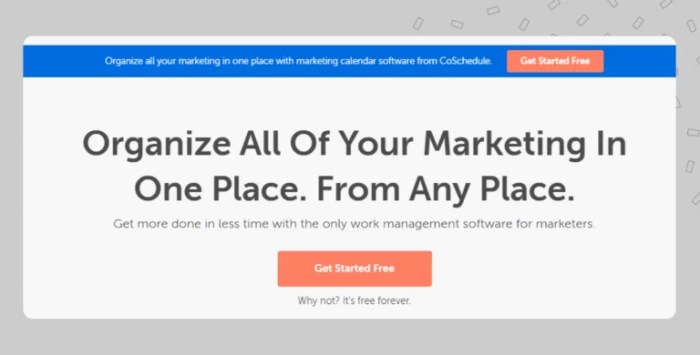
Taking your social media scheduling to the next level involves more than just setting and forgetting. Sophisticated strategies allow for dynamic adjustments, optimizing reach and engagement. This section delves into advanced scheduling techniques, including A/B testing, analytics integration, and user-centric scheduling.Understanding how to leverage these techniques maximizes the return on your social media investment, resulting in more effective campaigns and a stronger online presence.
A/B Testing and Scheduling for Campaigns
A/B testing is crucial for optimizing social media campaigns. Scheduling allows you to run parallel versions of posts, comparing different images, captions, or calls to action. For example, schedule two versions of a promotional post with different visuals. Track which post performs better based on engagement metrics like likes, comments, and shares. This iterative approach allows you to refine your content strategy, maximizing its impact on your target audience.
Social Media Analytics Tools and Scheduling
Social media analytics tools, when integrated with scheduling platforms, provide valuable insights. These tools measure key performance indicators (KPIs) like reach, engagement, and website clicks. By combining analytics with scheduling, you can identify peak engagement times for your audience and schedule posts accordingly. Analyze when your audience is most active and schedule your posts to coincide with these times.
This strategy can significantly improve your content’s visibility and interaction.
Optimizing Scheduling for Engagement and Interaction
Effective scheduling goes beyond simply posting content. It requires actively engaging with your audience. Schedule time slots for responding to comments and messages. This proactive approach fosters a sense of community and builds stronger relationships with followers. Utilize your scheduling tool’s features to set reminders and notifications for timely responses to ensure your audience feels heard.
Social media scheduling tools are game-changers, saving you tons of time and effort. But, understanding how search engine optimization (SEO) works is equally crucial for boosting your online presence. If you’re unsure about SEO, check out this helpful article explaining why people are often intimidated by it: why are people afraid of seo. Knowing SEO best practices can make your social media content more discoverable, leading to more engagement and better results from your scheduling tools.
Scheduling Content Based on User Behavior and Preferences
Understanding your audience’s behavior and preferences allows for targeted content scheduling. By analyzing engagement data from previous posts, you can tailor future content. If you notice a particular type of content performs well on a specific day of the week, schedule similar content for future campaigns. Identify the best times to post based on when your audience is most active, ensuring maximum visibility and engagement.
Best Practices for Responding to Comments and Messages
Consistent and timely responses are vital for maintaining engagement. This table summarizes best practices for responding to comments and messages.
| Action | Description | Example |
|---|---|---|
| Acknowledge Comments | Respond to comments promptly, even if it’s just a simple “Thanks!” or “We appreciate your feedback!”. | “Thanks for your comment! We appreciate your feedback.” |
| Address Concerns | Actively address any concerns or questions raised in comments and messages. | “We’re sorry to hear about your experience. Could you please provide more details so we can assist you?” |
| Engage in Conversations | Initiate conversations and encourage further interaction. | “We’d love to hear your thoughts on [topic]. What are your experiences?” |
| Track and Respond | Establish a system for tracking and responding to comments and messages. | Utilize a spreadsheet or project management tool to keep track of interactions and their responses. |
Integration and Automation
Social media scheduling tools are powerful beyond simply posting updates. Their true potential lies in integration and automation, allowing you to streamline your entire marketing workflow. By connecting these tools with other platforms and automating tasks, you can significantly boost your efficiency and focus on higher-level strategic initiatives.Integrating scheduling tools with your existing marketing ecosystem, from email campaigns to CRM systems, creates a cohesive and data-driven approach.
This interconnectedness ensures your messages are consistent and targeted, leading to improved campaign performance and enhanced customer engagement.
Integrating with Other Marketing Tools
Effective marketing relies on seamless data flow. Scheduling tools can integrate with email marketing platforms, enabling you to trigger email sequences based on social media interactions or post performance. This integration allows for personalized follow-ups and targeted promotions. CRM systems can also benefit from this integration, allowing you to track customer interactions across platforms and tailor your social media content to individual needs.
This dynamic exchange of information empowers you to create more effective campaigns and personalize customer experiences.
Automating Social Media Tasks
Automation is key to maximizing efficiency. Scheduling tools can automate repetitive tasks like scheduling posts, responding to comments, and engaging with followers. This automation frees up your time, allowing you to focus on strategy, content creation, and analysis.
Scheduling Posts Based on Pre-defined Criteria
Scheduling tools can empower you to schedule posts based on various criteria. For instance, you can schedule posts to be published during peak engagement times, specific days of the week, or even based on specific events or promotions. This targeted approach ensures your content is seen by the right audience at the right time, leading to better engagement and results.
This tailored scheduling strategy is more effective than simply posting sporadically.
Examples of Tool Integration
Consider a scenario where a business uses a scheduling tool to post updates about new product releases. Simultaneously, an email marketing platform can send out promotional emails to pre-registered customers, informing them about the new product. Further, the CRM system can track customer interactions, enabling the business to gather valuable data about product preferences and customer behaviour. This interconnected approach empowers the business to understand customer needs better and tailor its future marketing strategies accordingly.
For instance, Hootsuite integrates seamlessly with Mailchimp, allowing users to manage both social media and email marketing campaigns from a single dashboard. Buffer also boasts similar integration capabilities with various platforms.
Utilizing Automation to Streamline Workflow
Automating your social media workflow can significantly reduce manual effort. By scheduling posts in advance, responding to comments automatically, and integrating with other marketing tools, you can free up your time to focus on tasks that require more strategic thought. The key is to set up automated workflows that cater to your specific business needs. This automation reduces the time spent on mundane tasks and allows for more strategic decision-making, ultimately boosting productivity and performance.
Troubleshooting and Common Mistakes
Social media scheduling tools are powerful time-savers, but like any software, they can sometimes hiccup. Knowing the common pitfalls and how to troubleshoot them can save you significant time and frustration. This section dives into the potential roadblocks and offers actionable solutions.Understanding the intricacies of your chosen scheduling tool and the nuances of social media platforms is crucial for avoiding issues.
Proactive monitoring of platform updates and tool improvements is essential for maximizing efficiency.
Common Scheduling Tool Mistakes
Misconfigurations and improper setup are among the most frequent errors. Inconsistent content formatting, missing or incorrect credentials, and incompatible integrations can all lead to scheduling problems. Furthermore, not double-checking the scheduled posts and the platforms’ limitations before publishing can result in delayed or failed posts.
- Incorrect Account Credentials: Double-check that you’ve entered the correct login details for both your social media accounts and the scheduling tool. Ensure that the correct permissions are granted to the tool for accessing your accounts.
- Incompatible Integrations: Verify that your chosen scheduling tool is compatible with the social media platforms and any other applications you’re integrating with. Review the tool’s documentation and platform requirements for potential conflicts.
- Missing or Incorrect Content: Ensure that the content you’re scheduling is complete and correctly formatted. Check for missing images, links, or text. This often leads to failed posts.
- Inadequate Testing: Before scheduling multiple posts, conduct thorough testing with a small batch. This will help identify potential issues early and refine the scheduling strategy.
Troubleshooting Scheduling Issues
Effective troubleshooting requires a systematic approach. This involves identifying the root cause of the problem, rather than just reacting to symptoms.
- Verify Connections: Ensure that the internet connection is stable and that the scheduling tool has the necessary permissions to access your social media accounts. Check your network settings for any potential interference.
- Check for Platform Updates: Social media platforms frequently update their APIs, and these changes can affect the way scheduling tools function. Consult the platform’s documentation and the scheduling tool’s support resources for any updates that might affect your workflow.
- Review Error Messages: Carefully examine any error messages you receive. These often contain valuable clues about the specific problem.
- Check the Tool’s Support Resources: Utilize the scheduling tool’s help center, documentation, or support forums. These resources usually contain solutions for common issues.
Staying Updated on Platform Changes
Staying informed about platform changes is vital. Social media platforms regularly update their features and algorithms, potentially affecting how scheduling tools interact with them. This requires continuous learning and adaptation.
- Follow Platform Announcements: Keep up-to-date with announcements from social media platforms. These announcements often contain details about API changes or updates that can impact your scheduling strategies.
- Monitor Tool Updates: Regularly check for updates to your scheduling tool. These updates often address compatibility issues and improve performance.
- Engage with Communities: Participate in online communities or forums dedicated to social media marketing or scheduling tools. This can help you stay informed about the latest trends and potential issues.
Adapting to Tool Limitations
Scheduling tools, even powerful ones, may have limitations. Understanding these limitations is essential for crafting a robust strategy. Adapting your approach to work around limitations is critical for success.
- Prioritize Key Platforms: Focus your scheduling efforts on the platforms that deliver the most significant results for your business.
- Employ Alternative Strategies: Explore alternative strategies if your tool lacks specific features. Consider using other tools or manual scheduling for tasks that the current tool doesn’t support.
- Consider a Multi-Tool Approach: For comprehensive coverage, consider combining multiple scheduling tools to manage various platforms and content types.
Step-by-Step Troubleshooting Guide for Recurring Errors
A structured approach helps to diagnose recurring errors efficiently. This guide provides a systematic way to identify and address these issues.
| Error | Possible Cause | Troubleshooting Steps |
|---|---|---|
| Failed Post | Incorrect credentials, network issues, or missing content | Verify credentials, check internet connection, and review scheduled post content. |
| Delayed Posts | Platform limitations, scheduling conflicts, or tool glitches | Check platform updates, confirm no scheduling conflicts, and contact tool support. |
| Scheduled Posts Not Appearing | Account access limitations, post restrictions, or tool issues | Review account permissions, verify post compliance with platform guidelines, and contact tool support. |
Last Word: Social Media Scheduling Tools And Tips
In conclusion, mastering social media scheduling is crucial for maximizing your online presence and achieving your marketing goals. By understanding the different types of tools available, the factors to consider when choosing the right one, and the strategies for optimizing your schedule, you can unlock the full potential of your social media efforts. Remember to analyze your goals, test different approaches, and stay updated on platform changes for continued success.