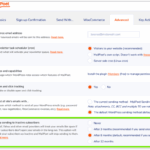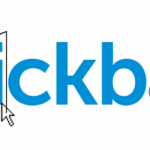Testing tools for mobile UX are crucial for creating user-friendly apps. This exploration delves into the world of usability, accessibility, and performance testing for mobile applications. We’ll cover various tools, their features, and how to choose the right one for your needs, from basic manual testing to advanced automated solutions.
Mobile UX testing ensures your app delights users. We’ll examine different testing approaches, highlight popular tools, and provide insights into selecting the best solution for your project. Understanding the nuances of usability, accessibility, and performance is key to creating a seamless mobile experience.
Introduction to Mobile UX Testing Tools
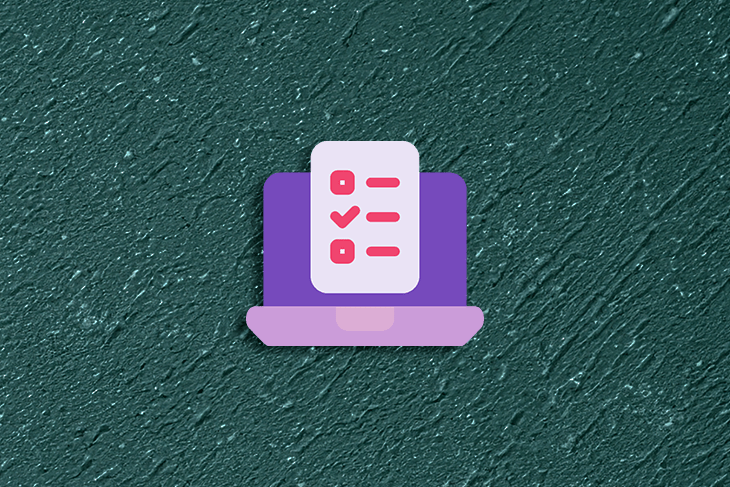
Mobile applications are increasingly crucial for businesses and consumers alike. A seamless and intuitive user experience (UX) is paramount for success in this digital landscape. Mobile UX testing is vital for ensuring applications are user-friendly, accessible, and performant on diverse devices and operating systems. This process helps identify and rectify usability issues, accessibility gaps, and performance bottlenecks before the app launches, ultimately leading to a better user experience and higher user satisfaction.Thorough testing of mobile applications is essential to mitigate risks associated with usability issues, accessibility problems, and performance bottlenecks.
Addressing these issues early in the development process significantly reduces costs and time needed for fixes later on. Testing encompasses various aspects of the user journey, ensuring the application meets user needs and expectations.
Importance of Mobile UX Testing
Mobile UX testing is crucial to ensure a positive user experience across various devices and operating systems. This process helps uncover usability problems, accessibility shortcomings, and performance bottlenecks early in the development cycle. Early detection and resolution of these issues can prevent costly rework and improve user satisfaction. It is an essential component of quality assurance for mobile applications.
Types of Mobile UX Testing
Different types of mobile UX testing cater to various aspects of the user experience. Usability testing evaluates how easily users can interact with the application. Accessibility testing assesses whether the app is usable by people with disabilities. Performance testing focuses on the speed, stability, and responsiveness of the application. Each type of testing is critical in its own right, but combined they ensure the app performs well in a variety of contexts.
Benefits of Using Specialized Tools
Specialized mobile UX testing tools automate and streamline the testing process, enabling faster identification of issues. These tools often provide valuable data and insights, such as user interaction patterns and pain points, leading to more informed design decisions. They also reduce manual testing effort, improving efficiency and accuracy. By providing data-driven insights, these tools can lead to better user experiences and improve overall application quality.
Common Mobile UX Testing Challenges
Several challenges can arise during mobile UX testing. These include ensuring representative user samples for testing, managing diverse devices and operating systems, and accurately replicating real-world usage scenarios. Maintaining consistency in testing across various devices and screen sizes can be difficult. Additionally, capturing the nuances of user behavior in a controlled environment can be a challenge. Thorough planning and meticulous execution are crucial to overcome these challenges.
Comparison of Testing Approaches
| Testing Approach | Strengths | Weaknesses |
|---|---|---|
| Manual Testing | Provides deep understanding of the user experience. Allows for flexibility in testing different scenarios and edge cases. | Time-consuming and prone to human error. Difficult to scale for large applications and diverse devices. |
| Automated Testing | Fast and efficient for repetitive tasks. Scalable to large applications and diverse devices. Reduces human error. | Limited ability to handle complex scenarios and edge cases. Requires specialized skills and tools. |
This table highlights the contrasting characteristics of manual and automated testing approaches. Each method has unique advantages and disadvantages that should be considered when choosing the most suitable approach for a particular project. Understanding these differences allows for a more informed decision on which approach is most effective for a given application.
Finding the right testing tools for mobile UX is crucial, but equally important is ensuring your pricing page converts. A well-designed pricing page can make all the difference in your mobile app’s success, just as effective testing tools can identify and fix usability issues. For a deeper dive into creating a pricing page that converts, check out this resource on pricing page that converts.
Ultimately, the best testing tools will empower you to optimize the user experience and drive conversions, so you can focus on creating a truly valuable mobile app.
Popular Mobile UX Testing Tools
Exploring the diverse landscape of mobile UX testing tools is crucial for ensuring a seamless user experience. These tools provide valuable insights into how users interact with applications, allowing developers to identify and address usability issues early in the development lifecycle. This helps create intuitive and engaging mobile experiences.Understanding the capabilities and limitations of various testing tools is key to selecting the right one for a specific project.
This section delves into five popular options, highlighting their features, pricing, integration, and platform support.
Five Widely Used Mobile UX Testing Tools
Choosing the right mobile UX testing tool is essential for a successful project. Different tools cater to various needs and budgets. This section explores five popular tools, detailing their key features and functionalities.
- UserTesting: A versatile platform for gathering user feedback through remote usability testing. UserTesting facilitates remote testing sessions, allowing users to interact with the application in their preferred environment. It provides detailed recordings and insights into user behaviors, including heatmaps and session replays. It’s particularly useful for identifying pain points and areas for improvement in the user flow.
UserTesting’s strength lies in its ability to collect diverse user perspectives from various demographics and locations.
- Lookback: This tool offers a comprehensive suite of features for mobile usability testing. It focuses on user interactions and provides insightful analytics. Lookback is known for its detailed session recordings, allowing developers to review user journeys step-by-step. The tool excels at identifying usability issues, such as confusing navigation or unclear instructions. Key benefits include detailed recordings, visual analytics, and real-time feedback from users.
- UsabilityHub: UsabilityHub is a robust platform for conducting remote user testing. It facilitates the creation and distribution of usability tests. This platform enables the testing of prototypes and live applications, gathering valuable feedback on design elements and functionality. UsabilityHub is known for its straightforward interface and intuitive reporting. The tool provides comprehensive reports on user behavior and feedback, supporting data-driven decisions.
- Crazy Egg: This platform focuses on user behavior analysis, offering heatmaps, scrollmaps, and recordings to understand how users interact with the app. Crazy Egg excels at visual representation of user behavior. It’s a cost-effective tool for identifying areas where users spend more time or get stuck. The tool helps understand user patterns, such as scrolling behavior and click patterns, to optimize the layout and content presentation.
- Applause: Appraise provides a range of mobile testing services, from usability testing to performance testing. It offers a centralized platform for managing and executing tests across various devices and platforms. Appraise is a comprehensive solution that addresses multiple testing aspects. It provides detailed feedback on application performance, responsiveness, and usability, ensuring a seamless user experience.
Key Features and Functionalities
These tools provide a range of functionalities, each with strengths that cater to specific testing needs. Features like session recordings, heatmaps, and feedback collection are crucial for understanding user behavior and identifying potential issues.
- Session Recordings: Tools provide detailed recordings of user sessions, enabling developers to observe user interactions in real-time. These recordings offer valuable insights into user behavior and pain points, allowing for iterative improvements to the design and user experience.
- Heatmaps and Clickmaps: These visual representations highlight areas of high user interaction, helping identify crucial elements that are engaging or confusing to users. These insights are essential for optimizing the layout and design for maximum user engagement.
- User Feedback Collection: Tools often facilitate direct feedback from users during or after the testing session. This direct input allows for a better understanding of user perceptions and expectations.
Pricing Models and Subscription Options
The pricing models for these tools vary significantly. It’s crucial to evaluate the costs and subscription options to align with project budgets.
- Pricing Models: Pricing structures range from freemium options with limited features to tiered subscriptions offering enhanced functionality and increased user limits. Different pricing models exist to cater to diverse project needs and budgets.
- Subscription Options: Most tools offer different subscription plans. The selection of a plan should consider the frequency and scale of testing required. The availability of different subscription plans allows users to choose a plan that aligns with their budget and needs.
Integration Capabilities
Integration with other development platforms is crucial for streamlining workflows. This allows for seamless data exchange and analysis.
- Integration Capabilities: Tools often integrate with popular development platforms, such as Jira and other project management software. This integration allows for the seamless flow of data and insights from testing directly into development processes.
Platforms Supported
This table summarizes the platforms supported by each tool. The compatibility with different platforms is crucial for ensuring testing across various environments.
| Tool | iOS | Android | Web |
|---|---|---|---|
| UserTesting | Yes | Yes | Yes |
| Lookback | Yes | Yes | Yes |
| UsabilityHub | Yes | Yes | Yes |
| Crazy Egg | Yes | Yes | Yes |
| Applause | Yes | Yes | Yes |
Tools for Specific UX Aspects
Diving deeper into mobile UX testing, we now explore tools tailored for different aspects of the user experience. These specialized tools go beyond basic functionality testing, allowing us to analyze usability, engagement, accessibility, and performance with precision. Understanding how users interact with your app and identifying potential pain points is crucial for building a successful product.
Usability Testing Tools
Usability testing tools are designed to observe how users interact with a mobile application in a real-world setting. They provide insights into user flows, identifying friction points and areas for improvement. By observing user behavior, these tools allow for iterative design changes to optimize the user experience. These insights help to anticipate and resolve issues that might not be obvious during initial development.
- UserZoom: UserZoom provides a platform for remote usability testing, enabling researchers to recruit and conduct tests with diverse user groups. This remote aspect is particularly valuable for mobile applications, allowing testing with users across different locations and demographics. The platform offers tools for task completion tracking, session recording, and user feedback collection. UserZoom is frequently used for gathering user feedback to inform design decisions.
Choosing the right testing tools for mobile UX is crucial. It’s all about ensuring a seamless user experience, right? But, sometimes, it’s easy to get caught up in the technical details and forget about how that experience translates to real-world sales. Effective marketing support inside sales, like what you’ll find at marketing support inside sales , is critical.
Ultimately, the best mobile UX testing tools will help you understand and solve the real-world issues your customers face, driving sales and ensuring a strong return on investment.
- Lookback: Lookback offers a comprehensive usability testing suite, including remote testing features and in-app recording tools. This allows for detailed observation of user behavior within the app’s environment. Lookback supports a wide range of platforms, making it suitable for diverse mobile application testing needs. Real-time data analysis helps to quickly pinpoint areas for improvement.
User Engagement Measurement Tools
These tools help gauge user interaction with the mobile app. Understanding engagement metrics such as session duration, frequency of use, and feature utilization helps to evaluate the effectiveness of design choices and identify opportunities for improvement. The data collected can highlight areas that need more engagement-focused design changes.
- Firebase Analytics: Firebase Analytics, integrated into many mobile development ecosystems, provides a wealth of data on user engagement. It measures app usage, including sessions, screen views, and user engagement with specific features. It is highly effective in identifying the most popular features and those with lower engagement rates. The data allows for tailored strategies to improve engagement.
- Mixpanel: Mixpanel provides a robust platform for measuring user engagement with in-depth analysis. It enables tracking of key engagement metrics such as user retention, feature usage, and conversion rates. It also supports custom events for tracking specific user actions, offering granular insight into user behavior. This comprehensive analysis facilitates data-driven decision-making for optimizing engagement strategies.
Mobile Accessibility Assessment Tools
Mobile accessibility tools evaluate the compliance of mobile applications with accessibility guidelines. These tools help ensure that the app is usable by users with disabilities, promoting inclusivity. Using these tools, developers can identify and fix potential accessibility issues before launch.
- WAVE: WAVE is a free and widely used web accessibility evaluation tool. It can be used to analyze the accessibility of mobile web applications. It provides a detailed report on potential accessibility barriers and recommendations for improvement. This tool allows for a comprehensive analysis of mobile accessibility issues.
- Accessibility Insights: Accessibility Insights, available on various platforms, focuses on the mobile application. It identifies accessibility issues and provides detailed feedback on how to address them. The feedback helps in developing inclusive apps for all users, regardless of their abilities. This tool assists in improving the overall user experience for a broader audience.
Performance Testing Tools for Mobile Applications
Performance testing tools for mobile applications help evaluate the speed, stability, and responsiveness of the app under various conditions. These tools analyze the application’s behavior under different loads and conditions, allowing for optimization and prevention of issues that may affect user experience. Understanding the app’s performance characteristics helps ensure a seamless and enjoyable experience.
- JMeter: JMeter, a popular open-source performance testing tool, can be used for mobile application testing. It enables simulating various user loads and measuring response times, helping to identify performance bottlenecks. This tool provides valuable insights into the application’s performance characteristics under stress.
- LoadView: LoadView, a cloud-based performance testing tool, provides comprehensive features for simulating user loads on mobile applications. It offers detailed insights into performance metrics, including response times, error rates, and resource utilization. This data assists in identifying and resolving performance bottlenecks.
Comparison Table of Tools
| Tool | Accessibility | Performance | Usability |
|---|---|---|---|
| UserZoom | Limited | Limited | High |
| Lookback | Limited | Limited | High |
| Firebase Analytics | Limited | Limited | Medium |
| Mixpanel | Limited | Limited | Medium |
| WAVE | High | Limited | Limited |
| Accessibility Insights | High | Limited | Limited |
| JMeter | Limited | High | Limited |
| LoadView | Limited | High | Limited |
Choosing the Right Tool: Testing Tools For Mobile Ux
Selecting the ideal mobile UX testing tool is crucial for ensuring a seamless and user-friendly mobile experience. The right toolstreamlines the testing process, identifies usability issues early, and ultimately leads to a higher quality product. Choosing a tool requires careful consideration of various factors, including budget constraints, team size, project scope, and technical specifications.Effective tool selection depends on a thorough understanding of the project’s needs.
A tool that’s perfect for a small team and a straightforward app might be overkill for a large enterprise project with complex features.
Factors to Consider When Selecting a Tool
Understanding the nuances of your project and team is vital in selecting the right tool. Factors such as budget, team size, and project scope directly influence the optimal tool choice. Careful consideration of these factors ensures efficient and effective testing.
- Budget: Financial constraints significantly impact the tool selection process. Some tools are free or offer freemium tiers, allowing for basic testing, while others come with substantial licensing fees. Free options often have limitations in terms of features and support, while premium tools offer more comprehensive capabilities.
- Team Size and Expertise: The size of your development team and their existing UX testing expertise also influence the tool selection. A smaller team might benefit from a tool with a user-friendly interface and minimal setup requirements. Larger teams with experienced testers might be more comfortable with a tool that offers advanced features and customization options.
- Project Scope and Complexity: The complexity of the mobile application directly affects the choice of testing tools. A simple app with a few basic functionalities may only require a limited set of testing features. Complex apps with multiple features and functionalities may necessitate tools with advanced capabilities for thorough testing.
- Technical Specifications: The technical specifications of the chosen tool are equally important. The tool must integrate seamlessly with the development workflow and support the required platforms and devices. Consider aspects like API integration, device emulation capabilities, and reporting features.
Evaluating Technical Specifications
Thorough evaluation of technical specifications is essential for ensuring the chosen tool meets the specific needs of the project. This includes examining the tool’s capabilities for simulating various devices and operating systems.
- Device Emulation: The tool should support a wide range of devices and operating systems to accurately represent the diverse user base. This ensures comprehensive testing across various form factors and screen sizes.
- API Integration: The tool should integrate seamlessly with the existing development workflow. This integration ensures a smooth transition between testing and development processes.
- Reporting Features: The tool should offer robust reporting capabilities to track and analyze test results effectively. This helps identify usability issues and track improvements over time.
Comparing and Evaluating Different Tools
A structured approach to comparing and evaluating different mobile UX testing tools is vital for informed decision-making. A clear comparison helps determine the most suitable tool for your specific needs.
- Identify Key Criteria: Establish a list of essential criteria based on the project’s needs and team’s expertise. These criteria should be aligned with the project’s goals and the specific UX testing requirements.
- Gather Information: Collect information about different tools, including features, pricing models, and user reviews. Thoroughly researching different tools is essential for an informed decision.
- Evaluate Based on Criteria: Assess each tool based on the predefined criteria, using a scoring system to objectively compare the tools. This systematic evaluation helps in making a data-driven decision.
- Make a Decision: Based on the evaluation results, select the tool that best aligns with the project’s requirements, budget, and team capabilities. The selected tool should optimize the testing process for maximum efficiency and effectiveness.
Evaluation Criteria Table
The following table Artikels key criteria for evaluating mobile UX testing tools. It provides a structured approach for making informed decisions.
Mobile UX testing tools are crucial for optimizing app experiences. Retailers are increasingly leveraging big data retailers are using big data to personalize shopping experiences, which in turn, informs the development of mobile apps. This data-driven approach highlights the importance of these testing tools for ensuring seamless and effective mobile interactions.
| Criteria | Description | Importance |
|---|---|---|
| Budget | Licensing fees, subscription costs | High |
| Features | Device emulation, reporting, integrations | High |
| Ease of Use | Interface intuitiveness, learning curve | Medium |
| Support | Documentation, community forums, customer service | Medium-High |
| Scalability | Adaptability to future project needs | High |
Implementing and Utilizing Testing Tools

Putting mobile UX testing tools into action is crucial for delivering high-quality user experiences. This involves more than just selecting a tool; it’s about seamlessly integrating it into your development process and leveraging the insights it provides. Effective implementation requires a strategic approach to setting up the environment, integrating with existing workflows, and interpreting the results to drive continuous improvement.Successful implementation involves understanding the tools, the user base, and the specific needs of the project.
It’s about more than just ticking boxes; it’s about using these tools to proactively identify and address usability issues before they impact users.
Setting Up a Mobile UX Testing Environment
Setting up a comprehensive mobile UX testing environment involves several key steps. This includes choosing the right devices and emulators, configuring the testing tools, and establishing clear protocols for data collection and reporting. The quality of the environment directly impacts the reliability and validity of the testing results.
- Device Selection and Setup: Choose a diverse range of devices that represent your target user base. This might include different screen sizes, operating systems, and resolutions. Ensure the devices are properly configured for testing, with necessary software installed and access permissions granted.
- Tool Configuration: Configure the chosen testing tool to align with your project’s specific needs. This may involve setting up user accounts, creating test plans, and defining metrics for evaluation.
- Data Collection and Reporting Protocols: Establish clear guidelines for collecting user feedback and recording test results. This includes using standardized forms for recording observations and developing reports to summarize key findings.
Integrating Testing Tools into the Development Workflow
Effective integration of testing tools into the development workflow is vital for continuous improvement. This process streamlines the feedback loop and allows for the early detection and resolution of UX issues. Implementing the tools should not be a separate process, but an integral part of the development cycle.
- Automated Testing: Integrate testing tools into your CI/CD pipeline for automated testing. This ensures consistent quality checks throughout the development process. Automated tests can cover basic usability, responsiveness, and accessibility.
- Continuous Feedback Loop: Implement a system for gathering user feedback continuously. This could include surveys, feedback forms, or in-app feedback mechanisms. Incorporate the feedback into the development process, creating a continuous loop for improvement.
- Collaboration and Communication: Establish clear communication channels between designers, developers, and testers to facilitate a collaborative approach to UX testing. Regular meetings and updates are essential.
Interpreting Test Results and Identifying Areas for Improvement
Thorough analysis of test results is essential for identifying usability problems and suggesting areas for improvement. This involves not only looking at quantitative data but also analyzing qualitative feedback from users. Understanding the context behind the numbers is critical.
- Quantitative Analysis: Analyze metrics from testing tools, such as task completion rates, error rates, and time spent on tasks. These data points provide objective measures of usability.
- Qualitative Analysis: Review user feedback, both from formal surveys and informal observations, to understand the underlying reasons behind usability issues. This is important to contextualize the quantitative data.
- Prioritization: Prioritize usability issues based on their severity and frequency. This allows for focused improvement efforts and ensures the most significant problems are addressed first.
Importance of User Feedback in the Testing Process, Testing tools for mobile ux
User feedback is indispensable in the UX testing process. It provides invaluable insights into the user experience, which can reveal usability problems that automated tests might miss.
- Diverse User Groups: Gather feedback from diverse user groups, representing the intended target audience. This will provide a holistic view of how different users interact with the application.
- Qualitative Feedback: Encourage detailed qualitative feedback, asking users to describe their experiences, challenges, and suggestions. Open-ended questions can reveal hidden usability issues.
- Continuous Feedback Gathering: Establish a continuous feedback loop by incorporating user feedback into subsequent iterations of the design and development process.
Example: Setting up and Running a Mobile UX Test Using Appium
This table Artikels the steps involved in setting up and running a mobile UX test using Appium.
| Step | Description |
|---|---|
| 1 | Install and Configure Appium Server: Download and install Appium on a suitable server. Configure the necessary drivers for your target devices. |
| 2 | Set up Test Environment: Create a project directory and install necessary libraries (e.g., Java, Appium libraries). |
| 3 | Write Test Cases: Create test scripts using a programming language like Java, Python, or JavaScript, to automate user flows and actions. |
| 4 | Run Tests: Execute the test scripts using Appium and analyze the results. |
| 5 | Interpret Results: Analyze the test results to identify any usability issues. |
Advanced Techniques and Trends
Mobile UX testing is constantly evolving, driven by the rapid advancements in mobile technology and user expectations. Staying ahead of the curve requires embracing new techniques and leveraging emerging technologies to ensure a seamless and enjoyable user experience. This section delves into the future of mobile UX testing, exploring the critical role of AI, innovative testing methods, and the importance of continuous testing in today’s agile development environments.Mobile UX testing is no longer confined to traditional methods.
The rise of complex applications, personalized user experiences, and ever-increasing device diversity demands more sophisticated and dynamic testing approaches. AI and machine learning are transforming the landscape, automating tasks, and providing deeper insights into user behavior. Continuous testing, integrated into the development lifecycle, ensures that applications are consistently validated and refined throughout the process.
Emerging Trends in Mobile UX Testing
The mobile landscape is characterized by rapid evolution. New trends emerge regularly, influencing how we approach mobile UX testing. These trends encompass a wider range of devices, increased complexity in applications, and a heightened focus on personalized user experiences. Testing methodologies are adapting to meet these challenges. This requires a proactive approach, staying updated on the latest tools and techniques.
Role of AI and Machine Learning in Mobile UX Testing
AI and machine learning are revolutionizing mobile UX testing. These technologies can automate repetitive tasks, analyze vast amounts of user data, and identify potential usability issues. AI-powered tools can simulate user behavior, predict user interactions, and generate detailed reports on application performance. Machine learning algorithms can identify patterns in user behavior and anticipate future needs. For instance, AI-powered testing can predict how a user might interact with a new feature, enabling developers to address potential usability issues proactively.
New Testing Methods for Complex Mobile Applications
Complex mobile applications, often involving intricate interactions and multiple functionalities, require specialized testing approaches. A key method is to employ exploratory testing, allowing testers to interact with the application in a less structured way. This approach allows testers to uncover hidden issues and explore the application’s overall usability. Usability testing with real users is also crucial. These users represent a wider range of backgrounds, preferences, and skill levels, and testing with them can provide valuable feedback.
Another crucial method is using A/B testing, which allows testing different designs or features on various groups of users to compare performance.
Importance of Continuous Testing in the Mobile Development Lifecycle
Continuous testing is essential for maintaining a high quality of mobile applications. Integrating testing into the development lifecycle ensures that applications are rigorously validated at each stage. This approach minimizes errors, reduces the cost of fixes, and allows developers to respond to feedback quickly. Continuous testing enables faster delivery cycles, leading to more frequent releases and improved user satisfaction.
Creating a Robust Testing Strategy for Mobile Applications
A robust testing strategy should encompass a wide range of approaches. It should consider the application’s complexity, target audience, and the specific testing tools used. A well-defined testing strategy should include detailed test plans, incorporating different testing types. This includes exploratory testing, usability testing, and performance testing. Furthermore, the strategy should be regularly reviewed and updated to reflect the evolving needs of the application and its users.
The strategy should be integrated into the development process to ensure continuous testing and feedback loops.
Case Studies of Successful Mobile UX Testing
Real-world examples demonstrate the profound impact of mobile UX testing tools on app development. By systematically identifying and resolving usability issues, developers can enhance user experience, boost engagement, and ultimately drive app success. These case studies highlight the practical application of testing methodologies and illustrate how these tools empower developers to create intuitive and enjoyable mobile experiences.Effective mobile UX testing isn’t just about finding bugs; it’s a proactive approach to understanding user behavior and needs.
The insights gained from these tests allow developers to iterate on designs and features, ultimately leading to apps that better meet user expectations and contribute to overall satisfaction.
E-commerce App Usability Improvements
Thorough mobile UX testing is crucial for e-commerce applications. A major e-commerce platform, “ShopSmart,” employed usability testing tools like user-flow analysis and A/B testing to identify areas for improvement. The testing revealed that the checkout process was overly complex, leading to high cart abandonment rates. By streamlining the checkout process and simplifying the navigation, ShopSmart improved the user experience and significantly reduced cart abandonment.
The app now boasts a much higher conversion rate, showcasing the direct impact of UX testing on business outcomes.
Gaming App Performance Enhancements
In the gaming industry, where user engagement is paramount, mobile UX testing is essential for ensuring smooth gameplay. The game “SuperRun,” a popular mobile runner, used heatmaps and session recordings to analyze user interactions during gameplay. The data revealed that the game’s loading times were impacting the user experience, leading to frustration and a decline in engagement. By optimizing the game’s code and implementing caching strategies, “SuperRun” significantly reduced loading times, leading to a notable increase in user retention and positive user feedback.
Healthcare App Accessibility Enhancements
Mobile health applications often require a high degree of accessibility to ensure users with diverse needs can effectively utilize the platform. A healthcare application, “MediCare,” employed accessibility testing tools to assess the usability of its interface for users with visual impairments. The testing revealed that the app’s font sizes were too small and the color contrast was insufficient for users with low vision.
By increasing font sizes, improving color contrast, and adding screen reader compatibility, “MediCare” significantly enhanced the app’s accessibility and broadened its user base. The positive impact was evidenced by increased user satisfaction and positive feedback from the user community.
Table: Case Study Summary
| App | Testing Tools Used | Improvements Observed | User Feedback |
|---|---|---|---|
| ShopSmart | User-flow analysis, A/B testing | Streamlined checkout, simplified navigation | Higher conversion rates, reduced cart abandonment |
| SuperRun | Heatmaps, session recordings | Optimized loading times, improved gameplay flow | Increased user retention, positive user feedback |
| MediCare | Accessibility testing tools | Improved font sizes, color contrast, screen reader compatibility | Increased user satisfaction, broader user base |
End of Discussion
In conclusion, testing tools for mobile UX are essential for building successful apps. By understanding the different tools, their strengths and weaknesses, and the process of implementing and utilizing them, you can ensure your mobile application meets the highest standards of user experience. From usability to performance, choosing the right tools and following best practices will lead to more engaged users and a more successful app.