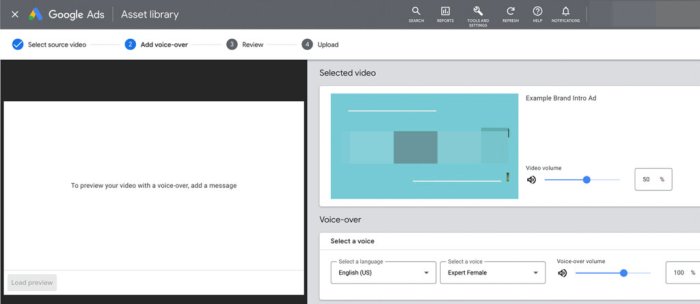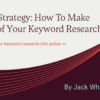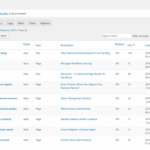The Google Ads Asset Library 101 unlocks the potential of visually compelling and effective ad campaigns. This guide dives deep into creating, managing, and utilizing assets within the Google Ads platform. From understanding the basics to mastering advanced strategies, we’ll cover everything you need to know to elevate your ad performance and boost your ROI.
Learn how to craft impactful visuals, optimize them for various ad formats, and maintain consistent branding throughout your campaigns. We’ll also explore best practices, troubleshooting tips, and the crucial role assets play in reinforcing your brand identity. Get ready to transform your ad strategy with the power of the Google Ads Asset Library.
Introduction to the Google Ads Asset Library
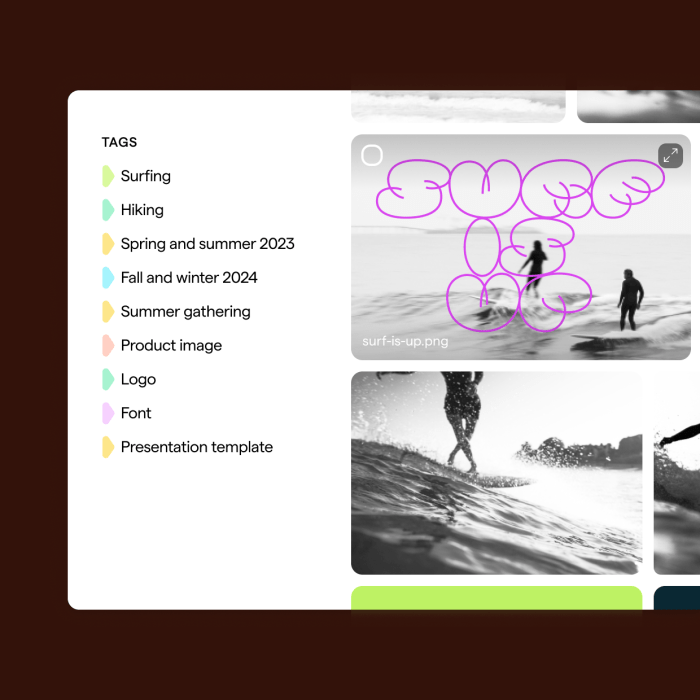
The Google Ads Asset Library is a centralized repository for all the visual and textual elements you need to create compelling ad campaigns. It’s more than just a file storage system; it’s a powerful tool that streamlines your ad creation process, improves your ad performance, and ultimately helps you reach more customers. Imagine having all your ad assets readily available, organized, and easily accessible from one place – that’s the Asset Library.Using the Asset Library saves time and effort.
Instead of searching through countless folders and files, you can quickly find the perfect image, video, or text for your ad, saving valuable time and resources. Furthermore, a well-designed asset library allows you to maintain a consistent brand identity across all your ads, ensuring your message resonates effectively with your target audience.
Key Features of the Google Ads Asset Library
The Asset Library offers several key features that contribute to its overall value. These features are designed to improve efficiency, consistency, and ultimately, the performance of your Google Ads campaigns. These features make the library more than just a storage space; it’s a crucial component of a well-managed advertising strategy.
Types of Assets Available
The Asset Library houses a variety of assets, ensuring you have everything you need to create engaging and diverse ads. This comprehensive collection of assets helps ensure a consistent and impactful advertising strategy.
| Asset Type | Description |
|---|---|
| Images | High-resolution images are essential for capturing attention and conveying information effectively in your ads. They can be used in various ad formats, from display ads to image-based video ads. Images help create visual interest and can significantly improve click-through rates (CTR). |
| Videos | Video assets are crucial for creating dynamic and engaging ads. They can convey more information and emotion than static images. Video ads are particularly effective for showcasing products or services in action, leading to higher conversion rates. |
| Text | Text assets, such as headlines, descriptions, and calls to action, are critical components of every ad. Well-written text can effectively communicate your message and encourage users to interact with your ads. The quality and clarity of your text can greatly influence the success of your campaigns. |
| Icons | Icons are small graphic images that convey specific meanings or actions. They are useful for adding visual interest and clarity to your ads. |
| Logos | Your company logo is a crucial asset for brand recognition. Having your logo readily available in the library ensures consistency across all your ads, reinforcing your brand identity. |
Asset Creation and Management
Creating compelling assets is crucial for effective Google Ads campaigns. Beyond simply uploading images, a strategic approach to asset creation and management ensures your campaigns resonate with your target audience and deliver optimal results. This involves understanding the various asset types, their optimal formats, and how to effectively manage them for maximum impact.Effective asset management isn’t just about uploading files; it’s about optimizing for performance and consistency.
This includes tailoring assets for different ad formats, maintaining a cohesive brand identity across all campaign visuals, and organizing assets in a way that makes them easily accessible. By following these best practices, you’ll maximize the effectiveness of your Google Ads campaigns.
Image Asset Creation
High-quality images are fundamental to engaging ad campaigns. Visuals play a significant role in capturing attention and conveying your brand message. When creating image assets, prioritize clear, concise visuals that accurately represent your products or services. Avoid overly cluttered or distracting imagery that might detract from the ad’s core message.
Video Asset Creation
Video ads have become a powerful tool for attracting viewers and driving engagement. Short, impactful video assets are highly effective in capturing attention. They allow for more dynamic storytelling and can effectively communicate complex information. When creating video assets, prioritize concise messaging and high-quality video production. Ensure the video is optimized for the specific platform and ad format.
Text Asset Creation
Text assets, such as headlines, descriptions, and call-to-actions, are critical for conveying the essence of your ad message. Effective text assets clearly communicate value propositions and motivate users to take desired actions. Craft concise and impactful text that resonates with your target audience. Highlight key features and benefits to encourage conversions.
Best Practices for Designing Effective Assets
Creating effective assets requires careful consideration of various design elements. Ensure consistency in branding, typography, and color schemes. Use high-quality images and videos that are relevant to your target audience. Make sure the assets are optimized for the specific ad format.
Optimizing Assets for Different Ad Formats
Different ad formats demand distinct asset optimizations. For example, display ads benefit from eye-catching visuals, while video ads need to be concise and engaging. Consider the specific platform and format when designing and optimizing assets. Test different variations to see what resonates best with your target audience.
Maintaining Brand Consistency
Maintaining a consistent brand identity across all assets is essential for brand recognition and recall. Use a standardized color palette, typography, and logo throughout all assets. This creates a cohesive and recognizable brand image that reinforces trust and credibility.
Organizing and Categorizing Assets
Efficient asset organization is key to easy retrieval. Categorize assets based on campaign, product, or target audience. Use descriptive filenames and folders to quickly locate the necessary assets. Implement a system for version control to track changes and maintain consistency.
Asset File Size and Format Recommendations
| Asset Type | File Size Recommendation (KB) | Format Recommendation |
|---|---|---|
| Images (e.g., JPG, PNG) | 50-200 | JPG for photos, PNG for graphics with transparency |
| Videos (e.g., MP4) | 500-1500 | MP4 with appropriate codec |
| Text (e.g., .txt, .doc) | Under 10 | .txt |
These recommendations provide a general guideline; specific requirements might vary depending on the ad platform and campaign goals. Always check the platform’s specifications for the most up-to-date recommendations.
Utilizing Assets in Ad Campaigns
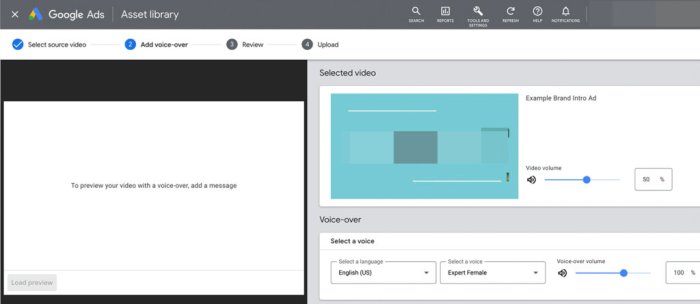
Unlocking the full potential of your Google Ads campaigns hinges on effectively leveraging the Asset Library. This isn’t just about adding pretty pictures; it’s about crafting compelling visuals and messages that resonate with your target audience and drive conversions. By strategically incorporating assets into your ad creatives, you can enhance engagement, improve performance, and ultimately achieve your campaign goals.Effective asset utilization in Google Ads transcends simple image insertion.
It’s about understanding how different assets impact various ad formats and campaign objectives. This section delves into the practical application of assets, from incorporating them into diverse ad types to tracking their impact on key metrics.
Incorporating Assets into Different Ad Types
The Asset Library offers a wide array of options to match your campaign needs. Whether you’re targeting mobile users or desktop audiences, you can adapt your assets to suit each platform. This adaptability is crucial for creating a seamless user experience across all devices. From text ads with compelling visuals to video ads showcasing your product’s benefits, the possibilities are vast.
The key is selecting the assets that best support your message and target audience.
Utilizing Assets in Different Campaign Goals
Different campaign goals require different approaches to asset utilization. For brand awareness campaigns, visually appealing assets that evoke emotion and create a memorable impression are essential. For lead generation campaigns, assets that highlight key features and benefits, like product demos or detailed specifications, can significantly increase conversions. For sales campaigns, assets should clearly convey the value proposition and urgency for purchasing.
So, you’re diving into the Google Ads Asset Library 101? That’s awesome! Understanding how to effectively use assets is key to crafting compelling ad campaigns. But did you know that social networks are increasingly influencing search results? This means that social networks in search are becoming a significant factor in how your ads perform.
Knowing this, you’ll want to leverage the Asset Library to create visually appealing, engaging content that resonates with potential customers across the entire digital landscape.
Tailoring your assets to the specific objectives of your campaign is key to maximizing its impact.
Role of Assets in Improving Ad Performance
Assets play a vital role in improving ad performance by enhancing visual appeal and conveying your message effectively. High-quality, relevant assets capture attention, making your ads stand out from the competition. Compelling visuals increase click-through rates and drive engagement. This leads to a higher return on ad spend (ROAS) as the campaign effectively converts potential customers into actual buyers.
Furthermore, well-chosen assets contribute to a positive brand perception, reinforcing your message and encouraging trust in your products or services.
Tracking and Measuring Asset Effectiveness
Tracking the effectiveness of your assets is crucial for continuous optimization. By monitoring key metrics like click-through rate (CTR), conversion rate, and cost per conversion (CPC), you gain insights into which assets resonate most with your target audience. Using Google Ads’ reporting tools, you can identify high-performing assets and tailor future campaigns to replicate their success. This iterative approach ensures that your ad spend is directed towards the most effective assets, continuously optimizing your campaign performance.
Examples of Successful Ad Campaigns that Effectively Used Assets
Numerous campaigns have demonstrated the power of strategic asset utilization. For example, a sportswear brand used engaging video assets showcasing athletes using their products in dynamic scenarios. This significantly boosted brand awareness and drive sales, leading to substantial ROI. Similarly, a furniture retailer employed high-quality product photography and 360-degree views in their ads to provide detailed product information and encourage online purchases.
These examples showcase the potential of well-crafted assets to drive campaign success.
Impact of Different Asset Types on Ad Engagement Metrics
| Asset Type | Description | Potential Impact on CTR | Potential Impact on Conversion Rate |
|---|---|---|---|
| High-quality product images | Clear, detailed images of products | High | Medium to High |
| Engaging video ads | Short, compelling videos demonstrating product benefits | Very High | High |
| Infographics | Visually appealing charts and graphs | Medium | Medium |
| Animated graphics | Animated images conveying information | High | Medium |
This table highlights the potential impact of different asset types on key ad engagement metrics. The potential impact can vary based on the specific campaign and target audience. The most effective assets will consistently drive engagement and conversions.
Asset Library Best Practices
Mastering your Google Ads Asset Library goes beyond simply uploading images. It’s about strategically creating and managing assets that maximize campaign performance. This involves understanding best practices for quality, relevance, and consistency across all your ad campaigns. Following these guidelines will significantly improve your ad visibility and engagement.
Significance of Asset Quality and Relevance
High-quality, relevant assets are crucial for capturing audience attention and driving conversions. Poor-quality images or irrelevant graphics can significantly reduce click-through rates and return on ad spend. Think of your assets as the first impression your ads make. Clear, crisp visuals, and accurate representations of your products or services are essential. Consider the target audience and the message you want to convey.
So, you’re diving into Google Ads Asset Library 101? Great! Knowing how to use assets effectively is key for compelling ad campaigns. Choosing the right CMS for SEO is equally crucial for your online presence, as a strong SEO foundation will drive more traffic to your ads. Consider platforms like WordPress or Drupal for the best results, and check out this resource on best cms for seo to learn more.
Ultimately, a well-designed asset library within Google Ads is just the first step to building successful campaigns.
Matching the visual style to your brand identity will enhance recognition and trust. For example, a luxury brand should use high-resolution images of their products in elegant settings, while a budget-friendly brand might use vibrant, energetic images that communicate affordability.
Optimizing Assets for Various Devices and Screen Sizes
Responsive design is key for modern ad campaigns. Different devices and screen sizes demand various asset formats and dimensions. Images optimized for mobile, tablet, and desktop display will ensure your ads look their best on all platforms. Google Ads provides tools to easily manage responsive assets. By understanding the dimensions for different ad formats and creating assets accordingly, you can ensure optimal visibility and user experience across all devices.
Using the correct aspect ratios is also important.
Accessibility Considerations for Assets
Accessible assets benefit everyone. Using alternative text descriptions (alt text) for images is essential for users with visual impairments. Alt text not only enhances accessibility but also improves and provides context to search engines. Ensuring images are usable for screen readers and that color contrast is appropriate for users with visual impairments are important. By considering accessibility, you reach a broader audience and avoid potential legal issues.
Maintaining Asset Consistency Across Ad Campaigns
A unified brand identity across all ad campaigns is crucial for building recognition and trust. Using consistent imagery, colors, and branding elements helps build brand recall and strengthen customer perception. This ensures a seamless and recognizable user experience across different campaigns and platforms. Maintaining consistency in font styles and color palettes across all assets will help to build a strong and recognizable brand identity.
Strategies for Efficiently Managing Large Asset Libraries
As your asset library grows, efficient management becomes critical. Categorizing assets by campaign, product, or theme helps with organization and retrieval. Use a consistent naming convention for files to make them easily searchable. Employing a robust asset management system allows for easy updates, version control, and quick access to the right asset when needed. Cloud storage solutions or dedicated asset management platforms are often helpful for large libraries.
Summary Table of Asset Library Best Practices
| Best Practice | Explanation |
|---|---|
| High-quality, relevant assets | Clear, crisp visuals matching brand identity and target audience. |
| Responsive design | Optimized for various devices and screen sizes. |
| Accessibility considerations | Alt text, appropriate color contrast, and usability for screen readers. |
| Consistent branding | Maintain unified imagery, colors, and fonts across campaigns. |
| Efficient asset management | Categorization, naming conventions, and storage solutions. |
Asset Library and Ad Formats: The Google Ads Asset Library 101
The Google Ads Asset Library isn’t just about storing images; it’s a powerful tool for optimizing your ad campaigns across various formats. Understanding how to tailor assets for different ad types is crucial for maximizing visibility and engagement. Effective asset utilization directly impacts your ad performance, from driving clicks to conversions.Different ad formats require specific assets to resonate with the target audience and achieve campaign objectives.
This section explores the nuances of asset utilization across display, video, and search ads, focusing on responsive ads and best practices.
Asset Usage in Display Ads
Display ads often leverage eye-catching visuals and compelling designs. Assets for display ads should be visually appealing and easily recognizable. High-quality images, logos, and even short, animated GIFs can effectively capture attention. A crucial aspect is the image resolution; a higher resolution image results in sharper details and better display on various devices. Consider using different variations of the same image for diverse ad sizes.
Asset Usage in Video Ads
Video ads are powerful tools for conveying complex information or showcasing product features in a dynamic manner. For video ads, consider using high-quality video footage and attention-grabbing visuals. The video’s length, resolution, and file size are critical. A concise video is generally more effective. Include relevant text overlays, and optimize the video for mobile viewing.
A key element is the video’s audio; ensure it’s engaging and complements the visuals.
Asset Usage in Search Ads
Search ads, while text-heavy, can still benefit from visual assets. In search campaigns, assets play a role in enhancing the ad’s visibility and click-through rate. These assets are frequently used in the form of responsive search ads, allowing for adaptation to various search result formats.
Asset Requirements and Adaptation
A key consideration is ensuring assets adhere to Google’s ad specifications. For instance, display ads often require specific image dimensions, and video ads have constraints on file size and duration. Techniques for adapting assets include resizing images, cropping, and creating variations to fit various ad formats.
Responsive Ads
Responsive ads dynamically adjust to different ad sizes and formats within Google’s advertising network. Using the asset library with responsive ads allows you to upload a variety of assets, and Google’s system will automatically choose the most suitable option for each ad placement. Ensure that the assets are diverse enough to provide options for various ad sizes and formats.
Effective Asset Utilization Examples
A travel agency might use a high-resolution image of a scenic location for a display ad. In a video ad, they could showcase a short video of people enjoying the destination. In search ads, they could use a compelling image of their travel packages, which will adapt to different search result layouts.
So, you’re diving into the Google Ads Asset Library 101, huh? It’s all about crafting compelling visuals and assets for your campaigns. To really make a splash, you need to connect with your audience on a deeper level, which means creating an authentic brand story. Think about how your brand can resonate with customers on an emotional level.
Learning how to create authentic brand stories, as detailed in this guide, create authentic brand story , will be key to making the most of your Google Ads assets. Once you’ve got that nailed down, you’ll be well on your way to crafting successful campaigns using the Google Ads Asset Library.
Ideal Asset Dimensions Table
| Ad Format | Width (px) | Height (px) | Aspect Ratio |
|---|---|---|---|
| Display (banner) | 728 | 90 | 8.1:1 |
| Display (skyscraper) | 120 | 600 | 1:5 |
| Video (in-stream) | 640 | 360 | 16:9 |
| Responsive Search Ads | Auto | Auto | Auto |
Asset Library and Branding
Your Google Ads asset library isn’t just a repository of images and videos; it’s a powerful tool for solidifying your brand identity. Consistent branding across all your assets is crucial for building recognition and trust with your target audience. A cohesive brand experience, delivered through carefully selected assets, can significantly impact your campaign performance and ultimately, your bottom line.Effective use of assets in your Google Ads campaigns allows you to reinforce your brand’s message and values.
This goes beyond simply displaying your logo; it’s about creating a visual narrative that resonates with your audience and positions your brand as a leader in its industry. By understanding the connection between assets and brand messaging, you can strategically use them to drive engagement and conversions.
Role of Assets in Reinforcing Brand Identity
Assets, in the context of your Google Ads campaign, are more than just visual elements; they are tangible expressions of your brand’s personality and values. A consistent brand identity, conveyed through your assets, builds recognition and trust with potential customers. For instance, a brand known for its sleek, modern aesthetic will use imagery and typography that reflect that style, while a brand emphasizing reliability might utilize more grounded, trustworthy visual elements.
This consistency creates a recognizable visual language, strengthening your brand’s position in the marketplace.
Maintaining Consistent Branding Across Assets
Maintaining a consistent brand identity across all assets is paramount for building brand recognition and trust. Inconsistency can dilute your brand’s message and confuse your target audience. This consistency extends to color palettes, typography, imagery styles, and even the overall tone and style of your assets. Think of it as creating a visual signature for your brand.
Each asset should reinforce the brand’s core values and messaging, creating a cohesive experience for the user.
Using Assets to Build Brand Recognition
Using assets strategically to build brand recognition is a key aspect of successful advertising. Repeated exposure to consistent visual elements, like your logo or specific color schemes, helps your brand become instantly recognizable. This familiarity builds trust and encourages consumers to associate your brand with specific qualities or values. A well-defined brand identity, expressed through assets, leads to greater brand recall and customer loyalty.
Connection Between Assets and Brand Messaging
Your assets should be a direct reflection of your brand’s messaging. If your brand champions sustainability, your assets should visually communicate this. The colors, imagery, and even the typography should align with this message. This connection ensures your assets reinforce your brand’s core values and create a unified brand experience for your audience. A brand’s messaging should be embedded within every asset, making a profound impact.
Examples of Successful Brand Consistency
Many brands have successfully utilized assets to maintain consistent branding. Consider Apple, for example; their minimalist aesthetic, iconic logo, and distinctive typography are consistently reflected across all their products and marketing materials. Similarly, Coca-Cola’s use of its signature red color and recognizable script consistently reinforces their brand identity. These examples demonstrate how consistent visual elements can build a powerful and lasting brand image.
Brand Color and Font Palette, The google ads asset library 101
A consistent color palette and typography across all assets are essential for maintaining a strong brand identity. This consistency ensures a cohesive visual experience for the user. The table below provides examples of brand colors and fonts that should be used across various assets.
| Brand | Primary Color | Secondary Color | Font Family | Font Style |
|---|---|---|---|---|
| Example Brand 1 | #FF0000 (Red) | #00FF00 (Green) | Arial | Bold |
| Example Brand 2 | #0000FF (Blue) | #FFFF00 (Yellow) | Helvetica | Italic |
| Example Brand 3 | #808080 (Gray) | #000000 (Black) | Times New Roman | Regular |
These examples showcase a basic framework; the specific colors and fonts used will vary depending on the brand’s unique identity.
Troubleshooting and Support
Navigating the Google Ads Asset Library can sometimes present challenges. This section will help you identify common issues, provide practical troubleshooting steps, and connect you with the resources you need to ensure a smooth experience. Understanding how to prevent problems and provide constructive feedback will further optimize your use of the Asset Library.
Common Asset Library Issues
The Google Ads Asset Library, while powerful, can encounter occasional hiccups. These range from simple technical glitches to more complex issues related to file uploads or campaign integration. Understanding the nature of these issues is the first step towards effective troubleshooting.
- File Upload Problems: Issues with file uploads can stem from various factors, including file size limitations, incorrect file formats, or network connectivity problems. This might manifest as an error message during upload or the asset not appearing in the library.
- Asset Display Issues: Assets might not display correctly in the preview or within your ads. This could be due to formatting inconsistencies, incorrect dimensions, or incompatibility with specific ad formats.
- Integration Problems: Assets might not integrate seamlessly with your ad campaigns, resulting in errors or the asset not appearing as expected. This could involve issues with linking or campaign setup.
- Access Restrictions: Users might experience issues accessing certain assets due to permissions limitations or account-level restrictions.
Troubleshooting Steps
Addressing issues effectively involves a systematic approach. Here are some steps you can take when encountering problems with the Google Ads Asset Library.
- Check File Requirements: Verify that your files adhere to the specified file types, sizes, and dimensions. Consult the Google Ads help center for detailed guidelines.
- Review Upload Process: Carefully follow the asset upload procedure, paying attention to any error messages. Ensure a stable internet connection during the upload.
- Check Asset Dimensions: Confirm that the dimensions of your assets align with the requirements for the ad format. Incorrect dimensions often lead to display problems.
- Refresh the Asset Library: Occasionally, a simple refresh of the Asset Library page can resolve temporary display issues.
- Review Campaign Settings: Verify that the campaign settings are correctly configured to utilize the assets you’ve uploaded.
Accessing Support Resources
If troubleshooting steps don’t resolve the issue, utilizing Google Ads support channels is essential. These resources offer guidance and solutions for a wider range of problems.
- Google Ads Help Center: The Google Ads Help Center provides a wealth of articles and tutorials on various aspects of the Asset Library. Extensive FAQs and how-to guides are available.
- Google Ads Community Forums: Engage with other users and experts in the Google Ads community forums to seek advice and solutions.
- Google Ads Support: For complex issues or when self-help resources don’t suffice, consider contacting Google Ads support directly.
Preventing Asset Library Problems
Proactive measures can significantly reduce the likelihood of encountering issues. These steps help maintain a smooth workflow within the Google Ads Asset Library.
- Regularly Update: Keep your Google Ads account and associated tools updated to ensure compatibility with the latest features and improvements.
- Adherence to Best Practices: Carefully review and follow the Asset Library best practices for optimal results.
- Thorough Asset Review: Before uploading assets, thoroughly review them to ensure they meet all requirements and expectations.
Submitting Feedback
Providing feedback is crucial for improving the Google Ads Asset Library. Constructive criticism helps Google understand user needs and challenges.
- Use Feedback Mechanisms: Leverage the feedback mechanisms provided by Google Ads, such as in-product feedback options or the community forums.
- Be Specific: When providing feedback, clearly and concisely explain the issue and the desired improvement.
- Provide Relevant Details: Include relevant details like steps to reproduce the issue, screenshots, and specific requirements to make the feedback valuable.
Common Errors and Solutions
This table provides a quick reference for common errors and their corresponding solutions.
| Error | Solution |
|---|---|
| File upload failed | Check file size, type, and format compatibility. Ensure a stable internet connection. |
| Asset not displaying correctly | Verify dimensions, format, and ad integration. Refresh the Asset Library page. |
| Asset not integrating with campaign | Review campaign settings and asset linking. Ensure the asset meets the specified criteria for the ad format. |
Closing Summary
In conclusion, mastering the Google Ads Asset Library empowers you to create compelling and high-performing ad campaigns. By understanding the creation, management, and strategic utilization of assets, you’ll not only enhance your ad performance but also solidify your brand’s visual identity. We’ve explored the core elements of this powerful tool, providing you with the knowledge to unlock its full potential.
Now go forth and craft ads that resonate with your audience!