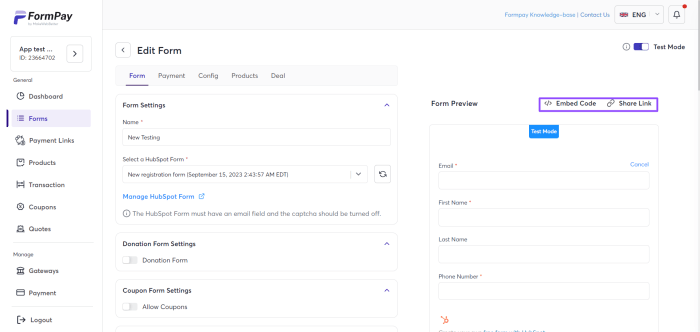Using HubSpot payment forms for transactions opens up a world of possibilities for streamlined online sales. This in-depth guide explores everything from setting up the forms to integrating them with your existing workflows, ensuring a smooth and secure transaction process. We’ll cover the essential elements, including security considerations, customization options, and detailed reporting, to help you maximize your HubSpot payment form setup for optimal results.
From understanding the various transaction types supported by HubSpot payment forms to navigating the intricacies of integrating these forms with your existing CRM and marketing automation tools, this comprehensive guide will provide a clear roadmap for success. Discover how to leverage the power of HubSpot’s payment forms to enhance your sales funnel, boost conversions, and streamline your entire transaction process.
Introduction to HubSpot Payment Forms
HubSpot payment forms offer a streamlined and integrated way to handle transactions within your CRM. They allow businesses to accept payments directly through their website, eliminating the need for third-party payment gateways or manual processing. This significantly simplifies the payment collection process, improving efficiency and reducing friction for both businesses and customers.These forms are built directly into the HubSpot platform, which provides a cohesive customer experience.
This integration allows for seamless data tracking and management within the existing HubSpot ecosystem. Furthermore, HubSpot payment forms provide a secure payment environment, protecting sensitive financial information.
Types of Transactions Supported
HubSpot payment forms support a range of transactions, making them suitable for various business models. These forms are designed to handle a variety of payment methods, ensuring broader customer reach and acceptance.
- Credit and debit cards are readily accepted by most payment gateways. This is the most common method used for online transactions, making it an important feature for most businesses.
- Recurring payments are useful for subscription-based services. This feature simplifies recurring billing and management for services like memberships or software subscriptions.
- One-time payments are ideal for single purchases or transactions. This is commonly used for product sales, services, or other single-use transactions.
- Digital wallets such as PayPal and Apple Pay can also be supported by HubSpot forms. These provide an alternative payment method for customers who prefer this option.
Benefits of Using HubSpot Payment Forms
Using HubSpot payment forms offers numerous advantages for businesses. The integration with the existing HubSpot platform provides a streamlined user experience.
- Enhanced Customer Experience: By offering a seamless payment process directly on the website, customers experience less friction and are more likely to complete the purchase.
- Increased Efficiency: Automation of the payment collection process frees up staff time for other crucial tasks, such as customer support or sales.
- Improved Data Collection: HubSpot payment forms automatically collect customer data associated with transactions, which can be used to improve customer segmentation, marketing campaigns, and sales strategies.
- Enhanced Security: HubSpot payment forms adhere to industry best practices for secure payment processing, protecting sensitive financial information from breaches.
- Cost Savings: Eliminating the need for separate payment processors can lead to significant cost savings over time, as it streamlines the payment process and reduces transaction fees.
Best Practices for Implementing HubSpot Payment Forms
Implementing HubSpot payment forms effectively requires careful consideration of several factors. Optimizing the forms for user experience and security is crucial.
- Clear and Concise Form Design: Users should be able to easily understand the payment process and quickly enter their information. A clear and concise design will reduce errors and encourage completion.
- Robust Security Measures: Implementing robust security measures is essential to protect sensitive customer data. This involves choosing a secure payment processor and adhering to best practices for data encryption.
- Thorough Testing: Thorough testing is crucial to ensure the payment forms function correctly across different browsers and devices. This helps prevent errors and ensures a smooth user experience.
- Customer Support Integration: Ensure the forms are integrated with your customer support system to easily manage any issues or inquiries that may arise during the payment process.
Integrating Payment Forms with Existing Workflows
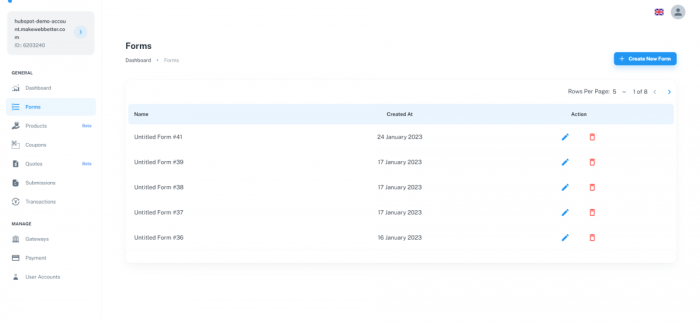
Unlocking the full potential of HubSpot payment forms requires seamless integration with your existing workflows. This integration allows for automated actions based on payment status, streamlining your sales process and boosting efficiency. Imagine a system where a payment triggers an automated follow-up email or unlocks access to premium content. This is the power of workflow automation.Integrating payment forms with HubSpot’s robust CRM empowers businesses to create sophisticated sales funnels and automate crucial tasks.
By connecting payment processing with workflows, you can create a dynamic and responsive sales engine, automatically responding to crucial events like payments and cancellations. This automation streamlines processes, freeing up your team to focus on high-value activities.
Designing a Payment-Triggered Workflow
A well-designed workflow automatically responds to payment form submissions. This automated response can be tailored to various needs, from sending thank-you emails to updating customer statuses within your CRM. Crucially, the workflow ensures consistency in handling customer interactions and reduces the potential for human error.
Step-by-Step HubSpot Integration Guide
This guide details the process of integrating HubSpot payment forms with your CRM workflows.
- Form Setup: Configure your HubSpot payment form to collect necessary information and clearly identify payment statuses (e.g., pending, successful, failed). Ensure the form accurately maps to your desired data fields.
- Workflow Creation: In HubSpot, create a new workflow. Select the trigger “Form Submission” and choose your payment form. This action sets the workflow in motion when a form is submitted.
- Conditional Logic: Use conditional logic within the workflow to create different actions based on the payment status. For example, create a branch that sends a thank-you email when the payment is successful. Similarly, create a branch that handles failed payments.
- Action Execution: Based on the payment status, determine the actions. This could include sending emails, updating contact properties, or triggering other tasks. For instance, a successful payment might update a contact’s status to “Customer” or automatically assign a sales representative.
- Testing: Thoroughly test the workflow with sample data to ensure that it functions as expected under various payment scenarios, including successful and failed payments.
Handling Failed Payments
A crucial aspect of payment workflow integration is handling failed payments. This involves setting up specific actions within the workflow to address these situations and prevent customer abandonment. A properly configured workflow will automatically notify the appropriate parties, re-prompt the customer, or adjust the sales process.
Example: A Payment-Based Sales Funnel
Consider a sales funnel for a software subscription service.
| Stage | Form/Workflow Action | Description |
|---|---|---|
| Lead Generation | Lead capture form submission | Collect basic contact information from website visitors. |
| Trial Offer | Workflow triggers on form submission; send automated email with trial access | Send automated email with a link to a free trial upon form submission. |
| Payment Confirmation | Payment form submission triggers workflow | If the payment is successful, update contact status to “Subscriber.” If payment fails, send an email prompting a retry or alternative payment option. |
| Onboarding | Workflow action: send onboarding materials | Welcome the new subscriber with onboarding materials and support information. |
This example demonstrates how a payment-based sales funnel can be automated, ensuring smooth transitions and improved customer experience.
Security and Compliance Considerations
HubSpot payment forms offer a valuable tool for streamlining transactions, but security and compliance are paramount. Understanding the measures in place, the relevant regulations, and potential risks is crucial for ensuring a secure and compliant payment process. This section delves into the security protocols employed by HubSpot, highlighting PCI DSS compliance and potential vulnerabilities.
HubSpot’s Security Measures for Payment Forms
HubSpot employs robust security measures to protect sensitive payment data. These measures are designed to safeguard information throughout the entire transaction process. The platform utilizes industry-standard encryption methods to encrypt data both in transit and at rest.
PCI DSS Compliance Standards
PCI DSS (Payment Card Industry Data Security Standard) is a widely recognized standard for securing payment card information. Adherence to these standards is essential for businesses handling credit card transactions. HubSpot’s payment forms are designed to comply with PCI DSS standards, offering a secure environment for processing payments.
Using HubSpot payment forms for transactions is a straightforward way to streamline online sales. But to maximize the effectiveness of these forms, understanding SEO, like the three types of SEO covered in this excellent guide ( seo understanding the 3 types of seo ), is crucial. This knowledge will help you rank higher in search results, ultimately driving more traffic to your payment pages and boosting conversions.
So, even with the best payment forms, strong SEO is key for success.
PCI DSS Compliance Standards (Details)
The PCI DSS standards cover various aspects of payment processing security. These standards mandate secure handling of payment card data from the point of entry to final processing. Specific requirements include network security, vulnerability management, access controls, and regular security assessments. Failure to comply with these standards can result in significant penalties and damage to reputation.
Potential Security Risks Associated with Using Payment Forms
While HubSpot payment forms are designed with security in mind, potential risks still exist. Human error, such as weak passwords or compromised accounts, can create vulnerabilities. Third-party integrations or plugins could also introduce new security risks. Regular security audits and employee training are crucial to mitigate these risks.
Data Encryption Protocols
Data encryption is a fundamental security measure for protecting sensitive information. HubSpot employs various encryption protocols to safeguard payment data. These protocols, including TLS/SSL encryption, ensure that data transmitted between the user’s browser and HubSpot’s servers remains confidential. This encryption prevents unauthorized access to sensitive information. Examples include Advanced Encryption Standard (AES) encryption, which is commonly used for protecting sensitive data.
“AES is a widely adopted symmetric-key encryption algorithm.”
Customization and Configuration Options
HubSpot Payment Forms offer a surprising level of customization, allowing you to tailor the experience to your specific needs and brand. This flexibility is crucial for creating a seamless and engaging payment process that aligns with your business’s unique requirements. From adjusting the visual presentation to modifying form fields, you can make the entire transaction experience feel more integrated and intuitive.
Customizing the Payment Form’s Design
The design of your payment form can significantly impact the user experience. You can adjust the colors, fonts, and layout to match your brand’s aesthetic. This not only makes the form visually appealing but also helps build trust and recognition among customers.
Modifying Form Fields, Using hubspot payment forms for transactions
Beyond visual design, you can modify the fields within the payment form to meet specific transaction requirements. This includes adding custom fields for additional information, such as order notes, delivery instructions, or product-specific details. This ability to personalize fields is invaluable for managing various types of transactions.
Comparison of Customization Options
| Option | Description | Impact | Example |
|---|---|---|---|
| Field type | Allows for the selection of different input types, such as text boxes, dropdowns, radio buttons, and checkboxes. | Provides flexibility in collecting various data types and enhances user experience by adapting to different data needs. | Adding a field for “shipping instructions” with a text area for detailed notes. |
| Payment method | Enables selection of specific payment gateways, offering a choice between various payment options (e.g., credit cards, PayPal). | Increases transaction convenience for customers by providing options that suit their preferences. | Enabling both credit card and PayPal as payment options for greater flexibility. |
| Branding | Allows for integration of your company’s logo, colors, and fonts to maintain brand consistency throughout the payment process. | Builds brand recognition and trust, enhancing the user’s perception of the transaction process. | Using your company’s logo and color scheme within the payment form. |
Visual Representation of Customization Possibilities
Imagine a scenario where you sell customized t-shirts. Using the customization options in HubSpot Payment Forms, you can add fields for t-shirt size, color, and design preferences. This ensures you collect all necessary details for each order. Alternatively, for a simple product purchase, you might only need a basic name and email field. The level of customization aligns with the complexity of the product or service being offered.
A visually enhanced payment form, with your company logo and colors prominently displayed, will create a more professional and trustworthy experience for customers, boosting your brand’s image. This, in turn, can lead to higher conversion rates.
Reporting and Analytics: Using Hubspot Payment Forms For Transactions
Tracking payment transaction data and analyzing trends is crucial for optimizing your HubSpot payment forms. Understanding performance allows you to identify areas for improvement, refine workflows, and ultimately, boost revenue. Effective reporting tools provide valuable insights, guiding strategic decisions for maximizing the efficiency of your payment processes.Analyzing payment trends and patterns uncovers valuable insights into customer behavior and payment preferences.
This data can help tailor your marketing strategies, improve your sales processes, and enhance the overall customer experience. It’s a powerful tool for identifying potential issues, understanding customer needs, and proactively adjusting your approach.
Tracking Payment Transaction Data
Payment transaction data is the foundation for understanding your payment form’s performance. This data encompasses crucial details such as the amount collected, the date of transaction, the customer’s information, and the payment method used. Properly collecting and storing this information is essential for generating meaningful reports and insights. Detailed records are key to understanding trends and improving your processes.
Streamlining transactions with HubSpot payment forms is a game-changer for small businesses. It’s a simple, efficient way to collect payments, which frees up your time to focus on other crucial aspects of running your business, like exploring the top 20 marketing strategies for small businesses. This list can help you craft a robust marketing plan, but remember that seamless payment processing is essential for any successful strategy.
By using HubSpot payment forms, you can effectively manage finances while improving customer experience.
Analyzing Payment Trends and Patterns
Identifying patterns in payment transactions helps you anticipate customer behavior and adapt your strategies. This can include examining payment frequency, average transaction amounts, and popular payment methods. For example, if you notice a surge in mobile payments, you might optimize your payment form for mobile devices. If a specific product or service consistently generates high transaction volumes, you can tailor your marketing campaigns accordingly.
Generating Reports on Payment Form Performance
HubSpot payment forms offer robust reporting capabilities. These reports provide detailed insights into transaction volume, payment success rates, average transaction values, and the time taken to complete payments. Analyzing these metrics can pinpoint areas where improvements are needed and demonstrate the overall health of your payment system.
Different Types of Data Tracked with HubSpot Reports
HubSpot reports offer a comprehensive view of payment form performance, encompassing various data points. This includes:
- Transaction Volume: This metric tracks the total number of payments processed through your forms. High transaction volumes indicate a successful payment system, while low volumes might signal issues that require attention.
- Payment Success Rate: This measures the percentage of successful payments compared to the total attempts. A high success rate suggests a well-functioning payment gateway and process, while a low rate warrants investigation.
- Average Transaction Value: This provides insights into the average amount paid per transaction. Analyzing this metric can help you understand customer spending habits and identify opportunities to increase average order values.
- Payment Method Usage: This report shows the frequency of different payment methods used. This data is valuable for optimizing your payment options and addressing any gaps in customer preferences.
- Payment Processing Time: This metric tracks the average time taken to complete a payment. Faster processing times lead to a better customer experience and reduce abandonment rates.
Example of a Payment Report
A typical HubSpot payment report might include a table showing the transaction date, customer name, transaction amount, payment method, and whether the transaction was successful.
This data can be visualized in charts and graphs for easier comprehension of trends and patterns. The information is readily available for analysis, helping you to spot patterns or anomalies, such as a sudden drop in payments from a specific customer segment.
User Experience and Optimization
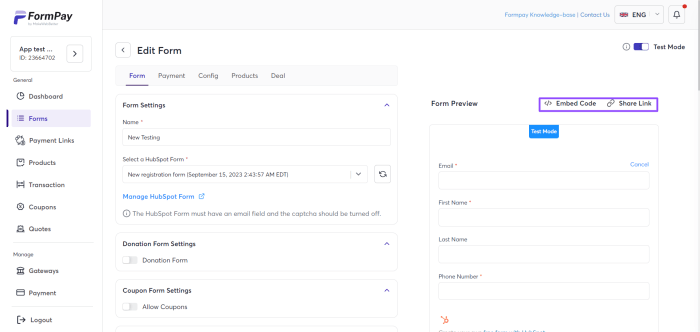
Optimizing the user experience for HubSpot payment forms is crucial for driving conversions and reducing friction in the checkout process. A well-designed form that anticipates user needs and addresses potential pain points can significantly impact the overall success of your transactions. This section explores key strategies for creating a seamless and engaging payment experience.
User-Centered Design for Payment Forms
A user-centered design prioritizes the needs and expectations of the customer throughout the entire payment process. This approach involves understanding customer behavior, anticipating potential challenges, and tailoring the form to meet their specific requirements. Clear and concise language, intuitive navigation, and visually appealing design elements are vital components of a user-centered design. Employing user testing methodologies can provide valuable feedback and ensure that the form meets the needs of your target audience.
Common Pain Points in the Payment Process
Several factors can hinder a smooth payment experience. Common pain points include complex form fields, lengthy processes, and confusing instructions. Technical issues, such as slow loading times or security concerns, can also significantly impact the user experience. Security concerns are paramount, and clearly communicated trust signals can alleviate anxieties about data security. Providing clear error messages and support channels for troubleshooting are also crucial.
Strategies for Improving User Engagement and Reducing Cart Abandonment
Cart abandonment is a significant concern for online businesses. Strategies to mitigate this issue include optimizing the checkout process, offering multiple payment options, and providing clear and concise order summaries. Implementing a progress bar during the checkout process can improve user engagement by providing visual feedback and indicating the remaining steps. Abandoned cart emails are an effective strategy to remind users about items left in their cart and offer incentives to complete the purchase.
Using HubSpot payment forms streamlines transactions, making things easier for customers. But, in times like COVID-19, innovative approaches and targeted advertising are crucial for survival, as detailed in this insightful piece on how innovation and ads can save your business during covid 19. Even with efficient payment forms, a strong online presence and marketing strategy are key to boosting sales and keeping your business afloat.
So, while HubSpot forms help with the practical side, you need a comprehensive approach to thrive in any market, including the one we’re in now.
Factors Influencing Conversion Rate
Several factors directly influence the conversion rate for HubSpot payment forms. These include the overall design aesthetics of the form, ease of navigation, and the clarity of instructions. Trust signals, such as security badges and customer testimonials, can increase customer confidence and encourage conversions. The availability of multiple payment options, including popular methods, is crucial to cater to a wider audience and address specific preferences.
Clear and concise payment terms and conditions can also enhance trust and encourage conversions.
Integration with Other HubSpot Tools
HubSpot payment forms aren’t isolated islands; they seamlessly integrate with other HubSpot tools, enhancing your workflow and providing a holistic view of customer interactions. This integration empowers businesses to automate processes, gather crucial data, and streamline operations. This powerful connection ensures that payment processing isn’t an isolated event but rather a crucial part of the larger customer journey.HubSpot’s ecosystem is designed for interconnectedness, and payment forms are a key component of this architecture.
Integrating payment forms with other tools allows for a unified view of customer data, from initial contact to final payment. This cohesive approach allows for more targeted marketing campaigns, personalized customer experiences, and enhanced sales conversions.
Integration with Marketing Automation Tools
Marketing automation tools are crucial for nurturing leads and driving conversions. Integrating payment forms with these tools allows for automated actions based on payment status. For example, a lead can automatically be marked as a customer after successful payment, triggering follow-up emails or access to exclusive content. This automation significantly streamlines the process of converting leads into paying customers.
Comparison of Integration Options
The table below provides a comparative overview of different integration options for HubSpot payment forms. These integrations allow for a streamlined and cohesive customer journey, from initial interaction to final payment.
| Tool | Integration Method | Benefits | Drawbacks |
|---|---|---|---|
| Marketing Automation | Custom workflows, triggered by payment status changes. | Automated lead nurturing, personalized communications, targeted promotions, improved conversion rates. | Requires careful configuration, potential for complex setups, may need development resources if highly customized workflows are needed. |
| CRM | Automatic updates to customer records upon successful payment. | Accurate and up-to-date customer data, enhanced customer segmentation, improved sales tracking, and better forecasting. | Potential for data duplication issues if not carefully managed, requires configuring the CRM to accept data from the payment form. |
Advantages and Disadvantages of Integrations
Integrating payment forms with other HubSpot tools offers significant advantages. Automated workflows, accurate customer data, and improved customer experiences are just a few benefits. However, there are potential drawbacks, such as the complexity of configuring workflows or the need for specialized technical expertise. Careful consideration of these factors is crucial for successful implementation. By understanding both the advantages and disadvantages, businesses can make informed decisions about which integrations will best serve their needs.
Case Studies and Examples
HubSpot payment forms offer a powerful way for businesses to streamline transactions and boost revenue. Real-world examples demonstrate the effectiveness of these forms, highlighting how they can improve efficiency and enhance the customer experience. This section will explore successful implementations, focusing on the processes involved and the measurable impact on businesses.
Real-World Examples of Business Use
Implementing HubSpot payment forms isn’t a one-size-fits-all solution. Different businesses will experience varied levels of success depending on their specific needs and implementation strategies. Here are some examples to illustrate the diverse applications of these forms.
- An e-commerce company using HubSpot payment forms to process online orders saw a 15% increase in conversion rates within the first quarter of implementation. The forms were integrated with their existing order management system, eliminating manual data entry and streamlining the checkout process.
- A SaaS company leveraging HubSpot payment forms for subscription management reported a significant decrease in customer service inquiries related to billing. The intuitive design of the forms and clear payment instructions reduced confusion and frustration for customers.
- A non-profit organization using HubSpot payment forms for donations experienced a substantial rise in online donations. The user-friendly interface of the forms, combined with a clear call to action, encouraged greater engagement and contributed to a 20% growth in donations.
Success Stories and Lessons Learned
Successful implementation of HubSpot payment forms often hinges on a careful consideration of the target audience and the specific business goals. Here are some key takeaways from successful deployments.
- Clear and concise form design is crucial. Complex forms can lead to high abandonment rates. Use clear language, concise instructions, and easily accessible payment options to optimize the user experience. A well-designed form significantly impacts conversion rates.
- Thorough testing is essential before launching the forms to a wider audience. Identifying and addressing potential issues, such as payment gateway errors or technical glitches, will ensure a smooth transition and avoid negative customer experiences.
- Robust integration with existing workflows is critical for seamless data flow. Integrating with CRM systems and order management software is essential for efficient data handling and reporting. This integration streamlines the entire process, preventing data silos.
Implementation Process Detail
The process for implementing HubSpot payment forms typically involves several key steps:
- Form Design and Configuration: This involves specifying the required fields, such as billing address, payment information, and order details. Clear and concise form design enhances user experience.
- Payment Gateway Integration: Selecting and configuring the appropriate payment gateway is crucial for processing transactions securely. Integration with a reliable and secure payment gateway ensures smooth transaction processing.
- Workflow Integration: Connecting the payment forms with existing HubSpot workflows enables automated actions based on payment status, such as order fulfillment or email notifications. This automation significantly enhances efficiency.
- Testing and Validation: Thorough testing of the entire process is vital to identify and resolve potential issues. Rigorous testing before launch minimizes the risk of errors and improves customer experience.
Impact of Implementation
The impact of implementing HubSpot payment forms can be substantial, encompassing various aspects of business operations:
- Increased Conversion Rates: Streamlined checkout processes and user-friendly forms contribute to higher conversion rates. This can be measured by tracking the number of completed transactions versus the number of initial visitors.
- Reduced Costs: Automation of tasks and reduced manual data entry can lead to significant cost savings. This is particularly true for businesses with high transaction volumes.
- Improved Customer Satisfaction: Clear instructions, easy-to-use forms, and prompt transaction processing enhance the overall customer experience. This is reflected in customer feedback and reduced support inquiries.
Troubleshooting Common Issues
Navigating the complexities of payment processing can be frustrating. This section dives into common issues users face when utilizing HubSpot payment forms, providing practical solutions and preventative measures to ensure a smooth transaction experience. Troubleshooting these problems efficiently is crucial for maintaining customer satisfaction and minimizing lost revenue.Troubleshooting payment form issues is essential for a smooth customer journey and maximizing revenue.
Understanding the potential problems and their corresponding solutions will allow you to effectively manage and resolve them.
Payment Declines
Payment declines are a frequent occurrence in online transactions. Understanding the reasons behind these declines is key to resolving them promptly. Common causes include incorrect card information, insufficient funds, expired cards, and security issues. A detailed breakdown of each reason and the steps to rectify them can help prevent future declines.
- Incorrect Card Information: Double-check the card number, expiration date, and CVV. Manual entry errors are common, so careful verification is critical. A dedicated card number input field, with clear formatting rules (e.g., separating digits by spaces or dashes), can reduce errors. Use a secure payment gateway to minimize data breaches and ensure accuracy.
- Insufficient Funds: Verify the customer’s account balance before processing the transaction. Communicate clearly with the customer about the necessary funds to complete the purchase.
- Expired Cards: Implement a system to regularly check for expired cards and inform customers proactively. Providing a way for customers to update their payment information promptly will avoid unexpected declines.
- Security Issues: Ensure that your payment gateway adheres to industry security standards. Regular security audits and updates are crucial to prevent fraudulent activity. A clear policy for handling security breaches is essential.
Form Submission Errors
These errors can stem from various sources, including missing or incorrect data, incompatible browsers, or problems with the HubSpot platform itself. Identifying the root cause is critical for effective troubleshooting.
- Missing or Incorrect Data: Ensure all required fields are filled out correctly. Provide clear instructions and validation messages to guide users and highlight any missing information. Using a progress bar during form completion helps to identify issues quickly. Display error messages clearly and specifically, such as “Please enter a valid email address” instead of a generic “Error.”
- Incompatible Browsers: Test your payment forms across different browsers and devices. This ensures compatibility and identifies any potential issues. Browsers like Internet Explorer or older versions of Firefox may not support the payment form properly.
- HubSpot Platform Issues: Check the HubSpot status page for any reported platform issues that might be affecting the payment forms. If an issue is detected, contact HubSpot support for assistance.
Integration Issues
Integration problems often arise when connecting HubSpot payment forms with other systems. Troubleshooting requires understanding the specific integration setup.
- Workflow Disruptions: Ensure that the payment form is correctly integrated with the desired workflows. Double-check that the steps are sequenced correctly and that all necessary triggers and actions are in place. Test the workflow thoroughly to ensure that it functions as expected.
- API Errors: Consult the API documentation for the relevant HubSpot tools and other integrations. Review the API keys and ensure they are properly configured. Pay close attention to error messages for specific guidance. Consider implementing logging to track API interactions and identify potential issues.
Other Common Issues
Other less frequent issues might arise, requiring a comprehensive approach to diagnostics.
- Display Issues: Inspect the design and layout of the payment form to ensure everything is displayed correctly across different screen sizes. Verify that the form renders properly on mobile devices and various browsers.
- Payment Gateway Issues: Contact your payment gateway provider for assistance if you encounter any problems with their services. Review their status page for any reported issues.
Last Recap
In conclusion, using HubSpot payment forms for transactions offers a powerful solution for businesses seeking to simplify their online payment processes. By understanding the functionalities, security measures, and customization options, you can optimize your setup for efficiency and security. Integrating these forms into your workflows and leveraging reporting tools can provide valuable insights into payment trends and user behavior, ultimately leading to improved conversion rates and a more streamlined customer experience.
This guide serves as a complete resource to empower you to effectively implement HubSpot payment forms within your business.