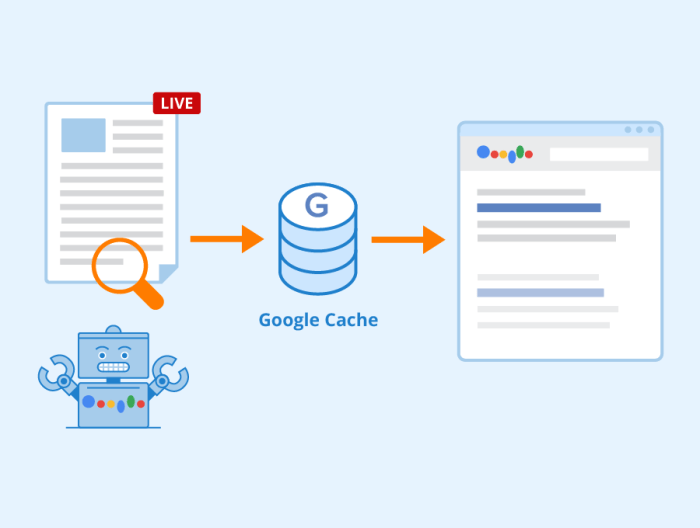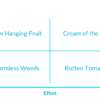What is Google cache and why is it important? This exploration dives deep into how Google’s caching system works, highlighting its critical role in user experience and search engine optimization. We’ll uncover how webpages are stored, why this matters for you, and how Google keeps its cache up-to-date. Get ready to understand the behind-the-scenes magic that makes the web fast and reliable!
Google’s cache acts like a digital memory for webpages. When you search, Google often serves you a copy of a page from its cache rather than retrieving it directly from the original server. This cached copy can be incredibly helpful for a faster user experience, especially when dealing with slow internet connections or website outages. This is a vital aspect of online performance that impacts and website reliability.
Defining Google Cache

Google’s cache is a crucial part of how the search engine works. It’s essentially a temporary copy of webpages stored on Google’s servers. This allows for faster loading times for users and provides a snapshot of a website at a specific point in time. This cached version can be different from the live page, especially if the website has been updated since the cache was created.Understanding how Google’s cache operates is important for website owners and users alike.
It influences search results, loading speeds, and even the perception of a website’s current status. By knowing how the cache works, you can better understand how to optimize your website for search and ensure a smooth user experience.
What is Google Cache?
Google’s cache is a repository of webpages stored on Google’s servers. This copy is used to quickly serve search results and provide a snapshot of a website’s content at a specific point in time. It’s not a live version of the website, but rather a copy that may or may not reflect the most current version of the page.
How Google’s Cache Works
Googlebot, the search engine’s web crawler, periodically visits websites and collects information. This includes the content, images, and other elements of a page. When Googlebot finds a page, it saves a copy of it to its cache. This process is ongoing and automatic, meaning Googlebot is constantly updating its cache. This stored version can be used to display results to searchers, even if the original page is temporarily unavailable.
Google’s cache is essentially a temporary copy of web pages, crucial for faster loading times. Understanding how it works is key to optimizing your online presence, and this directly impacts ad performance. For instance, if you’re looking to improve ad precision, consider Google’s new brand controls, like those detailed in achieving ad precision with googles new brand controls.
Ultimately, knowing how Google’s cache functions helps you grasp the full picture of digital marketing strategies, ensuring your content is seen and ads are effective.
Adding a Webpage to the Cache
The process of adding a webpage to Google’s cache is automated. Googlebot, a web crawler, follows links, identifies new pages, and gathers information. This information is then stored in the cache. Crucially, the content and structure of the webpage are stored, along with metadata, such as the date and time of the crawl. The crawl frequency depends on the website’s importance and how frequently it changes.
Factors Affecting Cache Duration
Several factors influence how long a webpage stays in the cache. These include the website’s popularity, the frequency of updates, and the search engine’s crawl schedule. A popular website with frequent updates might see its cache entries replaced more often. Conversely, a static site or one updated less frequently might have cached copies lasting longer. The freshness of the cached content is also vital.
Key Components of Google’s Caching System
| Component Name | Description | Function | Example |
|---|---|---|---|
| Googlebot | The web crawler | Crawls websites, collects content, and updates the cache | Discovers new pages, gathers information about existing pages, and processes links |
| Cache Servers | Storage for cached pages | Stores and retrieves copies of webpages for faster access | Handles requests for cached pages, ensuring fast loading times |
| Index | Database of cached content | Organizes and indexes cached pages, enabling fast search results | Allows users to quickly find relevant cached pages |
| Algorithm | Rules for determining cache update frequency | Decides when to update or remove cached pages based on various factors | Determines how often a popular website is re-crawled |
Importance of Google Cache
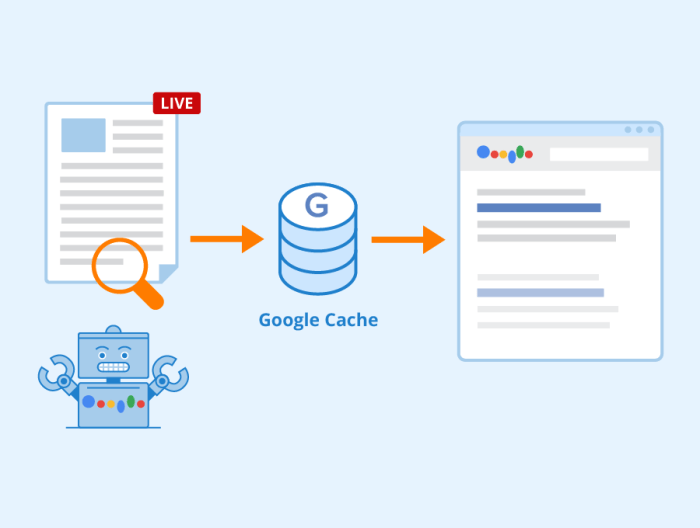
The Google cache acts as a crucial intermediary between users and websites. It’s a temporary copy of web pages stored on Google’s servers. This stored version allows for faster access and improved user experience, especially when dealing with slow internet connections or when a website itself is experiencing temporary issues.Understanding how the cache works is essential to grasping its impact on web browsing and search results.
Google’s cache is essentially a snapshot of your website’s pages, stored on Google’s servers. This is crucial for speed and accessibility, but also significantly impacts your go to market strategy. Understanding how Google’s cache works is important because it can influence how quickly potential customers find your site. A well-optimized site, reflected accurately in the cache, is a crucial element in a successful go to market strategy, leading to higher search visibility and a better overall user experience.
Ultimately, a well-managed Google cache directly supports a solid online presence and helps drive successful marketing campaigns. Knowing how Google’s cache functions is fundamental to SEO.
It’s not just a simple backup; it’s a dynamic component influencing search rankings, site availability, and ultimately, the overall online experience.
Crucial for Web Users
Google’s cache is vital for users due to its ability to provide instant access to frequently visited sites. This is particularly helpful for users with slower internet connections, or who are experiencing intermittent network problems. When a website is slow to load or unavailable, the cached version offers a readily accessible alternative, minimizing frustration and downtime. The cached version essentially acts as a buffer, ensuring users can still access information even if the original site isn’t responding.
Benefits of Cached Webpages
A webpage being cached provides numerous benefits to users. First, it dramatically reduces loading times. The cached version is already downloaded and processed by Google’s servers, meaning the user’s device doesn’t have to download the entire page from the original server. This translates into quicker page load times, a critical factor for user satisfaction. Second, the cached version ensures consistent content access even when the original website is experiencing issues.
This can range from server outages to temporary maintenance, ensuring users can still access the content. Finally, it supports accessibility for users with limited or intermittent internet connections. The cache effectively bypasses potential connectivity issues, providing immediate access to the information.
Impact on Search Results and User Experience
The Google cache plays a pivotal role in search results. Search results often display snippets from the cached version of a page, allowing users to quickly preview content before visiting the live site. This is a key aspect of user experience, allowing for a more informed decision on whether to click through to the original website. The cached version also helps Google understand the content and structure of web pages, which in turn influences search rankings.
This ensures that users are presented with relevant and up-to-date information.
Role in Maintaining Website Availability
During website outages or maintenance, the cache acts as a vital lifeline for users. It ensures that users can still access the website content, preventing frustration and loss of business, especially for online stores or service providers. The cache becomes a crucial safety net, preserving access during temporary disruptions to the original website.
Speeding Up Page Loading
The cache significantly speeds up page loading times. Instead of downloading the entire webpage from the original server, users access a copy already stored on Google’s servers. This drastically reduces the amount of data that needs to be transferred, significantly improving page load speed. This is especially beneficial for users with limited bandwidth or unreliable internet connections.
Cached vs. Non-Cached Webpage Comparison
| Benefit | Explanation | User Impact | Example |
|---|---|---|---|
| Faster Loading Times | Cached pages are already downloaded and processed, reducing the amount of data that needs to be transferred to the user’s device. | Users experience quicker access to information and content. | A user accessing a news article on a slow internet connection. |
| Availability During Outages | When a website is down, the cached version remains accessible, allowing users to still access the information. | Users can continue to access important information, even during periods of downtime for the original website. | A user trying to check a bank account balance during a server outage. |
| Improved Search Results | Cached pages are used by search engines to provide accurate and up-to-date information, which can lead to better search results. | Users are more likely to find the information they are looking for quickly and efficiently. | A user searching for product information on an e-commerce site. |
| Enhanced User Experience | The cached version provides a seamless user experience, especially on slow connections, by allowing access to the content even when the original website is down or slow. | Users experience a more reliable and consistent interaction with websites, regardless of internet speed or website issues. | A user visiting a blog post during a period of server overload. |
Cache vs. Original Webpage
The Google cache acts as a snapshot of a webpage at a specific point in time. This stored copy differs from the live, current version of the page hosted by the website’s server. Understanding these differences is crucial for anyone relying on information found through search results, as the cache can sometimes present an outdated view of the site.
Comparing Cached and Original Webpages
The Google cache essentially freezes a webpage’s content and formatting at a particular moment. This frozen version can be vastly different from the original, live webpage, which is constantly updated by the website’s owner. These differences manifest in various ways, including changes in content, structure, or even the appearance of the site.
Potential Differences in Content and Formatting
A significant discrepancy between the cached and original webpages is the content itself. The cache captures the page as it existed at the time of indexing. If the website owner updates the page with new information, images, or text, the cache will not reflect these changes immediately. Similarly, changes in formatting, such as updated CSS styles or JavaScript implementations, can result in different visual displays between the cache and the live webpage.
A website’s layout, colors, and overall design might differ, even if the underlying content remains largely similar. For instance, a webpage might incorporate new features or interactive elements that the cached version doesn’t have.
Examples of Outdated Cached Versions
Numerous situations can lead to outdated cached versions. A website might undergo a significant redesign, with updated layouts, images, and navigation. The Google cache, not immediately updated, will show the older version. News websites, which frequently publish new articles, will have their cached pages quickly become outdated. E-commerce websites with dynamically changing product inventories or prices will have cached versions that reflect the previous state.
Table of Potential Discrepancies
| Discrepancy Type | Description | Example | Impact |
|---|---|---|---|
| Content Updates | New information added or existing content modified. | A news article published after the cache was generated. | Users might miss important, current information. |
| Formatting Changes | Alterations in webpage layout, styles, or design. | A website redesign incorporating new colors or navigation. | The cached page might appear visually different and/or broken, misrepresenting the current site. |
| Dynamic Content | Content that changes frequently, such as product listings or prices. | An e-commerce page with a product that sold out or price adjustments. | The cached version displays outdated inventory or prices. |
| Removed Content | Information that was present in the original but has been removed. | A news story retracted or a blog post deleted. | Users may be misled by missing or inaccurate data. |
Cache Updates and Refreshing
Google’s cache is a dynamic entity, constantly evolving as websites change. Understanding how Google updates its cache is crucial for anyone managing a website or relying on search results. Knowing the factors influencing refresh frequency allows for more informed strategies to ensure accurate and up-to-date information is presented.The process of updating the cache isn’t a simple one-time action, but rather a continuous process.
Google’s crawlers, automated programs, regularly visit web pages to index and update the information stored in its cache. This ensures that the stored copies are as current as possible, though not necessarily identical to the live version.
Google’s Cache Update Process
Google’s crawlers follow links across the web, collecting and storing copies of web pages. These copies, called cached pages, are stored in a massive, distributed database. The process is automated and ongoing. A web page’s content is evaluated based on various factors, including the frequency of changes and the importance of the website.
Frequency of Cache Updates
The frequency of Google’s cache updates varies greatly depending on the website. A frequently updated news site, for example, might have its cache refreshed several times a day. A static website with infrequent changes might see an update only once a week or even less often. Google doesn’t publicly disclose specific update schedules for individual sites. The dynamic nature of the process ensures a continuous stream of updates, albeit at varying intervals.
Factors Influencing Cache Update Frequency
Numerous factors affect how often Google updates a website’s cache. Some key influences include:
- Website Update Frequency: Websites that regularly add or modify content will experience more frequent cache updates. A blog with daily posts will have its cache updated more often than an e-commerce site that updates its product catalog once a month.
- Website Importance and Authority: Google prioritizes popular and authoritative websites. These sites are more likely to receive frequent cache updates to reflect any changes and maintain the accuracy of the search results.
- Crawl Budget: Each website has a limited crawl budget, which is the amount of time and resources Google allocates to crawling a website. Websites with a higher crawl budget will likely receive more frequent cache updates. This depends on various factors like site size and the frequency of changes.
- Server Response Time: Slow server response times can hinder Google’s ability to quickly and efficiently update a website’s cache. The time it takes to load a page directly impacts the update frequency.
Checking Cache Status
Verifying if a webpage is cached and its current state is straightforward. Using the Google search bar, enter the URL of the page. If the page is cached, a “Cached” option will be visible, typically to the right of the search results. Clicking on this option will display the cached version of the page. The date of the cache will also be shown, indicating when the copy was last updated.
Refreshing a Cached Page
To refresh a cached webpage, there’s no direct method. The cache will update automatically over time as Google’s crawlers revisit the page. Manual intervention isn’t necessary; simply waiting for Google’s next update cycle is the best course of action. If you require the latest version, ensure the live website is up to date.
Factors Affecting Cache Refresh Time and Frequency
| Factor | Explanation | Example | Impact |
|---|---|---|---|
| Website Update Frequency | How often the website’s content changes. | A news website updating every hour. | More frequent cache updates. |
| Website Authority | The reputation and trust associated with a website. | A well-known educational institution. | Potentially faster cache updates due to higher priority. |
| Crawl Budget | Google’s allocated resources for crawling the website. | A large e-commerce site with many products. | May have more frequent updates if crawl budget is higher. |
| Server Response Time | Time taken for the server to respond to requests. | A slow website taking more than 5 seconds to load. | Can hinder cache updates and lead to slower refresh rates. |
Impact on and Webmasters
The Google cache is more than just a snapshot of a webpage; it’s a crucial element in how search engines index and display results. Understanding its role in is vital for webmasters aiming to improve their site’s visibility and ranking. This section delves into the intricate relationship between Google’s cache and search engine optimization, highlighting how webmasters can influence both the content and frequency of cache updates.
Google’s cache is essentially a temporary copy of web pages. It’s crucial for faster loading times and accessibility, especially when a site is down or experiencing issues. Understanding how this works is key to optimizing your website’s performance. If you’re looking to boost your online presence and need expert help, consider checking out obten los servicios de colibri digital marketing en espanol for top-notch digital marketing services.
A well-optimized website, with a strong understanding of the Google cache, is essential for any business looking to succeed online.
Relationship Between Google Cache and
The Google cache acts as a temporary copy of webpages stored on Google’s servers. This cached version is used by Google’s search algorithm when a user searches for a specific term. The cache reflects the webpage’s content at a particular point in time, influencing how the search engine understands and ranks the website. A fresh, accurate cache contributes to a higher likelihood of the site appearing in relevant search results.
Conversely, outdated or inaccurate cached content can negatively impact rankings.
Impact of Google Cache on Website Ranking
A website’s ranking in search results is significantly affected by the Google cache. A recent and accurate cache of a webpage indicates that the content is up-to-date and relevant to the search query. This, in turn, often leads to higher search engine rankings. Conversely, an outdated or inaccurate cache can suggest that the website’s content is no longer relevant or accurate, potentially resulting in a drop in rankings.
This underscores the importance of keeping website content current and optimized for search engines.
How Webmasters Can Influence the Cache
Webmasters can influence the Google cache in several ways. Regularly updating website content is crucial; fresh content signals to Google that the site is active and provides valuable information. Employing best practices, such as creating high-quality, relevant content, and optimizing page load times, contributes to a more positive user experience, which indirectly affects how Google indexes and caches the site.
Additionally, submitting sitemaps to Google Search Console helps ensure that Google is aware of the site’s structure and content, which can lead to more frequent cache updates.
Optimizing for Caching
Optimizing websites for caching involves several strategies. Ensuring fast loading speeds is paramount. Compressing images, minifying code, and using a content delivery network (CDN) can significantly reduce page load times, resulting in a more positive user experience and faster cache updates. By streamlining the website’s infrastructure, webmasters can improve the responsiveness and efficiency of their site, ultimately leading to a better cached version.
Best Practices Related to Google Cache
| Practice | Explanation | Impact | Example |
|---|---|---|---|
| Regular Content Updates | Frequently updating website content signals to Google that the site is active and provides valuable information. | Improved relevance, higher ranking potential. | Publishing new blog posts weekly, updating product descriptions, and adding fresh content to the website. |
| Optimized Page Load Times | Faster loading speeds improve user experience and indicate a well-maintained site. | Positive user experience, potentially improved rankings. | Using a CDN, compressing images, and minifying code to reduce page load time. |
| Effective Use of Sitemaps | Submitting sitemaps to Google Search Console helps Google understand the website’s structure and content. | Ensures Google is aware of the website’s structure and content, potentially leading to more frequent cache updates. | Submitting XML sitemaps through Google Search Console. |
| High-Quality Content | Creating informative and engaging content that meets user needs and aligns with search intent. | Improves user engagement, potentially leads to higher rankings and more frequent cache updates. | Writing comprehensive articles, producing high-quality images, and creating user-friendly designs. |
Technical Aspects of Caching
Google’s cache is more than just a simple copy of web pages. It’s a sophisticated system designed to rapidly retrieve information, ensuring users experience fast loading times. Understanding the technical mechanisms behind this system reveals the complexity and efficiency of Google’s infrastructure.The Google cache works like a massive, distributed library, constantly updating and organizing information from billions of web pages.
This intricate system leverages advanced algorithms and data structures to achieve optimal performance. Its efficiency is crucial for maintaining the responsiveness of search results and the overall user experience.
Caching Mechanisms
Google employs a multi-layered approach to caching, involving various components working in concert. The initial step often involves fetching the HTML, CSS, JavaScript, and other resources that comprise a web page. These resources are then processed, parsed, and organized to ensure efficient retrieval.
Algorithms Used, What is google cache and why is it important
Google’s caching algorithms are proprietary, but a high-level understanding reveals their sophistication. These algorithms likely consider factors such as the frequency of page updates, the popularity of the page, and the size of the content. Advanced techniques, including machine learning, are likely incorporated to predict future access patterns and optimize cache utilization. For example, pages frequently updated by publishers or e-commerce sites might be refreshed more frequently than static content from a museum.
Data Structures for Storing Cached Webpages
The data structures used for storing cached webpages are optimized for speed and scalability. Likely, Google uses a combination of in-memory caches, distributed databases, and potentially specialized data structures like hash tables and tries. This allows for rapid retrieval of cached content while maintaining the integrity of the data.
Data Flow Diagram
- The process begins with a user’s search query being processed by Google’s search engine. The search engine identifies relevant web pages, including those from the cache.
- If a cached copy is available and deemed up-to-date, it is retrieved directly from the cache, avoiding the need to fetch the original web page.
- If the cached copy is outdated or unavailable, Google’s crawlers fetch the latest version of the web page. This involves connecting to the web server and downloading the page’s content.
- The downloaded page is then processed, including parsing and rendering, and stored in the cache for future retrieval.
- The cached copy is updated in the system, and subsequent searches for the same content can benefit from this cached information, thus reducing the load on web servers.
Handling Large Amounts of Data
Google’s cache system handles vast amounts of data through distributed caching. This involves distributing the storage and processing of cached web pages across numerous servers. This approach ensures that the system can handle the enormous volume of data generated by the web. A good example is how online stores like Amazon maintain detailed information on millions of products.
Their data management system relies on caching to efficiently retrieve product details and reduce the load on their servers.
Server-Side Caching and Google’s Cache
Server-side caching plays a crucial role in conjunction with Google’s cache. Web servers can cache frequently accessed content locally, reducing the load on Google’s servers and improving response times for users. This collaboration enhances the overall performance of the web. For instance, a news website might cache articles for a set period, reducing the demand for constant retrievals from Google’s cache.
This collaboration helps ensure faster access to the content.
User Perspective and Benefits
Google’s cache acts as a helpful intermediary for users, especially when navigating the vast expanse of the internet. It stores copies of web pages, allowing faster access and a more responsive experience, particularly for users in areas with limited internet bandwidth. This stored information allows for quicker loading times and a more fluid browsing experience.Understanding how caching benefits users is crucial.
It’s not just about speed; it’s about enhancing the overall user experience, making the web a more accessible and enjoyable place for everyone.
Improved Website Responsiveness and Speed
Caching significantly improves website responsiveness by reducing the load time of web pages. Instead of retrieving data from the original server every time, users can access a copy of the page stored in the cache. This significantly reduces latency, which translates to a noticeably faster loading time. Imagine trying to access a webpage, and it takes several seconds to load.
Now, imagine the same webpage loading almost instantly. That’s the difference caching makes. The reduction in loading time is especially noticeable for users in areas with slow internet connections, a key benefit that caching provides.
Enhanced User Experience, Particularly in Areas with Slow Internet Connections
In regions with limited internet bandwidth, cached pages become a lifeline. A slow connection can often lead to frustrating delays, making websites unusable. However, cached pages provide a crucial solution, offering a near-instantaneous experience even with a poor connection. The ability to load a website quickly, even with limited internet speed, allows users to access information and engage with the content more efficiently.
This enhancement in the user experience is especially important for individuals in remote areas or those relying on mobile data.
Positive User Experience of a Cached Webpage
“I was able to access the news website effortlessly, even with a weak mobile connection. The cached version loaded the page in a fraction of a second, and I was able to read the latest updates without any significant delay. This experience made a huge difference in my ability to stay informed, and I appreciate the speed and reliability of the cached page.”
Final Wrap-Up: What Is Google Cache And Why Is It Important
In conclusion, understanding Google’s cache is crucial for both users and website owners. A well-functioning cache leads to faster page loads, improved search results, and greater site reliability. By optimizing for caching, webmasters can enhance user experience and potentially boost rankings. Ultimately, Google’s cache is a key player in the seamless functioning of the modern internet, enabling lightning-fast access to information across the globe.