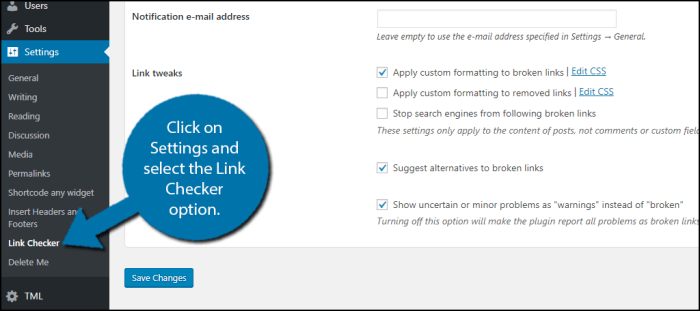Use broken link checker plugin to identify and fix those pesky 404 errors plaguing your website. A broken link checker plugin is essential for maintaining a healthy website. It goes beyond simply finding broken links; it helps you understand the different types of broken links, like 404 errors, redirect loops, and more. This will improve user experience, search engine rankings, and overall website performance.
This comprehensive guide explores everything from identifying broken links to using plugins for WordPress, Joomla, and Shopify. We’ll delve into plugin features, installation, practical applications, plugin comparisons, and even advanced techniques for tackling broken links. We’ll also cover troubleshooting steps to help you get your website’s links back in tip-top shape.
Introduction to Broken Link Checkers
Broken link checkers are essential tools for website maintainers and professionals. They automate the process of identifying outdated or non-functional links within a website’s content. This proactive approach ensures a seamless user experience and improves search engine optimization (). Without regular checks, broken links can lead to frustrated users and negatively impact search rankings.These tools are crucial for maintaining the integrity and usability of a website.
They go beyond simply finding broken links, often providing valuable insights into the underlying reasons for the link failures, which can then be addressed to improve website performance.
Types of Broken Links
Broken links are not all created equal. Understanding the different types can help in targeting and fixing them effectively. Various reasons can cause links to break, ranging from simple typos to server errors. Here are the most common types:
- 404 Not Found Errors: This is the most common type of broken link. The requested page or resource is not found on the server. A 404 error typically indicates a missing page, a file that has been moved or deleted, or a temporary server issue.
- Redirect Loops: These occur when a link redirects to another link, which in turn redirects to another, and so on, creating a continuous loop. This can lead to endless redirection attempts, frustrating users and potentially exhausting server resources.
- Server Errors (5xx): These errors, like 500 Internal Server Error or 503 Service Unavailable, indicate problems with the server hosting the linked resource. They often point to issues with the server’s configuration or functionality rather than the linked resource itself.
- Inactive Links: These links might point to a page that used to exist but is no longer active. The page might have been archived, removed, or the website itself might have ceased operations.
- Typos or Misspellings: A simple typo in the URL can result in a 404 error. These errors are often easy to fix but can be missed if not systematically checked.
Benefits of Using a Broken Link Checker Plugin
Using a broken link checker plugin offers numerous advantages for website owners. Regularly identifying and fixing broken links leads to a positive user experience, improves , and saves time and resources.
- Improved User Experience: A website with functioning links is more user-friendly. Users are less likely to abandon a site if they encounter broken links.
- Enhanced : Search engines penalize websites with broken links. Regular checks and fixes help maintain a positive search ranking.
- Reduced Bounce Rates: Users are more likely to stay on a site if they can access all the links provided. Broken links often lead to user frustration and quick exits.
- Time Savings: Manual checking of links is time-consuming. Plugins automate the process, allowing website owners to focus on other important tasks.
- Early Detection of Problems: Identifying broken links early allows for prompt fixes, preventing potential issues from escalating.
Common Scenarios for Using a Broken Link Checker
Broken link checkers are invaluable in a variety of website maintenance and situations. From periodic checks to post-update assessments, these tools play a vital role in ensuring website quality.
- Regular Website Maintenance: Regularly checking for broken links is a standard practice for website owners to maintain a high level of functionality.
- After Website Updates: Any significant changes to a website, such as a redesign or content update, can introduce broken links. A broken link checker plugin can identify and address these quickly.
- Audits: A thorough audit often includes a broken link check. Identifying and fixing broken links is a key aspect of optimizing a website’s performance in search engine results.
- Content Migration: When migrating content to a new website, broken links are a significant concern. A broken link checker can identify and address these issues effectively.
- New Website Launch: Before launching a new website, a final broken link check ensures that all links are functional before the public goes live.
Identifying Broken Links
Broken links are a common website issue, negatively impacting user experience and search engine optimization. They can lead to frustration for visitors who click on a link expecting to be taken to a valid page, only to find a “404 Page Not Found” error. Identifying and fixing these broken links is crucial for maintaining a healthy and functional website.Identifying broken links is essential for website maintenance.
A systematic approach helps pinpoint and address these issues promptly, preventing a negative user experience and improving .
Methods for Identifying Broken Links
Various methods can be employed to pinpoint broken links. These methods range from manual checks to employing specialized tools. Manual checks, while time-consuming, can offer a deep understanding of the site’s structure. However, automated tools provide comprehensive results, making the process efficient.
Locating Broken Links on a Website
Several methods can be used to locate broken links on a website. A common approach involves manually reviewing each link on the site, which can be tedious, especially for large sites. Automated tools are much more efficient, quickly identifying broken links.
Using a Broken Link Checker Plugin
Broken link checker plugins streamline the process of finding broken links. These plugins automate the process of crawling the website, checking each link for validity, and generating a report of broken links. Plugins are particularly useful for larger websites, reducing the time spent on manual checks.
Using a broken link checker plugin is crucial for maintaining a smooth user experience on your site. A quick scan helps you identify and fix those pesky dead ends, improving your site’s overall usability. This directly ties into how you keep your website content user friendly. After all, nothing frustrates a visitor more than clicking on a link that leads nowhere.
By fixing these broken links, you ensure a seamless navigation experience, ultimately enhancing your website’s user-friendliness and boosting your SEO efforts. A broken link checker plugin is your best friend in this quest for a positive user experience. how do you keep your website content user friendly
Steps for Using a Broken Link Checker Plugin
Plugins usually provide a user-friendly interface. Common steps include installing the plugin, configuring the plugin to crawl the website, reviewing the report generated, and then fixing the identified broken links.
- Installation: The plugin is typically downloaded and installed directly within your website’s administration panel. Specific instructions often vary by the plugin used. Carefully follow the provided installation instructions.
- Configuration: The plugin’s configuration settings often include the website’s URLs to be scanned. Some plugins might allow for specific exclusion of certain pages or directories. Verify that the correct scope is defined to ensure comprehensive coverage.
- Crawling: The plugin will automatically crawl the website, following links to identify broken pages. The process may take some time, depending on the size and complexity of the website.
- Reviewing the Report: After the crawling process, the plugin typically presents a report outlining the broken links. This report usually includes the broken link’s URL, the page where the broken link is found, and the corresponding error code (such as 404). Thoroughly review the report to understand the nature of the broken links.
- Fixing the Broken Links: The identified broken links need to be fixed. Common solutions include updating the links to the correct URL or removing the broken links altogether. Be mindful of the context where the broken link is found, and adjust accordingly.
Workflow for Checking and Fixing Broken Links
A well-defined workflow ensures efficiency and accuracy in the broken link identification and resolution process.
- Initial Scan: Use a broken link checker plugin to perform an initial scan of the website to identify all broken links.
- Prioritization: Categorize the broken links based on their importance and impact on the user experience.
- Fixing Broken Links: Address the broken links according to the priority level. This may involve updating the links, removing the links, or adding redirects, depending on the context.
- Verification: After fixing the links, re-run the broken link checker plugin to verify that the links are now working correctly.
- Documentation: Maintain a record of the broken links and the actions taken to fix them. This will help with future maintenance and tracking of issues.
Plugin Features: Use Broken Link Checker Plugin
Broken link checkers are essential tools for maintaining website quality and user experience. They automate the process of identifying and fixing broken links, which can significantly improve and site performance. Understanding the features of different plugins allows website owners to choose the best solution for their needs.These plugins offer a wide range of features beyond just basic link checking.
Advanced functionalities can streamline the process of finding and fixing broken links, helping websites stay up-to-date and relevant.
Key Features of Popular Plugins
Different broken link checker plugins cater to various needs and technical expertise levels. Some offer basic functionality, while others provide extensive reporting and automation options. Understanding the specific features is crucial in selecting the right plugin.
Using a broken link checker plugin is crucial for maintaining a strong online presence, especially when dealing with complex topics like cookieless sales strategies in cybersecurity. These strategies, detailed in the complex cookieless sales in cybersecurity article, often involve intricate web structures. A broken link checker ensures that your website remains functional and informative, keeping your audience engaged and preventing frustration from broken pages.
- Scheduling: Many plugins allow users to schedule regular broken link checks. This feature is crucial for maintaining a website’s health over time, preventing outdated content from impacting user experience. For instance, a weekly or monthly schedule can ensure a website stays current and avoids broken links.
- Bulk Checking: A vital feature is the ability to check numerous links simultaneously. This is essential for large websites with extensive content. Bulk checking prevents the lengthy process of checking each link individually, saving significant time and resources.
- Reporting: Thorough reports are paramount for understanding the nature and extent of broken links. A good report will categorize broken links, highlighting issues and suggesting solutions. Detailed reports aid in effective problem resolution.
- Customizable Reporting: Beyond basic reports, advanced plugins often allow users to customize their reporting, choosing the level of detail and presentation for the reports. This enables tailored insights that align with individual website needs and objectives.
Types of Reports Generated
The format and detail of reports vary across different plugins. Some plugins offer basic reports listing broken links, while others provide more in-depth information. Knowing the types of reports available is essential for selecting a suitable plugin.
- Basic Report: A simple report might just list broken links, the URL of the broken link, and a brief description of the issue. This is often sufficient for small websites.
- Detailed Report: A detailed report would include information about the specific error encountered (e.g., 404 Not Found), the status code, the page title, and the link’s position on the website. This allows for more accurate identification of the root cause of the broken link.
- Customizable Report Format: Advanced plugins allow users to tailor the report format, enabling the selection of specific data points and presentation style to meet particular needs.
Examples of Features
Understanding how features like scheduling, bulk checking, and reporting function is crucial for choosing the right broken link checker plugin.
- Scheduling: A common example is scheduling a weekly link check to ensure that the website’s content is up-to-date and functioning correctly. This preventative approach ensures timely identification and resolution of potential issues.
- Bulk Checking: A plugin with bulk checking capabilities would allow users to check all links on a webpage or across multiple pages simultaneously, significantly speeding up the process of identifying broken links. This feature is essential for large websites with extensive content.
- Reporting: The report might include a table that shows the broken link, the status code, and a brief description of the error. This allows for efficient identification of the broken links and enables targeted actions to resolve them.
Installation and Configuration

Broken link checkers are essential tools for maintaining a healthy website. Proper installation and configuration are crucial for ensuring the plugin functions effectively, identifies broken links accurately, and integrates seamlessly with your chosen website platform. This section details the process for installing and configuring a broken link checker plugin on various platforms.A well-configured broken link checker plugin can significantly reduce the time spent manually reviewing links and improve the overall user experience.
The installation process is generally straightforward, but attention to detail is vital to avoid potential errors.
Installation Process, Use broken link checker plugin
Installing a broken link checker plugin usually involves downloading the plugin file from the plugin repository, uploading it to your website’s plugin directory, and activating it. Specific steps may vary depending on the platform you’re using. The installation process often involves uploading the plugin files to the appropriate directory, which is usually the “plugins” directory in WordPress or the “extensions” directory in Joomla.
Configuration Settings
Configuring the plugin after installation is crucial for optimal performance. Common settings include specifying the URLs to crawl, selecting the types of links to check, setting up email notifications, and adjusting the frequency of link checks. Carefully review the plugin’s documentation to understand the specific settings available.
Platform-Specific Installation
Different website platforms have varying installation methods. This section provides a general overview of the process for popular Content Management Systems (CMS).
| Platform | Installation Steps |
|---|---|
| WordPress | Download the plugin file from the WordPress plugin repository. Upload the plugin file to the wp-content/plugins/ directory. Activate the plugin from the Plugins menu in your WordPress dashboard. Configure the plugin settings to define the scope of the link checks. |
| Joomla | Download the plugin file from the Joomla extension directory. Upload the plugin file to the /extensions/com_yourplugin/ directory. Activate the plugin from the Extensions menu in your Joomla administrator panel. Configure the plugin settings to define the scope of the link checks. |
| Shopify | Install the plugin from the Shopify App Store. Activate the app. Configure the app settings to specify the URLs to check. |
Practical Applications
Broken link checkers are more than just tools; they’re essential components for maintaining a healthy and user-friendly website. Their practical applications extend far beyond simply identifying dead links, impacting , user experience, and website performance in significant ways. Understanding these applications is key to leveraging the power of broken link checkers to optimize your online presence.
Impact on Search Engine Optimization ()
Broken links negatively affect . Search engines interpret broken links as a sign of a poorly maintained website, potentially impacting search rankings. A site with numerous broken links might be penalized, lowering its visibility in search results. This decreased visibility translates directly to a loss of organic traffic, impacting the overall reach and discoverability of the website.
Improving Website Performance
Fixing broken links directly improves website performance. A smooth, functioning website with all links working correctly provides a better user experience. This seamless navigation translates to improved site speed and reduced bounce rates. By eliminating broken links, you streamline the user journey, which positively influences search engine rankings.
Effect on User Experience (UX)
Broken links create a frustrating user experience. Users encountering a broken link are likely to leave the site, impacting user engagement and conversion rates. A poor user experience results in a high bounce rate, indicating users are not finding what they’re looking for or are encountering errors. This leads to lower user engagement, potentially impacting sales or lead generation.
Examples of Broken Link Impact on Search Engine Rankings
A website with a significant number of broken links can experience a decrease in search engine rankings. This is because search engines interpret broken links as a sign of poor website maintenance and a negative user experience. For example, a blog post with numerous broken links to external sources might receive lower rankings compared to a similar blog post with functioning links.
This decrease in ranking can lead to reduced organic traffic, impacting overall website visibility and success.A significant drop in search rankings might be observed in websites that have a large number of broken links to external sources, as search engines often associate broken links with a negative user experience. In addition, broken links within internal pages of a website may negatively impact site performance, resulting in lower rankings.
Comparison of Plugins
Choosing the right broken link checker plugin can significantly impact your website’s and user experience. A well-maintained website with functional links fosters trust and encourages visitors to explore further. Different plugins cater to varying needs and budgets, offering a range of features and pricing models. This comparison aims to help you navigate the options and select the plugin that best suits your requirements.Various factors influence the choice of a broken link checker plugin.
Want to keep your website looking sharp? Using a broken link checker plugin is crucial for SEO. It’s essential to ensure all the links on your site are working properly, and that includes checking for any outdated or missing pages, especially when you’re looking at statistics like the ones in top 7 tv viewership statistics to make you look away.
This will help maintain user experience and improve your search engine rankings. A broken link checker plugin is a simple but highly effective tool for maintaining a healthy and efficient website.
These include the plugin’s capabilities in handling large websites, the speed of the checking process, the extent of the reports generated, and the level of support offered. Understanding these factors is key to making an informed decision.
Plugin Feature Comparison
Different plugins offer diverse features. Some focus on comprehensive reporting, while others excel in integration with other tools. A strong understanding of these features is essential for optimizing your website’s performance.
- Bulk checking capabilities are essential for large websites. This allows for simultaneous analysis of numerous pages, accelerating the process of identifying broken links.
- Scheduling options enable automated checks, ensuring that broken links are identified and resolved promptly. This feature is especially valuable for maintaining a healthy website structure over time.
- Detailed reporting features help users to identify not just broken links, but also the specific pages and their context within the site. This provides valuable insight into the impact of broken links and guides targeted fixes.
- Real-time checking provides immediate feedback on link status. This is particularly useful for websites with frequent content updates, ensuring that broken links are identified as soon as they occur.
- Integration with other tools allows for seamless workflow. This can streamline the process of identifying and resolving broken links, saving time and resources.
Pricing Models
The pricing models for broken link checker plugins vary considerably. Some plugins offer free versions with limited features, while others provide a tiered pricing structure that caters to different budgets and needs.
- Free plugins often have limitations in terms of the number of pages checked, the depth of reporting, or the number of sites they can handle. These limitations may necessitate a paid upgrade to unlock full functionality.
- Paid plugins usually offer comprehensive features and unlimited access. The pricing often depends on factors such as the number of sites, the volume of pages, and the specific features required. It is crucial to evaluate the value proposition of each plugin relative to your needs.
Table of Popular Plugins
This table provides a concise comparison of popular plugins, highlighting their key features, pricing, and user reviews. It’s crucial to consult user reviews to gain a deeper understanding of the plugin’s usability and reliability.
| Plugin Name | Features | Pricing | User Reviews |
|---|---|---|---|
| Plugin A | Bulk checking, scheduling, detailed reports, integration with tools | Free/Paid (with tiered plans) | High (Excellent support, comprehensive features)/Average (Good basic features, but less comprehensive than paid)/Low (Limited functionality, poor support) |
| Plugin B | Real-time checking, integrations with CMS platforms (WordPress, Joomla), scheduling, bulk checking | Free/Paid (with volume-based plans) | High (Excellent speed, reliable results)/Average (Good features, but limited reporting)/Low (Limited support, buggy interface) |
| Plugin C | Detailed reports, advanced filtering options, multilingual support | Paid (subscription-based) | High (Excellent for large websites, robust features)/Average (Good reporting, but limited integrations)/Low (Expensive for smaller websites, limited free version) |
Advanced Techniques
Beyond basic broken link detection, advanced techniques allow for more sophisticated handling and resolution. These techniques delve into the complexities of web infrastructure, redirects, and custom solutions, providing a more comprehensive approach to maintaining a healthy website. Understanding these methods is crucial for effectively addressing broken links and ensuring a seamless user experience.A deeper understanding of how broken links impact and user experience, and the nuances of various redirect types, is vital.
Implementing advanced strategies helps prevent negative repercussions on search engine rankings and maintain user engagement. By meticulously analyzing and addressing broken links, website owners can improve their site’s overall health and functionality.
Redirect Management for Broken Links
Redirects are crucial for maintaining site integrity when a link is broken. Properly configured redirects ensure users and search engines are smoothly routed to the intended destination. Without a redirect, users will encounter a “404 Not Found” error, negatively impacting their experience.
- 301 Redirects: A 301 redirect permanently moves a broken link’s destination to a new URL. This is the preferred method for broken links that are replaced with a permanent alternative. Search engines understand this as a permanent move and update their indexes accordingly, preserving the original link’s value. For example, if a blog post is moved to a new location, a 301 redirect will preserve the value of the original URL.
- 302 Redirects: A 302 redirect indicates a temporary move. This is less ideal for broken links as it suggests the destination might return to the original URL in the future. Use a 302 redirect for testing purposes or situations where the broken link will be resolved in the short term, but not for permanent replacements.
Custom Broken Link Checker Solutions
Creating a custom solution can provide a highly tailored approach for specific website architectures. This flexibility allows for advanced checks and handling, going beyond the capabilities of standard plugins. This approach might be needed for websites with complex structures or unique link structures.
- Scripting Languages: Languages like Python, using libraries like `requests` and `BeautifulSoup`, allow for complex checks that standard plugins might not support. Custom solutions can crawl deep into a site’s architecture, analyzing various link types (internal, external, image, script) and addressing them accordingly. The flexibility of these scripts is unparalleled.
- API Integration: Integrating with APIs for specific domains can be advantageous, especially for checking links across multiple sites. For instance, if a site links to many external resources, API integration can help efficiently check those links, often returning data in a structured format.
Sophisticated Link-Fixing Strategies
These strategies involve combining various techniques to address broken links comprehensively. They extend beyond simple replacement and consider the broader context of the website’s structure.
- Automated Link Repair: Scripts can automatically identify broken links and redirect them to appropriate destinations. This automation significantly reduces the time spent manually fixing each broken link, improving the efficiency of website maintenance.
- Regular Audits: Implementing scheduled audits allows for continuous monitoring and maintenance of links. By consistently checking for broken links, websites can stay updated with current information and preserve a seamless user experience.
Troubleshooting

Broken link checkers, while powerful tools, can sometimes encounter issues. Understanding potential problems and their solutions is crucial for effective use. This section details common troubleshooting steps and potential causes for plugin malfunctions, helping you maintain a smooth workflow.Troubleshooting broken link checkers involves a systematic approach, identifying the root cause of the problem. By understanding the steps involved, you can effectively diagnose and resolve issues, ensuring the plugin’s functionality and accuracy.
Common Plugin Errors
Often, plugin errors stem from misconfigurations or compatibility issues with your website’s setup. Incorrect settings, conflicting plugins, or outdated versions can all lead to problems.
- Plugin Conflicts: Conflicting plugins can interfere with the broken link checker’s functionality, leading to inaccurate results or complete failure. Carefully review your installed plugins for potential conflicts and disable or update them as needed.
- Incorrect Configuration: Incorrect settings within the plugin can result in errors or incorrect results. Double-check the configuration settings, ensuring they align with your website’s structure and requirements. Refer to the plugin’s documentation for specific configuration details.
- Connectivity Issues: Problems accessing external URLs can cause the plugin to report false positives or fail to process certain links. Check your website’s internet connection and ensure the target URLs are reachable.
- Outdated Plugin Version: An outdated plugin version might not be compatible with the latest website updates or WordPress versions. Ensure the plugin is up-to-date to prevent compatibility issues.
Diagnosing and Resolving Conflicts
Identifying and resolving conflicts between plugins is a key aspect of troubleshooting.
- Identifying Conflicts: Begin by disabling plugins one by one. If the broken link checker starts functioning correctly after disabling a specific plugin, it indicates a conflict. Continue disabling plugins until you isolate the conflicting plugin.
- Updating Plugins: If a plugin conflict is identified, updating the conflicting plugin or the broken link checker plugin to the latest version often resolves the issue. Always back up your website before updating plugins.
- Reviewing Plugin Documentation: Consult the documentation of both the broken link checker plugin and any potential conflicting plugins for compatibility information and recommended configurations.
- Using Plugin Deactivation Tools: Employ WordPress tools or plugins designed to deactivate plugins temporarily. This method allows you to isolate the conflicting plugin effectively.
Addressing Connectivity Issues
Connectivity problems can prevent the plugin from accessing external links, leading to incomplete or inaccurate scans.
- Checking Network Connectivity: Verify your website’s internet connection by performing a simple online test. If the connection is unstable, troubleshoot the network issue before running the broken link checker.
- Inspecting External Links: Examine the external links to ensure they are correctly formatted and accessible. Typos or incorrect syntax can cause issues.
- Using a Proxy or VPN: In certain cases, using a proxy or VPN can resolve connectivity issues if the problem stems from network restrictions or access limitations.
Troubleshooting Specific Error Messages
Understanding specific error messages can help pinpoint the exact problem.
- “Connection Timeout” Error: This error suggests a problem with the connection to the external website. Check your website’s internet connection and the target URLs’ accessibility.
- “Forbidden” or “Access Denied” Error: These errors usually indicate that the broken link checker plugin lacks permission to access the external website. Ensure the target website allows access for your website or plugin.
Last Point
In conclusion, using a broken link checker plugin is crucial for maintaining a healthy and user-friendly website. By proactively identifying and fixing broken links, you’re not only improving and user experience but also ensuring your site remains a valuable resource for visitors. This guide has provided a roadmap for using broken link checker plugins effectively. Armed with this knowledge, you can confidently navigate the complexities of link maintenance and keep your website running smoothly.