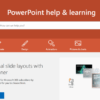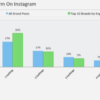Compare student information systems – Comparing student information systems is crucial for educational institutions seeking the best fit. This exploration delves into the diverse landscape of SIS, examining their features, functionalities, and the evolving role of technology in shaping student success. We’ll cover everything from the basics of SIS to the latest trends in data security and future possibilities.
From cloud-based solutions to on-premises systems, various options exist. This comprehensive comparison considers factors like cost, scalability, and specific features to help institutions make informed decisions. We’ll analyze the strengths and weaknesses of different systems, focusing on how they support student data management, administrative efficiency, and data security.
Introduction to Student Information Systems (SIS)
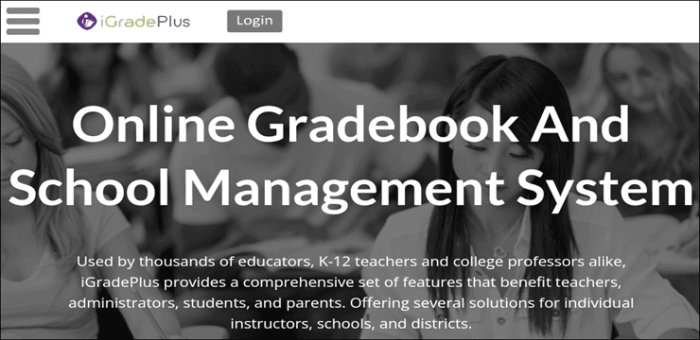
Student Information Systems (SIS) are crucial software solutions designed to manage and organize data related to students, courses, and academic programs. They streamline administrative tasks, improve communication, and provide valuable insights into student performance and institutional operations. SISs are essential for the smooth functioning of educational institutions, from elementary schools to universities.These systems are not merely databases; they are integrated platforms that automate various processes, enabling educators and administrators to focus on teaching and strategic planning rather than manual record-keeping.
Their core purpose is to provide a centralized repository for all student-related information, facilitating efficient data retrieval and analysis.
Key Functionalities of a Typical SIS
A typical SIS offers a wide array of functionalities to support the diverse needs of educational institutions. These functionalities include student enrollment and registration, course scheduling and management, grade recording and reporting, attendance tracking, financial aid management, and communication tools. Efficient management of student records, academic performance, and financial aid is key to the effectiveness of an SIS.
Types of Student Information Systems
Student Information Systems come in various forms, each catering to specific needs and resource levels. The primary distinction lies in their deployment method.
- On-Premises SIS: These systems are installed and maintained on the institution’s own servers. This approach provides complete control over data and infrastructure, but requires significant upfront investment in hardware and software, along with ongoing maintenance costs. This type is often favored by institutions with significant IT resources and a preference for internal control.
- Cloud-Based SIS: Hosted on remote servers, cloud-based systems offer greater scalability and accessibility. Users can access the system from anywhere with an internet connection. These systems typically require a subscription fee, but reduce the burden of on-site maintenance and IT support, which is beneficial for institutions with limited IT resources.
Evolution of SIS, Compare student information systems
Early SIS were basic databases focused primarily on student records. As technology advanced, SIS evolved to encompass more complex functionalities like automated grading, personalized learning pathways, and integrated communication tools. The evolution of SIS reflects the growing need for digital tools to improve the efficiency and effectiveness of education.
Comparing student information systems is crucial, but the rising popularity of mobile devices like the rising popularity value of mobile devices is significantly impacting how these systems are designed and used. More students are accessing and interacting with their school data through mobile devices, so future SIS must adapt to this trend. This means developers need to prioritize mobile-friendly interfaces and seamless data integration for a better student experience.
Comparison of SIS Types
The table below provides a comparison of on-premises and cloud-based SIS, highlighting key differences in features, cost, and scalability.
| Feature | On-Premises | Cloud-Based |
|---|---|---|
| Features | High customization, control over data, potentially more extensive features based on specific development | Usually standardized features, updates often available automatically, generally a good balance between features and accessibility |
| Cost | High upfront cost for hardware, software, and potential staff training. Ongoing maintenance and support costs. | Subscription-based model; lower upfront costs. Ongoing support and maintenance are usually included. |
| Scalability | Requires significant planning and investment for future growth; potentially challenging to scale quickly | Scalable and flexible to accommodate growth and changes; easily adjustable resources based on needs |
Comparing SIS Features: Compare Student Information Systems
Student Information Systems (SIS) are crucial for managing student data efficiently and effectively. They streamline administrative tasks and provide valuable insights into student performance. Comparing different SIS features allows institutions to select the system best suited to their specific needs. This comparison focuses on key aspects like data management, security, and the impact on student outcomes and administrative processes.Understanding the nuances of various SIS features empowers educational institutions to optimize their operations and provide a more streamlined and efficient experience for students and staff.
This analysis examines common features, potential differences in data security, and the influence these features have on overall efficiency and student performance.
Enrollment Management Features
Different SIS systems offer varying levels of sophistication in managing student enrollment. Some systems provide detailed tracking of enrollment changes, including course selections, prerequisites, and waitlists. This robust tracking helps in accurate course scheduling and resource allocation. Other systems might offer simpler enrollment tools, suitable for smaller institutions with less complex needs. The sophistication of enrollment features directly impacts administrative efficiency, impacting the speed and accuracy of course scheduling and student advising processes.
Attendance Tracking
Accurate attendance tracking is a cornerstone of any effective SIS. Some systems use automated attendance recording through student ID scanning or classroom-based systems. Others rely on manual entry, which can be time-consuming and prone to errors. The method used significantly affects administrative workload and the accuracy of attendance data, influencing important metrics like student progress and financial aid calculations.
Robust attendance tracking systems are crucial for timely identification of student absences and any potential issues.
Grading and Reporting
Grading and reporting features vary widely. Some systems provide a comprehensive range of tools for creating, grading, and reporting on student assignments. This includes features for calculating grades, generating reports, and providing detailed feedback. Others might have more basic features, limiting the insights available. The features available significantly impact student performance monitoring and teacher efficiency.
Comprehensive grading and reporting systems provide educators with the tools to understand student progress, identify areas for improvement, and provide targeted support.
Data Security Protocols
Data security is paramount in any SIS. Systems vary in their security protocols, from basic encryption to more advanced multi-factor authentication. Robust security measures protect sensitive student data from unauthorized access, ensuring compliance with privacy regulations. Differences in security protocols can affect the level of risk associated with data breaches and the overall reliability of the system.
The chosen SIS system must adhere to stringent security protocols to safeguard student data.
Comparison of Two SIS Products
| Feature | SIS Product A | SIS Product B |
|---|---|---|
| Functionality | Comprehensive suite of tools for enrollment, attendance, grading, and reporting. Supports multiple school levels. | Focuses on core functionalities, including basic attendance, grading, and reporting. Limited features for complex enrollment scenarios. |
| User Interface | Intuitive and user-friendly interface, with a clear layout and easy navigation. Provides various reporting options. | Interface is functional but less intuitive. Navigation may be challenging for users unfamiliar with the system. Reporting options are basic. |
| Integration Options | Integrates with various third-party applications, such as learning management systems (LMS), payment processors, and scheduling tools. | Integrates with a limited set of third-party applications. Integration options may be limited. |
This table highlights a comparison between two hypothetical SIS products. Real-world comparisons would involve a much more detailed analysis. Factors like pricing, technical support, and scalability are essential considerations when evaluating SIS systems. These considerations are essential for selecting the best system for a specific institution.
Evaluating SIS for Specific Needs
Choosing the right Student Information System (SIS) is crucial for an educational institution’s smooth operation and student success. A poorly chosen system can lead to significant inefficiencies, wasted resources, and ultimately, a less effective learning environment. This section delves into the vital process of assessing an SIS’s suitability based on specific needs, considering factors like school type, student population, and budget.Evaluating an SIS involves a careful examination of its capabilities and how they align with the unique characteristics of the institution.
This process ensures the system effectively supports the institution’s educational philosophy and administrative processes, while also considering the diverse needs of its students and staff.
Assessing SIS Suitability for Specific Institutions
A suitable SIS needs to cater to the unique requirements of the educational institution. This includes the size of the student body, the curriculum, and the institution’s overall financial resources. Careful consideration of these factors is essential for a successful implementation.
Comparing student information systems can be tricky, but it’s crucial for schools. Thinking about how James McLurkin’s robots became a visible expert profile, visible expert profile how James McLurkin’s robots made him famous , shows us how a focus on innovative solutions can drive real-world impact. Ultimately, the best student information systems streamline administrative tasks and improve overall educational outcomes.
Factors to Consider When Choosing an SIS
Several key factors influence the selection of a suitable SIS. Understanding these factors is vital for making an informed decision.
- Student Population Size: Smaller schools may benefit from simpler, more affordable systems, while larger institutions might require more robust and scalable solutions. For instance, a high school with 500 students might not need the advanced reporting and data analysis tools of a university with 10,000 students.
- Curriculum and Course Offerings: The complexity of the curriculum plays a role in SIS selection. A specialized school with a unique curriculum may need an SIS that supports specific course scheduling and tracking features. A school offering a range of electives might require advanced scheduling tools to manage student choices efficiently.
- Budget Constraints: The financial resources available significantly influence the options. The cost of the software, implementation, training, and ongoing maintenance must be carefully considered. Budgetary constraints can narrow the range of suitable systems.
- Technological Infrastructure: The institution’s existing technology infrastructure should be evaluated for compatibility with the SIS. The system should be compatible with existing hardware and software. An institution with limited bandwidth might need to consider cloud-based solutions to avoid network issues.
Specific Needs of Different School Types
The specific needs of K-12 schools, higher education institutions, and other specialized schools vary.
- K-12 Schools: K-12 SISs should prioritize features like attendance tracking, grade management, and communication tools. Ease of use for both teachers and students is paramount. For instance, intuitive gradebook interfaces are essential for teachers, and secure portals for parents are important for communication.
- Higher Education Institutions: Higher education institutions often need SISs with robust scheduling, student record management, and financial aid processing features. Advanced reporting and data analytics tools are essential for research and strategic planning.
SIS Selection Factors and Weights
A structured approach to evaluating potential SIS solutions can be achieved through a weighted analysis. This approach allows for a more objective comparison.
| Factor | Weight |
|---|---|
| Student Population Size | 30% |
| Curriculum Complexity | 25% |
| Budget Constraints | 20% |
| Technological Infrastructure | 15% |
| User Friendliness | 10% |
Centralized vs. Decentralized SIS Models
Different SIS models offer varying advantages and disadvantages. Understanding these differences is essential.
- Centralized Systems: Centralized systems offer a unified database and management, simplifying data access and administration. However, they can be more complex to implement and maintain. A centralized system is more suitable for larger institutions with complex data requirements. For example, a university might find a centralized system ideal for managing a wide range of student records, from financial aid to academic performance.
- Decentralized Systems: Decentralized systems offer more flexibility and control at the departmental or school level. They may be easier to implement initially, but they can lead to data silos and inconsistencies. A decentralized system might be suitable for smaller institutions with a more limited scope.
Integration and Implementation
Choosing the right Student Information System (SIS) is just the first step. Successfully integrating and implementing it requires careful planning, meticulous execution, and a proactive approach to potential challenges. A well-executed implementation ensures the system seamlessly fits into existing workflows, minimizing disruption and maximizing long-term benefits for the institution and students.
Implementation Steps
Implementing a new SIS is a multi-phased process, demanding careful attention to detail at each stage. It typically involves these key steps: Needs assessment, system selection, vendor contract negotiation, data migration planning, system configuration, staff training, pilot testing, and final launch. A comprehensive plan that Artikels timelines, responsibilities, and contingency measures is crucial for a smooth transition.
Data Migration Strategies
Migrating student data to a new SIS is a critical undertaking. Different strategies can be employed, each with its own advantages and disadvantages. A direct migration involves transferring data directly from the old system to the new one. A phased migration involves migrating data in stages, often based on student cohorts or specific data elements. A parallel run involves running both the old and new systems concurrently for a period to validate data accuracy and functionality before fully transitioning.
Staff Training
Adequate staff training is essential for successful SIS implementation. Staff members must understand the new system’s features, functions, and workflows to effectively utilize it. Training programs should include hands-on exercises, interactive workshops, and access to comprehensive documentation. Training should also address troubleshooting and support procedures, ensuring staff feel empowered to address any challenges that arise. A key aspect of successful staff training is providing ongoing support and mentorship.
Evaluation of Implementation Success
Evaluating the success of an SIS implementation involves a multifaceted approach. Key metrics include user adoption rates, system performance, data accuracy, and cost-effectiveness. Tracking these metrics helps identify areas for improvement and ensure the system meets the institution’s needs. Regular feedback from staff and students provides valuable insights into system usability and functionality. Quantifiable data on system performance and cost-savings should be documented and analyzed.
Migrating Student Data: A Step-by-Step Guide
Migrating student data to a new SIS requires a structured approach. This step-by-step guide Artikels the process, using examples:
- Data Inventory and Assessment: Thoroughly document all student data fields in the current system. This includes identifying the data type, format, and any dependencies between fields. For example, if student address is linked to billing information, ensure this relationship is preserved in the migration process. This step ensures all critical information is accounted for.
- Data Cleansing and Validation: Identify and correct any errors or inconsistencies in the existing data. This might include fixing incorrect dates of birth, invalid email addresses, or incomplete contact information. For example, if a student has multiple entries in the database, a validation process can consolidate these into a single, accurate record.
- Data Mapping: Establish a clear mapping between fields in the old system and the new system. This step requires careful consideration of the data structure and functionality of both systems. For example, a field for ‘preferred language’ in the old system might map to ‘language preference’ in the new system.
- Data Migration Execution: Utilize the chosen migration strategy (direct, phased, or parallel) to transfer the data. Employ tools and processes to ensure accuracy and consistency. For example, using a batch processing tool to migrate large amounts of data. Regular checkpoints are essential during this process.
- Post-Migration Validation: Verify the accuracy of the migrated data by comparing records in both the old and new systems. Ensure that all critical data points are accurately reflected. For example, a comparison of student transcripts and grades in both systems will help confirm data accuracy.
SIS and Data Security

Student Information Systems (SIS) hold a wealth of sensitive personal data, making robust security measures paramount. Protecting student records from unauthorized access, breaches, and misuse is crucial for maintaining trust and ensuring compliance with privacy regulations. The consequences of a security lapse can be severe, ranging from reputational damage to legal liabilities. Therefore, a comprehensive security strategy is essential for any SIS implementation.Data security in SIS is not merely a technical concern; it’s a fundamental ethical and legal obligation.
It’s about safeguarding the privacy and confidentiality of student information, ensuring compliance with data protection laws, and fostering trust between educational institutions and the students and families they serve. This proactive approach to security minimizes risks and builds a foundation of trust.
Importance of Data Security in Student Information Systems
Protecting student data is vital for maintaining trust and ensuring compliance with privacy regulations. Data breaches can lead to significant reputational damage and costly legal issues. Moreover, compromised student information can expose them to identity theft and other serious consequences.
Best Practices for Securing Student Data within an SIS
Implementing robust security measures is essential to protect sensitive student data. These measures include strong access controls, regular security audits, and adherence to data protection regulations. Implementing multi-factor authentication (MFA) for all user accounts significantly enhances security. Regular security assessments and penetration testing help identify and address vulnerabilities before they can be exploited. Additionally, encrypting sensitive data both in transit and at rest is crucial.
Comparing student information systems can be tricky, but it’s crucial for schools. Thinking about how student data is managed and accessed is key. A similar concept applies to social media engagement – figuring out what a good engagement rate is on Instagram can be surprisingly complex. For example, what is a good engagement rate on instagram depends heavily on your target audience and goals.
Ultimately, the best student information system will streamline processes and enhance overall efficiency, just like a strong social media presence can drive results.
Compliance Requirements for Handling Student Data
Compliance with data protection regulations is mandatory. Regulations like FERPA (Family Educational Rights and Privacy Act) in the US, GDPR (General Data Protection Regulation) in Europe, and other similar laws dictate how educational institutions must handle student data. Strict adherence to these regulations is essential to avoid penalties and maintain the integrity of student information.
Different Methods for Data Backup and Recovery
Regular backups are critical for data recovery in case of system failures or security breaches. Redundant backups on offsite servers and cloud storage offer enhanced protection against data loss. Implementing a disaster recovery plan ensures a swift and efficient restoration of data in the event of a crisis. The plan should Artikel specific procedures for data retrieval and system restoration.
This minimizes downtime and maintains data integrity.
Security Measures for Protecting Student Data within Different SIS Models
| SIS Model | Access Control | Data Encryption | Backup and Recovery | Compliance |
|---|---|---|---|---|
| Cloud-based SIS | Multi-factor authentication, role-based access | Data encryption in transit and at rest | Cloud-provider backups, offsite storage | Compliance with cloud provider’s security policies and relevant regulations |
| On-premise SIS | Strong passwords, user authentication | Full disk encryption, data encryption | Regular backups to external drives, disaster recovery plans | Compliance with applicable data protection laws |
| Hybrid SIS | Combination of cloud and on-premise controls | Encryption protocols for both cloud and on-premise components | Combination of cloud and on-premise backup strategies | Compliance with regulations for both cloud and on-premise components |
Future Trends in SIS
Student Information Systems (SIS) are rapidly evolving, driven by technological advancements and the increasing need for personalized and efficient learning experiences. These systems are no longer simply repositories of student data; they are becoming integral components of educational ecosystems, adapting to the demands of a dynamic learning environment. The future of SIS is poised to be significantly shaped by emerging trends, impacting everything from classroom management to administrative tasks.The integration of artificial intelligence (AI) and machine learning is revolutionizing how educational institutions manage and utilize student data.
This shift is not just about automating tasks; it’s about gaining deeper insights into student performance, identifying potential challenges early, and providing tailored support. Personalized learning experiences, driven by data analysis, are becoming increasingly common, with SIS playing a crucial role in facilitating these customized approaches.
AI Integration in SIS
AI is transforming SIS functionalities by automating tasks, providing predictive analytics, and enabling personalized learning paths. Automated grading, scheduling adjustments based on performance, and proactive identification of at-risk students are examples of how AI can enhance efficiency and effectiveness. Predictive analytics, leveraging historical data, can forecast student performance and inform interventions, helping educators anticipate potential issues and proactively support struggling students.
This predictive capability can also guide curriculum development and resource allocation.
Personalized Learning and SIS
Personalized learning is fundamentally changing how students interact with educational content. SIS are evolving to support these personalized approaches, allowing for tailored learning paths, customized assessments, and adaptive feedback. This tailored approach to learning enables students to progress at their own pace, focusing on their specific needs and strengths. By providing individual learning plans and adapting the curriculum to each student’s unique requirements, SIS become more effective in fostering academic success.
For example, an SIS could dynamically adjust the difficulty level of assignments or recommend supplementary resources based on a student’s performance.
Impact on the Educational Landscape
The impact of these trends on the educational landscape is significant. Improved efficiency in administrative tasks allows educators to focus more on student interaction and personalized instruction. Data-driven insights empower educators to make informed decisions about curriculum development and resource allocation. The potential for personalized learning experiences leads to greater student engagement and improved academic outcomes. In essence, SIS are moving from simply managing information to actively participating in shaping educational experiences.
Role of Technology in Shaping the Future
Technology is the catalyst driving the evolution of SIS. From cloud-based storage to mobile access and sophisticated analytics, technology empowers SIS to adapt to the ever-changing demands of education. The integration of innovative technologies like virtual reality (VR) and augmented reality (AR) further extends the reach of learning and teaching. These advancements are essential for creating dynamic, engaging, and personalized learning environments.
Projected Growth and Development of SIS Technology (Next 5 Years)
| Year | Key Trend | Impact on SIS |
|---|---|---|
| 2024 | Increased AI Integration | Automated grading, predictive analytics for early intervention. |
| 2025 | Rise of Personalized Learning Platforms | Tailored learning paths, adaptive assessments, dynamic feedback loops. |
| 2026 | Expanded Mobile Accessibility | Remote learning enhancements, real-time data access for teachers and students. |
| 2027 | Enhanced Data Security & Privacy | Robust encryption and access controls, improved data governance protocols. |
| 2028 | Integration of VR/AR in Learning | Immersive learning experiences, interactive simulations, and expanded educational content. |
This table illustrates the anticipated advancements in SIS technology over the next five years. The evolution will be driven by continued advancements in AI, the need for enhanced personalization, and the integration of innovative technologies.
Final Wrap-Up
In conclusion, choosing the right student information system is a critical step for any educational institution. By understanding the features, security protocols, and implementation strategies, institutions can select a system that aligns with their unique needs and goals. The future of student information systems is bright, with continuous innovation and technological advancements promising more personalized and efficient learning experiences.
Ultimately, the best SIS empowers students, enhances administrative processes, and fosters a secure learning environment.