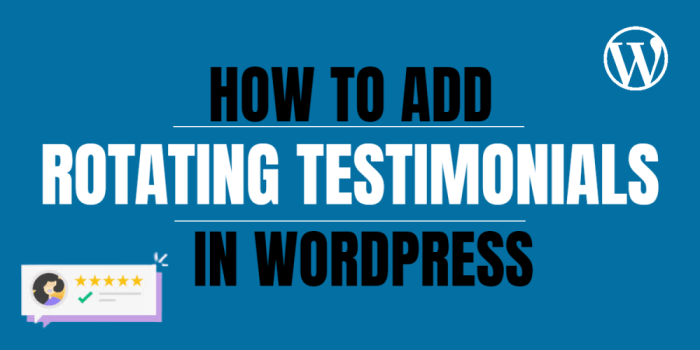How to add rotating testimonials in WordPress is a key element for boosting website credibility and engagement. A dynamic testimonial section can showcase positive feedback, building trust and encouraging conversions. This guide dives deep into the process, from choosing the right plugin to customizing the display, ensuring your testimonials are more than just words on a page.
We’ll explore various plugins, providing a comparison table to help you select the perfect tool for your needs. Then, we’ll walk you through setting up the plugin, adding testimonials, and configuring the rotation speed and display options. You’ll learn how to format testimonials effectively for maximum impact, and how to manage testimonials from multiple sources. Finally, we’ll show you how to integrate the testimonials with other WordPress features and troubleshoot any potential problems along the way.
Introduction to Rotating Testimonials in WordPress
Rotating testimonials are a powerful way to showcase positive feedback from satisfied customers on your WordPress website. They provide social proof, enhancing credibility and trust with potential clients. By dynamically displaying testimonials, you engage visitors and create a more compelling user experience. This approach, in contrast to static testimonials, keeps the section fresh and exciting, continually reminding visitors of the positive experiences others have had.A well-designed testimonial section, with visually appealing presentation and intuitive navigation, can significantly boost user engagement.
This is crucial in the modern digital landscape, where user experience is paramount. By showcasing testimonials effectively, you’re subtly influencing visitors to view your offerings in a more positive light, thereby increasing conversions.
Rotating Testimonials and User Engagement
Dynamically displaying testimonials keeps your website fresh and engaging. Visitors are more likely to read testimonials that appear on the page in a compelling and rotating format rather than a static list. This visual interest can lead to increased time spent on your site, ultimately leading to more engagement with your offerings. Rotating testimonials are a modern and effective approach to engaging visitors and communicating trust.
Benefits of Dynamic Testimonials
Testimonials are an excellent way to build trust and credibility. Presenting these positive reviews in a dynamic way, such as rotating them, further reinforces this message. A consistent stream of positive feedback from satisfied clients builds a stronger brand image.
Visual Appeal and User Experience
A visually appealing testimonial section can greatly improve user experience. A well-designed testimonial block with clear formatting, appealing fonts, and appropriate spacing makes it easier for visitors to read and digest the information. The section should be easily navigable, ensuring visitors can easily scroll through or browse the various testimonials without confusion. The use of high-quality images or icons associated with the testimonials can further enhance visual appeal.
Example of a Rotating Testimonial Setup
Imagine a rotating carousel of testimonials, appearing on a prominent part of your homepage. As visitors scroll or navigate the page, different testimonials seamlessly slide into view, creating a dynamic and engaging experience. Each testimonial is presented with a brief excerpt, the name of the customer, and their affiliation (if applicable). The testimonial could include a captivating image or icon to add visual interest and reinforce the positive message.
The carousel smoothly transitions between testimonials, avoiding abrupt changes and maintaining a consistent visual flow.
Adding rotating testimonials in WordPress is surprisingly straightforward. You can easily achieve this with a plugin, which often handles the visual presentation for you. However, remember that optimizing your website for search engines, like in the context of technical SEO digital marketing 2 , is crucial. This goes beyond just adding testimonials; it involves various factors that affect your site’s ranking.
Once you’ve got the technical SEO aspects in place, your rotating testimonials will be seen by more potential customers.
Identifying WordPress Plugins for Rotating Testimonials
Finding the right WordPress plugin for rotating testimonials is crucial for a compelling user experience. These plugins streamline the process of showcasing customer feedback, building trust, and enhancing your website’s overall appeal. Choosing a reliable and user-friendly plugin ensures smooth integration and a positive impact on your site’s aesthetics and functionality.Effective plugins not only display testimonials but also offer customization options to align with your website’s design.
This allows for a seamless visual integration, preventing the plugin from appearing as a jarring element. Careful consideration of features and ease of use will lead to a more satisfying user experience.
Popular and Reliable WordPress Plugins
Several reputable WordPress plugins excel at displaying rotating testimonials. Popular choices include, but are not limited to, options like “Testimonials Slider,” “Rotating Testimonials,” and “Testimonial Carousel.” Each plugin has its own unique strengths, making selection a matter of specific needs.
Plugin Feature Comparison
This table provides a comparative overview of key features, pricing, and user reviews for popular testimonial plugins.
| Plugin Name | Features | Pricing | User Reviews |
|---|---|---|---|
| Testimonials Slider | Offers various slider styles, customizable animation effects, and options for different display layouts. Often integrates well with other plugins. | Typically a paid plugin with different pricing tiers, often offering various features depending on the chosen package. | Generally positive, with users praising the plugin’s flexibility and visual appeal. Common feedback highlights the user-friendly interface and ease of setup. |
| Rotating Testimonials | Focuses specifically on rotating testimonials, with features emphasizing smooth transitions and visual appeal. May have fewer additional options than more comprehensive plugins. | Similar to Testimonials Slider, usually a paid plugin with tiered pricing. | Often receives good ratings for its effectiveness in displaying testimonials in a dynamic and appealing manner. Users appreciate the streamlined setup. |
| Testimonial Carousel | Provides a carousel-style display of testimonials, making it easy to browse through customer feedback. Often integrates with other themes and plugins. | Usually a paid plugin with varied pricing models and feature sets. | Frequently praised for its clean design and user-friendly setup. Common feedback emphasizes the visual appeal and the plugin’s ease of use. |
Ease of Use and Setup
Most of these plugins offer a straightforward setup process. Instructions are usually clear and well-documented, with the plugins often integrating smoothly into existing WordPress websites. User reviews frequently highlight the simple configuration options, allowing for customization without requiring extensive technical expertise. However, the specific setup process may vary slightly between plugins. It’s important to review the documentation and user guides for each plugin.
Setting Up a Rotating Testimonial Section

Adding a rotating testimonial section to your WordPress website is a great way to showcase positive feedback and build trust with visitors. This section can be a powerful tool for social proof, demonstrating the value your products or services provide. This guide will walk you through the installation and configuration of a chosen plugin, focusing on the practical steps involved in setting up and managing testimonials.
Installing and Activating the Plugin
After selecting a suitable plugin for your needs, download the .zip file. Navigate to your WordPress dashboard, then go to “Plugins” > “Add New.” Click “Upload Plugin,” locate the downloaded .zip file, and click “Install Now.” Once the installation is complete, click “Activate.” This process will add the plugin’s functionalities to your website.
Understanding the Plugin’s User Interface
Most testimonial plugins have a dedicated settings page within your WordPress dashboard. This page typically presents a clear and intuitive interface for managing various aspects of the testimonial display. Look for options related to testimonial content, layout, display styles, and rotation settings. The user interface is designed to be user-friendly, allowing you to customize your testimonials effectively.
Common settings include enabling or disabling the testimonials, setting the number of testimonials to display, and choosing the order in which testimonials appear.
Adding Testimonials to the Plugin
The process of adding testimonials varies slightly depending on the specific plugin you’ve chosen. However, most plugins provide a dedicated section for adding new testimonials. This typically involves input fields for the testimonial content, the name of the person providing the testimonial, and the name of the business. Often, you’ll also have the option to add an image or video associated with the testimonial.
Adding a testimonial is a straightforward process.
Configuring Rotation Speed and Display Options
Within the plugin settings, you’ll find options to configure the speed at which testimonials rotate. This allows you to control the frequency of the display changes. Common settings include options for displaying testimonials for a set duration, auto-rotating every few seconds, or manually selecting the display. You’ll also likely find options for displaying testimonials on specific pages or posts.
Some plugins offer options to display testimonials in different layouts, such as a carousel or a slideshow. This flexibility enables you to optimize the visual presentation of your testimonials.
Uploading and Formatting Testimonial Images or Videos
The plugin’s settings usually specify how to upload images or videos. You might need to locate a dedicated upload area for testimonials within the plugin’s interface. Be mindful of file size limitations imposed by the plugin or your hosting environment. The formatting options might include resizing images or adding captions to enhance the visual appeal.
This ensures consistency and quality. Ensure the chosen images and videos complement the overall design of your website.
Configuring Testimonial Content
Crafting compelling testimonials is key to showcasing your brand’s value and building trust with potential customers. Well-written testimonials can act as powerful social proof, influencing purchasing decisions and boosting your credibility. This section dives into the specifics of crafting effective testimonials for your WordPress site.Entering testimonial content is straightforward. Most plugins offer a dedicated input field where you can paste the text directly.
Adding rotating testimonials in WordPress is surprisingly straightforward. You can easily achieve this using plugins, which often handle the visual presentation for you. This approach aligns perfectly with winning tactics for conversational marketing, winning tactics for conversational marketing , where testimonials are a powerful way to build trust and social proof. Ultimately, showcasing positive feedback from satisfied customers will boost your site’s credibility, making the process of adding rotating testimonials a worthwhile endeavor.
Pay close attention to the character limits and formatting options available within the plugin interface.
Entering Testimonial Text
Carefully inputting the testimonial text is crucial. Ensure that the text accurately reflects the experience and sentiment of the customer. Avoid embellishment or exaggeration. The authenticity of the testimonial directly impacts its persuasiveness.
Formatting for Readability
Proper formatting significantly enhances the readability and impact of testimonials. Use clear and concise language. Employ bullet points or short paragraphs to break up longer testimonials, making them easier to digest. Using a conversational tone, as if the customer is speaking directly to the reader, can create a more personal and engaging experience.
Persuasive Writing Styles
Effective testimonials often employ a narrative approach, describing the customer’s problem and how the product or service solved it. Highlighting specific benefits and quantifiable results strengthens the testimonial’s impact. For example, instead of “I liked the product,” try “The product saved me 2 hours a week, allowing me to focus on more important tasks.”
Testimonial Formats and Impact
Different testimonial formats can evoke various emotions and responses from readers. This table illustrates potential formats and their potential impact:
| Testimonial Format | Potential Impact | Example | Impact on Reader |
|---|---|---|---|
| Direct and Concise | Builds trust through brevity and clarity. | “This product is amazing! I highly recommend it.” | Creates a sense of immediate confidence. |
| Problem-Solution Narrative | Demonstrates tangible value by addressing a specific need. | “I was struggling to manage my workload until I discovered this tool. Now I’m more productive and efficient.” | Creates an emotional connection and shows the product’s practicality. |
| Quantifiable Results | Highlights the measurable benefits of the product or service. | “Using this software, I increased my sales by 30% in just three months.” | Emphasizes the product’s effectiveness and efficiency. |
| Positive Emotional Tone | Evokes feelings of happiness, satisfaction, and enthusiasm. | “I’m overjoyed with the results! This product exceeded my expectations.” | Inspires reader confidence and desire for positive experiences. |
Importance of Accuracy and Truthfulness
Maintaining accuracy and truthfulness in testimonials is paramount. False or misleading testimonials can damage your brand reputation and erode customer trust. Ensure that all testimonials are genuine and reflect the customer’s actual experience. Honesty and transparency are crucial elements for building a successful and credible brand.
Customizing the Display
Rotating testimonials aren’t just about displaying quotes; they’re about creating a visually engaging experience for your website visitors. This section dives into the customization options available, allowing you to tailor the look and feel of your testimonial section to match your website’s aesthetic. From subtle color adjustments to dramatic font choices, you can transform a basic testimonial block into a captivating display.The visual appeal of your rotating testimonial section directly impacts user engagement.
Careful customization, encompassing color schemes, typography, and layout, can significantly enhance the user experience and reinforce your brand’s personality. By implementing thoughtful design choices, you can ensure your testimonials stand out and effectively communicate the value proposition of your products or services.
Color Customization
Color palettes significantly impact the overall impression of your website. Adjusting colors in your testimonial section allows you to seamlessly integrate it with your existing brand identity. Selecting colors that complement your website’s existing color scheme and brand identity is crucial for a cohesive user experience. Using a color palette tool can assist in finding complementary or contrasting colors.
Font Customization
Typography plays a vital role in conveying a specific tone or message. Choosing the right fonts can elevate the readability and overall aesthetic appeal of your testimonials. Fonts should be legible at various screen sizes and should align with your website’s branding. Using a consistent font throughout your website, including the testimonial section, ensures a unified and recognizable brand experience.
Testimonial Layout Options
The layout of your testimonial section directly influences how visitors perceive and engage with the content. Different layouts can highlight different aspects of your testimonials. A visually appealing and well-structured layout is crucial for capturing and retaining user attention.
Adding rotating testimonials in WordPress is a great way to showcase positive feedback and build trust. Understanding your audience’s perspective, like delving into inside your buyers mind , is crucial for crafting compelling testimonials. You can achieve this with plugins that handle the rotation, making it simple to display client stories effectively on your site.
| Layout Option | Description | Visual Example | Suitability |
|---|---|---|---|
| Compact Layout | A streamlined approach emphasizing brevity and conciseness. | Imagine a testimonial box with a smaller font size, reduced spacing between elements, and a minimal color palette. | Excellent for websites with a minimalist aesthetic. |
| Detailed Layout | Focuses on providing a more comprehensive view of the testimonial. | Visualize a larger testimonial box, larger font sizes, and generous spacing between lines. | Suitable for showcasing detailed and elaborate testimonials. |
| Image-centric Layout | Prioritizes visual appeal by incorporating an image alongside the testimonial text. | Picture a testimonial block with a prominent image of the customer and their quote. | Ideal for showcasing the customer’s personality and experience. |
| Multi-column Layout | Presents multiple testimonials simultaneously in a grid format. | Imagine a testimonial section with several testimonials displayed in columns, each taking up a portion of the screen width. | Effective for showcasing a variety of testimonials at once. |
CSS Enhancements
Using CSS allows for intricate control over visual elements, going beyond the limitations of plugin options. CSS can be used to customize the background color, font sizes, and the overall presentation of your testimonials, creating a truly unique look. CSS selectors can be used to apply specific styles to different elements within the testimonial section, such as the author’s name, the testimonial text, or the image.
Handling Multiple Testimonial Sources
Managing testimonials from diverse sources requires a structured approach to maintain credibility and ensure accurate representation. Different clients, authors, or even locations will have varying perspectives and styles. A robust system for organizing and displaying these diverse voices is crucial for building trust and showcasing the breadth of positive experiences your business has fostered.A well-managed testimonial section not only reflects the diversity of your clientele but also builds a richer narrative, highlighting the impact of your products or services on a wider range of individuals.
This approach strengthens the trust factor by presenting a more complete picture.
Strategies for Managing Testimonials from Various Sources
A systematic approach is key to managing testimonials from different sources. Categorizing testimonials by client type, product, or location allows for targeted display and highlights specific successes. This organized approach ensures a more focused and impactful presentation of diverse feedback. For example, testimonials about a specific product line can be grouped together, showcasing its positive reception.
Adding and Organizing Testimonials from Different Clients or Authors
Adding and organizing testimonials from different authors or clients necessitates a clear system. Use a dedicated spreadsheet or database to store testimonial data. This structure should include fields for the author’s name, company (if applicable), contact information (optional), the testimonial itself, the date of the testimonial, and any relevant categories or tags. Consistency in data entry is paramount to maintain a clear and accessible database.
An example of a well-structured spreadsheet might include columns for author name, company, testimonial text, date, product or service related to the testimonial, and any specific location mentioned. This detailed approach ensures that all testimonials are readily available and can be sorted or filtered as needed.
Handling Testimonials in Different Languages
Supporting testimonials in multiple languages enriches the experience for a global audience. Employ a plugin or a custom solution that enables you to translate and display testimonials in different languages. You should be aware that accurate translation is essential. If you use a translation plugin, make sure it is well-tested and can accurately reflect the tone and sentiment of the original testimonial.
Ensure that the translated testimonials maintain their original meaning and integrity.
Maintaining Integrity and Accuracy of Testimonials
Maintaining the integrity and accuracy of testimonials from various users is crucial. Implement a review process to ensure authenticity and to address any concerns about misrepresentation or bias. Require authors to explicitly consent to the use of their testimonials, clearly outlining the terms and conditions for publishing the testimonial. This ensures that testimonials are presented in a transparent and trustworthy manner.
For example, you might include a statement at the end of each testimonial acknowledging the user’s explicit consent.
Testimonial Sources Table
This table provides a framework for organizing testimonial sources.
| Source Name | Testimonial Author | Testimonial Text | Date Received |
|---|---|---|---|
| Client A | John Smith | “I was very happy with the service.” | 2024-03-15 |
| Client B | Jane Doe | “The product exceeded my expectations.” | 2024-03-20 |
| Online Review Platform | Anonymous User | “Excellent product and service.” | 2024-03-22 |
Integrating with Other WordPress Features
Rotating testimonials aren’t isolated islands; they can be seamlessly integrated with other WordPress elements to create a more dynamic and engaging user experience. This integration allows you to tie testimonials to specific content, products, or services, enriching the overall website narrative.By linking testimonials to relevant pages or categories, you can strengthen the connection between the user’s journey and the positive feedback.
This deeper integration enhances user trust and engagement, ultimately contributing to a more compelling website.
Connecting Testimonials to Specific Pages and Categories
Integrating testimonials with WordPress categories and pages is straightforward. You can assign specific testimonials to particular categories, ensuring that users viewing that category see only the relevant testimonials. Similarly, you can connect testimonials to specific pages, displaying them prominently on product or service detail pages. This targeted approach makes the testimonials more relevant to the context, thereby increasing their impact.
For instance, a page showcasing “Bestselling Products” could feature testimonials only about those specific products.
Linking Testimonials to Products or Services
Testimonials are powerful tools for promoting products and services. Linking testimonials directly to specific product or service pages on your website provides a compelling way to showcase customer satisfaction. When a user clicks on a testimonial, they are seamlessly directed to the related product or service page, allowing them to explore the item further and potentially make a purchase.
This approach leverages testimonials as a powerful call to action, encouraging further engagement.
Integrating Testimonials with Contact Forms
Testimonials can also enhance user interaction with contact forms. For example, by strategically placing testimonials above or below a contact form, you can subtly convey customer satisfaction and build trust. This positioning reinforces the credibility of your brand and can encourage prospective clients to reach out for more information or services. Testimonials act as social proof, encouraging engagement with your business.
Dynamically Updating Testimonials
Dynamically updating testimonials as new content is added is achievable. WordPress plugins often provide options for adding new testimonials to the rotation queue. The new testimonials will be integrated automatically into the rotation, maintaining a consistent flow of fresh customer feedback. This continuous stream of positive reinforcement helps maintain the user’s trust and engagement.
Connecting Testimonials to Other Website Pages
Connecting testimonials to other pages can greatly improve navigation and information flow. For instance, if a testimonial relates to a specific blog post, linking it to that post enhances user engagement and allows users to explore the context behind the testimonial. Similarly, linking testimonials to relevant FAQs or case studies can offer deeper insights and build credibility. This approach creates a network of interconnected content, providing a more immersive experience for the user.
This comprehensive approach strengthens the user’s experience by connecting testimonials with other content, thereby reinforcing the narrative of your brand.
Troubleshooting Common Issues: How To Add Rotating Testimonials In WordPress
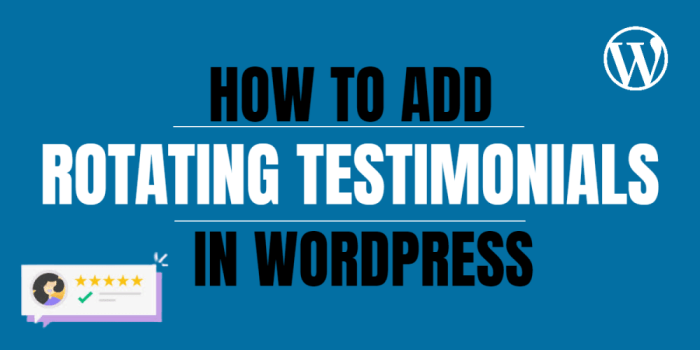
Implementing rotating testimonials in WordPress can sometimes present challenges. Understanding potential problems and their solutions is crucial for a smooth user experience. This section provides a comprehensive guide to troubleshooting common issues, ensuring your testimonials are displayed correctly and function as intended.Troubleshooting issues with WordPress plugins, especially those involving testimonials, often involves understanding the plugin’s specific functionalities and configurations.
Carefully reviewing the plugin’s documentation and support forums can provide valuable insights.
Plugin Conflicts, How to add rotating testimonials in wordpress
Plugin conflicts are a frequent source of problems when adding rotating testimonials. Incompatibilities between different plugins can lead to unexpected behavior or errors in the testimonial display. Carefully review the plugin’s compatibility list and ensure that all active plugins are compatible with the chosen testimonial plugin. If conflicts arise, disable plugins one by one to isolate the problem.
Testimonial Display Issues
Incorrect display of testimonials can stem from various factors, including theme conflicts, incorrect plugin settings, or issues with the testimonial data itself. Ensure the chosen theme is compatible with the plugin and that the testimonial plugin’s settings are correctly configured. Check the testimonial data for any formatting errors or missing information, such as broken links or empty fields.
Data Entry Errors
Data entry errors are another common issue. Inaccurate or incomplete testimonial data will affect the display and functionality of the testimonials. Double-check all data fields, ensuring accuracy and completeness before saving the testimonials.
Troubleshooting Display and Functionality
- Verify that the plugin is activated and correctly configured.
- Ensure the testimonial data is correctly formatted and complete.
- Check for any theme conflicts by temporarily switching to a default theme.
- Review the plugin’s documentation for specific troubleshooting steps.
- If the issue persists, contact the plugin developer for assistance.
These troubleshooting tips are essential to resolving common issues and ensuring smooth operation of your rotating testimonial section. Thorough checks of plugin settings, data accuracy, and theme compatibility are crucial to identifying and resolving potential problems quickly. By systematically checking these aspects, you can streamline the process of adding and managing rotating testimonials.
Epilogue
In conclusion, adding rotating testimonials to your WordPress site is a straightforward process that can significantly enhance your website’s credibility and user engagement. By following the steps Artikeld in this guide, you can effectively showcase positive feedback, build trust, and ultimately, drive conversions. This comprehensive walkthrough covers everything from plugin selection and setup to customizing the display and troubleshooting common issues.
With a well-designed testimonial section, you can elevate your site’s professionalism and leave a lasting positive impression on your visitors.