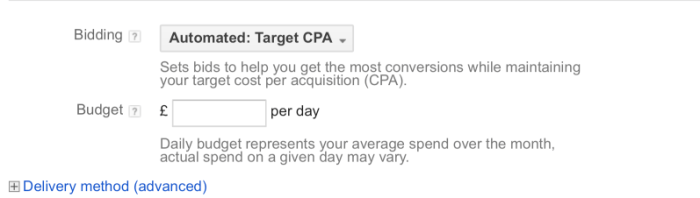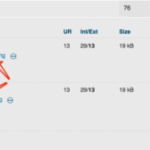How to drive app installs using Google AdWords sets the stage for maximizing your app’s visibility and downloads. This guide dives deep into crafting effective campaigns, from strategic campaign structures to compelling ad creatives, all designed to get your app in front of the right audience. We’ll explore various bidding strategies, optimize landing pages for conversions, and show you how to track and analyze your performance for ongoing improvements.
We’ll cover everything from choosing the right campaign types, like App campaigns and Performance Max, to setting up conversion tracking for accurate measurement. High-quality visuals and persuasive copy are key components in crafting compelling ad creatives that will grab attention. Finally, we’ll explore essential metrics, effective bidding strategies, and the crucial role of optimized landing pages for maximum conversions.
Campaign Structure for App Installs
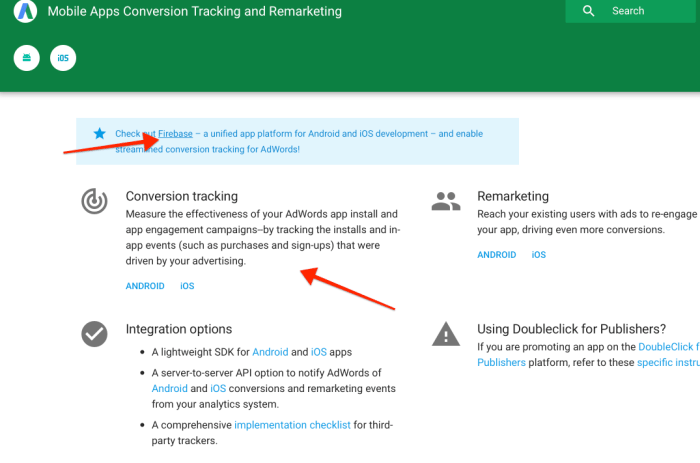
Driving app installs through Google Ads requires a strategic approach, tailoring campaigns to maximize visibility and conversions. This involves understanding the nuances of different campaign types, setting up effective conversion tracking, and employing precise targeting techniques. This detailed guide will equip you with the knowledge to structure your campaigns for optimal app install performance.App install campaigns are a specialized area within Google Ads, designed to directly drive downloads of your mobile app.
Successful campaigns leverage a combination of strategic targeting, compelling ad copy, and meticulous tracking to achieve the desired results.
App Campaigns
App campaigns are specifically tailored for mobile app promotion. They leverage a unified approach across different platforms, simplifying management while focusing on conversions. They automatically create ads optimized for different devices and formats, allowing for a streamlined process. A crucial advantage is the automated bidding and ad creation process, enabling efficient campaign management and freeing up time for other tasks.
App campaigns are particularly beneficial for apps targeting a wide range of users and devices, as they can dynamically adjust to various screen sizes and formats.
Driving app installs with Google AdWords requires more than just a well-crafted ad campaign. While targeting the right audience and using compelling visuals are crucial, the actual copy itself is where the magic—or the disaster—can happen. A poorly written ad can quickly kill your campaign’s effectiveness, as detailed in this helpful article about how copywriting can crush growth copywriting can crush growth.
So, make sure your copy is persuasive and clear, and you’ll see a significant boost in app installs.
Performance Max Campaigns
Performance Max campaigns are designed to maximize results across various Google platforms, including Search, Display, YouTube, and more. This holistic approach is suitable for app promotion as it leverages machine learning to dynamically allocate budget and create ads optimized for different channels. The broad reach of Performance Max can be extremely beneficial for app campaigns targeting a wider audience or those looking for a broader reach across various platforms.
Conversion Tracking for App Installs
Accurate conversion tracking is vital for evaluating campaign performance and making data-driven adjustments. Google Ads offers detailed tools for tracking app installs, allowing you to precisely measure the effectiveness of your campaigns. Proper implementation involves configuring specific parameters within the platform to identify and attribute conversions directly to your ads. Detailed conversion tracking enables precise measurement of ROI, allowing you to understand which strategies are yielding the most impactful results.
Driving app installs with Google AdWords requires a strategic approach. You need to consider factors like targeted keywords and compelling ad copy. A well-designed landing page is crucial, and the impact of a minimalist website design on conversions is worth considering. Is a clean, uncluttered design helpful or detrimental? Understanding this is key to a successful campaign.
For more insights on the pros and cons of minimalist websites, check out this helpful article: minimalist website help or hurt. Ultimately, focusing on a clear user experience, coupled with strong AdWords campaigns, is the key to maximizing app downloads.
Campaign Targeting Best Practices
Effective targeting ensures your ads reach the most relevant users. Segmentation by demographics, interests, and location, along with device targeting, can significantly improve your conversion rates. Consider tailoring targeting to specific user segments, such as users interested in a particular niche or those residing in a particular region. Furthermore, targeting users based on device type (e.g., iPhone vs.
Android) can also refine campaign performance.
Ad Group Organization
Organizing ad groups logically enhances targeting precision. Group similar s and target audiences within individual ad groups, allowing for tailored ad copy and messaging. By categorizing users into distinct groups, you can create more focused and relevant ad campaigns. This structure leads to more effective targeting and increased conversions.
Campaign Type Comparison
| Campaign Type | Advantages | Disadvantages |
|---|---|---|
| App Campaigns | Automated bidding and ad creation, unified approach across platforms, optimized for various devices. | Limited flexibility in ad copy and targeting compared to other campaign types, might not be optimal for very specific targeting needs. |
| Performance Max Campaigns | Broad reach across Google platforms, automated optimization, potentially higher conversion rates. | Can be more complex to manage and requires careful configuration, might not be suitable for apps with a very narrow niche audience. |
Ad Creative Optimization for App Installs
Crafting compelling ad creatives is crucial for driving app installs through Google Ads. A well-designed ad can capture user attention, highlight key app features, and ultimately lead to a higher conversion rate. Effective ad creatives are tailored to resonate with the target audience, showcasing the unique value proposition of the app. This involves a strategic approach to visuals, text, and ad format selection.Optimizing ad creatives goes beyond simply displaying the app icon.
It requires understanding the user’s perspective, anticipating their needs, and presenting the app in a way that immediately communicates its benefits. A compelling ad can differentiate an app from the competition, making it stand out in the crowded app store landscape.
Creating Compelling Ad Creatives
Effective ad creatives for app installs need to grab attention quickly. High-quality visuals and concise, persuasive text are key elements. The ad should clearly communicate the app’s value proposition and target the specific needs of the intended user. Consider what problem the app solves and how it simplifies or improves a user’s experience. This direct approach to showcasing the benefits will increase the likelihood of a user clicking through to the app store.
Incorporating High-Quality Visuals
Visuals are paramount in attracting user attention. High-resolution images or videos should showcase the app’s user interface, key features, and overall aesthetic. The visuals must be relevant to the target audience, visually appealing, and in line with the app’s brand identity. Clear, concise, and compelling imagery should be used to effectively communicate the app’s value. Avoid cluttered images or blurry visuals.
Compelling Text Copy
The text copy in ad creatives should be concise, compelling, and informative. Use clear and concise language to highlight the app’s key features and benefits. Use strong calls to action to encourage users to install the app. Focus on the value proposition of the app, addressing the user’s needs and desires. Keep the text copy brief and easy to read.
Effective Ad Formats
Different ad formats cater to diverse user preferences and app characteristics.
Driving app installs with Google AdWords is all about targeted campaigns. You need to know your ideal user and craft compelling ad copy that resonates. However, remember that effective social media strategies are also crucial for reaching a wider audience. Mastering social customer acquisition, like learning to leverage platforms like Facebook and Instagram ads, is a significant part of the overall strategy master social customer acquisition.
This complements your Google AdWords efforts, maximizing your chances of getting those app installs and ultimately increasing your user base.
- Image Ads: Simple and effective, image ads are ideal for showcasing a product’s visual appeal. They’re quick to load and can be highly engaging, especially when paired with impactful text copy.
- Video Ads: Video ads offer a dynamic way to demonstrate app features and functionality. Short, engaging videos are more likely to capture user attention than static images. A well-produced video can showcase the app’s user interface and key features, creating a strong impression.
- Carousel Ads: Carousel ads allow for multiple images or videos, presenting a variety of app aspects in a single ad. This format is ideal for highlighting different features or showcasing a wide range of functionality. A good carousel ad will present a clear narrative and help users quickly understand the app’s utility.
A/B Testing Ad Creatives
A/B testing different ad creatives is essential for optimizing campaign performance. By comparing various versions of ads, you can identify which elements resonate most strongly with the target audience. This data-driven approach ensures that the ad creatives are continuously improved and refined. Track key metrics like click-through rate (CTR) and conversion rate to assess the effectiveness of each variation.
Mobile-Friendly Ad Designs
Mobile-friendly ad designs are crucial for maximizing engagement. Ensure that ads are responsive and display correctly on various mobile devices. Pay attention to image size and resolution to avoid slow loading times. A responsive design ensures a seamless user experience across different screen sizes. A user-friendly ad format increases the likelihood of a user clicking through to the app store.
Ad Creative Elements and User Engagement
The table below demonstrates the relationship between different ad creative elements and their potential impact on user engagement.
| Ad Creative Element | Impact on User Engagement |
|---|---|
| High-quality visuals | Increased attention, better recall, and higher click-through rates. |
| Compelling text copy | Improved understanding of app value proposition and encourages installations. |
| Clear call-to-action | Directly guides users to take the desired action (install). |
| Relevant ad format | Matches user expectations and increases the likelihood of user engagement. |
| Mobile-friendliness | Ensures smooth user experience across devices and increases conversions. |
Budgeting and Bidding Strategies for App Installs
Maximizing your app’s visibility and downloads requires a strategic approach to budgeting and bidding in your Google Ads campaigns. A well-defined budget, coupled with the right bidding strategy, can significantly impact your return on investment (ROI). This section delves into effective strategies for allocating resources and optimizing bids for optimal app installs.A critical aspect of successful app install campaigns is understanding that a one-size-fits-all approach rarely works.
Different apps, target audiences, and marketing objectives demand tailored strategies. Therefore, this section Artikels various bidding strategies, budget allocation techniques, and performance monitoring approaches to help you craft a winning campaign for your specific needs.
Different Bidding Strategies for App Install Campaigns, How to drive app installs using google adwords
Choosing the right bidding strategy is crucial for maximizing your app install campaign’s effectiveness. Different strategies align with varying business goals and campaign objectives.
- Target Cost Per Acquisition (CPA): This strategy focuses on achieving a specific cost per install while maximizing the number of installs. Setting a target CPA allows you to control the cost of acquiring each new user, enabling precise cost management. For example, if your target CPA is $5, the system will optimize bids to keep the cost of each install below that threshold, ideally maximizing the number of installs within the budget.
This strategy is ideal for businesses aiming to acquire users efficiently without exceeding their cost per acquisition targets.
- Target Return on Ad Spend (ROAS): This approach aims to generate a specific return on every dollar spent on advertising. Setting a target ROAS lets you define the desired profit margin per install. For instance, if your target ROAS is 200%, you’re seeking a profit of $2 for every $1 spent on advertising. This is suitable for businesses prioritizing revenue generation and measuring the profitability of each install.
- Maximize Clicks: This strategy prioritizes getting as many clicks as possible within your budget. It’s often used to increase brand awareness and website traffic, rather than focusing directly on installs. While not the primary focus for app install campaigns, it can be beneficial in a broader marketing strategy.
Setting a Realistic Budget for Your App Install Campaign
Understanding your app’s value proposition and target audience is paramount to setting a realistic budget. Factors such as historical data on user acquisition costs and your marketing goals must be considered. Thorough market research and competitive analysis are essential to understand typical acquisition costs within your industry.
- Historical Data Analysis: Review past campaigns to identify trends in cost per install (CPI) and conversion rates. This historical data provides insights into your app’s acquisition cost and informs future budget allocation.
- Target Audience and App Value Proposition: Consider the characteristics of your target audience and the perceived value of your app. A higher perceived value or a more specific, engaged audience might justify a higher budget allocation.
- Market Research and Competitive Analysis: Understanding industry benchmarks for app install costs will help you create a realistic budget.
Allocating Budget Across Ad Groups and Targeting Options
Efficient budget allocation across various ad groups and targeting options is essential. Analyzing campaign performance and user behavior allows you to identify high-performing ad groups and target audiences.
- Performance Analysis: Regularly monitor the performance of different ad groups and targeting options to identify high-performing elements and areas for improvement. A/B testing of ad creatives and targeting parameters is crucial for identifying effective combinations.
- Resource Allocation: Allocate a larger budget to ad groups and targeting options that are performing well, and adjust or eliminate those that aren’t yielding desired results.
- Testing and Iteration: Continuously test different ad groups, targeting options, and bidding strategies to optimize performance and maximize ROI.
Effective Bidding Strategies Based on Different Business Objectives
Different business objectives require tailored bidding strategies. The choice depends on whether the goal is focused on user acquisition or maximizing revenue.
- User Acquisition Focus: Prioritizing the sheer number of installs might lead to lower-cost bidding strategies like Target CPA. It prioritizes getting the most downloads possible within the budget.
- Revenue Maximization Focus: A target ROAS strategy is more appropriate for campaigns focused on generating revenue. This approach prioritizes profit per install.
Monitoring Campaign Performance and Adjustments
Continuous monitoring and adaptation are essential for maximizing campaign effectiveness. Regularly analyzing key metrics, such as CPI and conversion rates, helps optimize performance and ensure that campaigns remain aligned with business goals.
- Key Metric Analysis: Tracking metrics like CPI, conversion rates, and ROAS is critical to understanding campaign performance.
- Adaptive Budget Allocation: Adjusting budgets based on performance data enables continuous optimization.
- Iterative Bid Adjustments: Refining bids based on campaign performance and evolving user behavior leads to greater efficiency.
Bidding Strategy Suitability Table
| Bidding Strategy | Suitability for Campaign Goals ||—|—|| Target CPA | Maximizing installs within a defined cost per acquisition || Target ROAS | Maximizing revenue by achieving a desired return on ad spend || Maximize Clicks | Increasing brand awareness and website traffic |
Performance Tracking and Analysis for App Installs: How To Drive App Installs Using Google Adwords
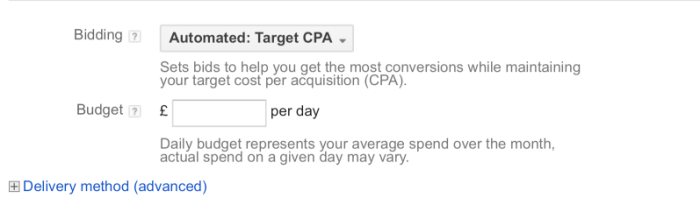
Analyzing app install campaign performance is crucial for optimizing results and maximizing return on investment (ROI). A well-structured tracking and analysis process allows for real-time adjustments, identifying areas needing improvement, and ultimately leading to a more effective and profitable campaign. This detailed approach ensures you’re not just spending money, but strategically investing in user acquisition.
Essential Metrics for App Install Campaigns
Understanding the key performance indicators (KPIs) is fundamental to evaluating the success of your app install campaigns. Tracking these metrics provides valuable insights into user engagement and campaign effectiveness. The core metrics should focus on quantifying user acquisition and campaign efficiency.
- Downloads: This represents the raw number of times your app was downloaded through the campaign. It’s a fundamental metric for understanding the reach and potential of your campaign. A high download count isn’t necessarily indicative of success, but it signals a broad potential user base.
- Cost per Install (CPI): This metric measures the cost of acquiring a single app install. It’s a vital indicator of campaign efficiency. A lower CPI signifies better performance, indicating you’re effectively reaching your target audience and achieving a good return on investment.
- Conversion Rate: This metric represents the percentage of users who interact with your ad and subsequently download the app. A high conversion rate demonstrates effective ad copy and targeting, suggesting your ads are resonating with the intended audience.
- App Engagement (Post-Install): This is a critical metric often overlooked. While downloads are important, post-install actions (e.g., in-app purchases, daily active users) provide a crucial indicator of long-term app success and ROI. Track this data to determine the effectiveness of your ad campaigns in driving sustained user engagement.
Monitoring Campaign Performance in Real-Time
Real-time monitoring is essential for swift adjustments to improve campaign performance. Google Ads offers valuable tools to track campaign progress and identify areas needing immediate attention.
- Real-time dashboards: Google Ads provides real-time dashboards that display key performance indicators (KPIs) for your app install campaigns. Monitoring these dashboards regularly allows you to identify potential issues and make necessary changes quickly.
- Performance Reports: Utilize the detailed reports within Google Ads to gain a comprehensive view of campaign performance. Reports help identify trends, such as which ad groups or s are performing best or worst.
- Customizable Alerts: Set up custom alerts within Google Ads to receive notifications when certain metrics (e.g., CPI, conversion rate) reach specific thresholds. This allows you to react promptly to potential issues and opportunities.
Best Practices for Interpreting Campaign Data
Interpreting data accurately is critical for making informed decisions. A data-driven approach is paramount for sustained campaign success.
- Contextual Analysis: Don’t isolate metrics in a vacuum. Consider the overall marketing strategy and current market trends. A high CPI might be acceptable if the campaign is targeting a niche, high-value audience.
- A/B Testing: Regularly A/B test different ad creatives, targeting options, and bidding strategies to optimize performance. Experimentation is crucial for continuous improvement.
- Trend Analysis: Look for trends over time. Are downloads consistently declining or improving? Are certain ad groups or s performing consistently better than others? Identifying these patterns can lead to valuable insights for optimization.
Using Google Ads Reporting Features
Google Ads provides various reporting features to analyze campaign performance. These tools allow for granular insights into campaign effectiveness.
- Custom Reports: Create custom reports to focus on specific metrics or segments. This provides a targeted view of the data that is most relevant to your campaign goals.
- Performance Reports: Examine the performance of individual s to identify which are most effective at driving app installs. Adjust bids and ad copy based on these findings.
- Audience Reports: Analyze data about the demographics and interests of your app install users. Use this knowledge to refine your targeting strategies.
Regular Performance Reviews for Optimization
Regular performance reviews are essential for optimizing app install campaigns. This ensures that strategies are aligned with goals and that campaigns are consistently performing optimally.
- Frequency of Reviews: Schedule regular performance reviews, such as weekly or bi-weekly, to assess campaign progress. Adjust strategies based on the analysis of performance data.
- Team Collaboration: Involve relevant team members in these reviews. Sharing insights and collaborating on strategy improvements can lead to a more comprehensive approach.
- Actionable Insights: Develop actionable strategies based on the review results. Identify areas needing improvement and implement changes to enhance campaign performance.
Key Performance Indicators (KPIs) for App Install Campaigns
This table Artikels key performance indicators (KPIs) used to measure the success of app install campaigns.
| KPI | Description | Target |
|---|---|---|
| Downloads | Total number of app downloads | High |
| CPI | Cost per app install | Low |
| Conversion Rate | Percentage of users who download the app | High |
| Daily Active Users (DAU) | Average daily users who engage with the app | High |
| Monthly Active Users (MAU) | Average monthly users who engage with the app | High |
Final Thoughts
In conclusion, driving app installs with Google Ads requires a multifaceted approach. Understanding campaign structure, optimizing ad creatives, and employing effective budgeting and bidding strategies are crucial steps. By optimizing your landing pages and consistently monitoring performance, you can significantly increase app downloads and achieve your marketing objectives. This comprehensive guide equips you with the knowledge and strategies to effectively leverage Google Ads for app install success.