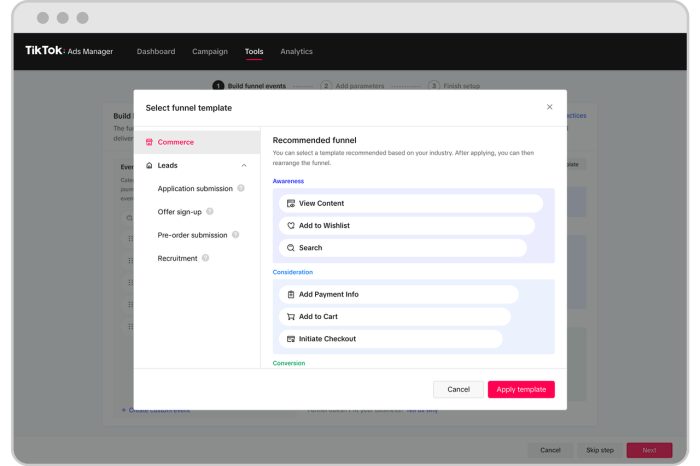How to properly set up the TikTok ad pixel in WordPress is crucial for maximizing your advertising campaigns. This comprehensive guide dives into the essential steps, from integrating the pixel code to configuring tracking and optimizing performance. We’ll explore different methods, troubleshoot potential issues, and demonstrate how to leverage data for informed decisions. Whether you’re a seasoned marketer or just starting, this guide provides a clear, step-by-step process for success.
Understanding how the TikTok pixel works within the WordPress ecosystem is key. This guide will walk you through the entire process, from initial setup to advanced tracking and analysis. We’ll cover everything from basic implementation to advanced configuration, helping you get the most out of your TikTok ad campaigns.
Introduction to TikTok Pixel Integration
The TikTok pixel is a crucial tool for marketers looking to optimize their advertising campaigns on the platform. It allows you to track the effectiveness of your ads, understand user behavior, and refine your strategies for maximum impact. This integration with your WordPress website enables a deeper understanding of how users interact with your brand and content, leading to more effective ad targeting and increased conversions.Understanding how the TikTok pixel functions within the WordPress ecosystem is essential for successful campaign management.
By tracking actions like website visits, add-to-cart events, and purchases, the pixel provides invaluable data for refining your advertising approach and ensuring your ads reach the most receptive audience. This data-driven approach empowers businesses to allocate their ad spend strategically, maximizing ROI.
Understanding the Purpose of the TikTok Pixel
The TikTok pixel acts as a bridge between your TikTok advertising campaigns and your WordPress website. It allows TikTok to collect data about user interactions with your website, enabling you to understand which ads are most effective and which user segments are most receptive to your marketing messages. This data allows for precise targeting, increasing the chances of converting potential customers.
By tracking actions like clicks on ads leading to your site, the pixel helps you measure the impact of your campaigns in real-time.
Benefits of Integrating the TikTok Pixel
Integrating the TikTok pixel offers several key advantages for your advertising campaigns:
- Enhanced Targeting: The pixel provides detailed user data about your website visitors, allowing you to create highly targeted ads that resonate with your ideal customer profile. This granular level of understanding helps to avoid wasted ad spend on audiences unlikely to convert.
- Improved Campaign Performance: By measuring the effectiveness of your ads in real-time, you can optimize your campaigns for better results. You can identify which ads are driving the most conversions and allocate more budget accordingly.
- Increased Conversion Rates: The ability to track user interactions allows you to understand the customer journey better. This deeper understanding helps you optimize your website and marketing funnel for higher conversion rates.
- Data-Driven Decision Making: The pixel generates actionable insights into user behavior. By analyzing this data, you can make informed decisions about your ad strategies, leading to more effective and profitable campaigns.
A Step-by-Step Process for Integration
The integration process is straightforward, though it requires some technical knowledge. You need to add the TikTok pixel code to your WordPress website and link it to your TikTok advertising account. This typically involves copying and pasting a piece of code into the header.php file of your theme. There are many WordPress plugins designed to streamline this process, making it accessible to those with less technical experience.
- Pixel Setup: Create a TikTok Business account, and follow the instructions to set up the pixel. This involves generating a unique pixel ID.
- WordPress Integration: Using a plugin or directly editing your theme’s header.php file, add the pixel code provided by TikTok to your website.
- Verification and Tracking: Verify the pixel’s integration and ensure it’s correctly tracking user actions on your website.
Setting up the TikTok Pixel in WordPress
Adding the TikTok pixel to your WordPress website is crucial for tracking conversions and optimizing your TikTok ad campaigns. Proper implementation allows you to understand which ads are performing best and tailor your strategies for greater return on investment. This section dives into the different methods of integrating the pixel, highlighting the pros and cons of each approach.Integrating the TikTok pixel effectively involves understanding its function within your website’s structure.
The pixel acts as a bridge between your WordPress site and TikTok’s advertising platform. By tracking user interactions on your site, the pixel provides valuable data that TikTok uses to refine your ad targeting and improve campaign performance.
Methods for Integrating the TikTok Pixel
Several approaches exist for adding the TikTok pixel to your WordPress website. The most common methods include using a dedicated plugin or manually inserting the pixel code. Each method offers distinct advantages and disadvantages.
Using a WordPress Plugin
WordPress plugins provide a user-friendly interface for adding the TikTok pixel. These plugins often handle the technical aspects of integrating the code, reducing the risk of errors and simplifying the process for non-technical users.
- Ease of Use: Plugins generally provide a streamlined process for adding and configuring the pixel. Users can often achieve this with minimal technical knowledge.
- Reduced Errors: Plugins typically validate the pixel code, minimizing the potential for implementation mistakes. This reduces the time spent debugging and ensures accurate tracking.
- Updates and Maintenance: Plugins usually receive regular updates, keeping the integration compatible with the latest TikTok platform changes. This can be more convenient than manually updating the code.
- Potential Limitations: Some plugins might not offer as granular control over the pixel’s configuration as manual integration. Certain advanced features or specific custom tracking needs might not be supported by all plugins.
- Plugin Dependencies: Choosing a reputable plugin is important to avoid conflicts with other WordPress plugins and ensure the plugin is maintained and actively updated by the developers.
Manual Code Insertion
Manual code insertion allows for greater customization and control over the pixel’s integration. This method is typically preferred by users with more technical expertise or specific requirements.
- Flexibility: Manual integration provides the ability to tailor the pixel’s implementation to unique website setups and configurations.
- Granular Control: Users have complete control over the pixel’s placement and configuration within the website’s code.
- Higher Risk of Errors: Incorrectly placing the pixel code can lead to tracking errors or the inability to accurately track conversions.
- Maintenance and Updates: Manually maintaining and updating the pixel code requires technical expertise and vigilance to ensure ongoing functionality and compatibility.
Steps for Installing a TikTok Pixel Plugin
The steps for installing a TikTok pixel plugin in WordPress typically involve these key steps:
- Plugin Selection: Choose a reputable and actively maintained plugin from the WordPress repository.
- Plugin Activation: Activate the chosen plugin in your WordPress dashboard.
- Pixel Configuration: Follow the plugin’s instructions to configure the pixel with your TikTok account details.
- Verification: Verify that the pixel is correctly installed and functioning through the plugin’s provided tools.
Potential Errors and Solutions
| Error Category | Potential Error | Solution ||—|—|—|| Pixel Code | Incorrect pixel code inserted | Double-check the pixel code from your TikTok account dashboard. Ensure accurate insertion. || Plugin Installation | Plugin not activated correctly | Re-install the plugin or contact plugin support for assistance. || Plugin Configuration | Incorrect plugin settings | Review the plugin’s documentation for the correct configuration steps.
|| Website Integration | Code inserted in the wrong location | Ensure the pixel code is added to the appropriate location within the website’s theme or page template. || Tracking Issues | No tracking events being recorded | Verify the pixel’s functionality through the TikTok analytics dashboard and the plugin’s reporting tools. |
Setting up the TikTok ad pixel in WordPress correctly is crucial for targeted advertising. However, a poorly executed online marketing strategy, like those discussed in this insightful article about online marketing strategy gone wrong , can easily derail your efforts. Ultimately, a well-implemented pixel setup is key to maximizing your TikTok ad campaigns and achieving your desired results.
Configuring the Pixel for Tracking
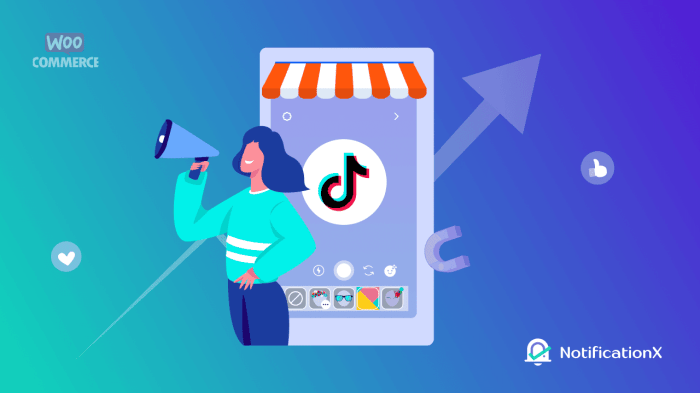
Once you’ve successfully integrated the TikTok pixel into your WordPress website, the next crucial step is configuring it to track valuable website events and user interactions. Proper configuration empowers you to gain deep insights into user behavior, enabling data-driven decisions for optimizing your marketing campaigns. This section delves into the specifics of configuring the pixel for tracking various events, from simple page views to complex conversions.Effective tracking involves understanding which events to monitor and how to accurately capture and analyze them.
This ensures that the data collected is meaningful and actionable, ultimately leading to more effective marketing strategies. This detailed guide will equip you with the knowledge to configure the TikTok pixel for robust tracking.
Tracking Website Events
Understanding which website events to track is paramount for maximizing the value of your TikTok pixel data. The core events encompass page views, conversions, and clicks, providing a comprehensive overview of user engagement. By meticulously tracking these events, you gain invaluable insights into how users interact with your website.
- Page Views: Tracking page views provides a fundamental understanding of user navigation patterns. This information helps identify popular pages, areas of potential improvement, and overall website engagement. For instance, a significant drop in page views on a specific product page might signal a need for optimization or a marketing issue that needs attention.
- Conversions: Conversions represent crucial user actions, such as completing a purchase, signing up for a newsletter, or filling out a contact form. Tracking these conversions allows you to measure the effectiveness of your marketing campaigns and optimize your website to improve conversion rates. For example, a sudden increase in conversion rates might indicate a successful marketing campaign, while a decrease may point to areas requiring improvement in your website or marketing strategies.
- Clicks: Clicks track user interactions with specific elements on your website, like buttons, links, and images. This detailed data helps identify which elements are most engaging and effective, guiding adjustments to improve user experience and ultimately boost conversions.
Setting Up Conversion Events
Conversion events are particularly important for measuring the effectiveness of your marketing campaigns. This section details the process of setting up conversion events, including purchases and form submissions. Understanding how to set up these events accurately is critical for optimizing your marketing efforts.
- Purchases: Setting up purchase tracking allows you to measure the revenue generated through your online store. It enables you to understand the effectiveness of your advertising campaigns and track the return on investment (ROI) of your marketing spend. This information is invaluable for optimizing your ad spend and improving your overall marketing strategies. For example, you might find that a particular ad campaign is driving a significantly higher volume of purchases than others.
- Form Submissions: Tracking form submissions allows you to measure the success of lead generation campaigns. It enables you to understand how users interact with forms on your website and optimize the form design to increase conversions. For example, if you notice a high bounce rate on a particular form, you might consider adjusting the form’s layout, reducing fields, or simplifying the language to make it more user-friendly.
Defining Custom Events
Sometimes, standard events don’t capture the specific actions you want to track. This section explains how to define custom events to monitor specific user interactions on your website. Custom events are vital for gathering detailed information about user behavior, which is critical for making informed decisions about your marketing campaigns.
- Detailed Tracking: Custom events offer the ability to track virtually any user interaction. This includes specific actions like adding items to a cart, downloading a PDF, or clicking a specific call-to-action button. By tracking these actions, you gain a deeper understanding of how users interact with your website, enabling targeted optimizations.
Organizing Event Parameters
Precise event tracking requires the use of event parameters. This section Artikels how to organize these parameters to ensure accurate tracking and analysis. Precise data collection is essential to measure the success of your campaigns, optimize your website, and understand user behavior.
| Parameter | Description | Example |
|---|---|---|
| Event Name | A unique identifier for the event. | `product_added_to_cart` |
| Value | The monetary value associated with the event. | 15.99 |
| Currency | The currency used for the event value. | USD |
Connecting TikTok Pixel to WordPress Analytics
Once you’ve successfully integrated the TikTok Pixel into your WordPress website, the next crucial step is connecting it to your WordPress analytics dashboard. This connection allows you to leverage the wealth of data collected by the TikTok Pixel to gain insights into your campaign performance and optimize your advertising strategies for maximum impact. This seamless integration streamlines the analysis process, enabling you to effectively track conversions and understand user behavior on your site.
Linking the TikTok Pixel to Your WordPress Analytics, How to properly set up the tiktok ad pixel in wordpress
Connecting the TikTok Pixel to your WordPress analytics dashboard usually involves using a plugin or a service that integrates with your WordPress setup. This process often involves a few steps: accessing the TikTok Ads Manager, locating your pixel ID, and configuring the relevant plugin or service to receive data from the pixel. This integration allows your WordPress analytics platform to capture and interpret data collected by the pixel, providing a holistic view of your campaign’s effectiveness.
Interpreting Data Collected by the TikTok Pixel
The TikTok Pixel collects various data points that offer valuable insights into user behavior. These data points encompass website interactions, such as page views, clicks, and conversions. Interpreting this data involves recognizing patterns and trends to understand which actions lead to conversions and which parts of your site are most effective at driving desired outcomes. Understanding these interactions helps you to optimize your website and marketing efforts.
Optimizing Advertising Campaigns with TikTok Pixel Data
Utilizing the data collected by the TikTok Pixel allows you to refine your advertising campaigns for improved results. By identifying user engagement patterns, you can tailor your ads to resonate more effectively with your target audience, improving conversion rates and return on ad spend. This data-driven approach enables you to allocate resources strategically and make data-backed decisions to enhance your marketing campaign performance.
Analyzing Data from Different Events for Informed Decisions
The TikTok Pixel tracks various events, such as website visits, add to cart actions, and purchases. Analyzing data from these events allows you to identify which aspects of your marketing campaign are driving the most valuable actions. For example, if you notice a high bounce rate on a specific landing page, you can adjust the content or design to improve user engagement.
This analysis process allows you to understand which campaigns are yielding the most significant results.
Key Metrics and Their Relevance
| Metric | Description | Relevance to Campaigns |
|---|---|---|
| Website Visits | Number of users who visited your website. | Indicates overall interest in your product or service. |
| Page Views | Number of pages viewed by users. | Shows user engagement and interest in specific content. |
| Clicks | Number of times users clicked on elements on your site. | Indicates user engagement and effectiveness of calls to action. |
| Conversions | Number of desired actions completed by users (e.g., purchases, sign-ups). | Directly measures campaign effectiveness in achieving desired outcomes. |
| Add to Cart | Number of times users added items to their cart. | Highlights user intent and potential for conversion. |
Analyzing these metrics provides valuable insights into the effectiveness of your advertising campaigns, allowing you to optimize your strategies for better results.
Troubleshooting Common Issues
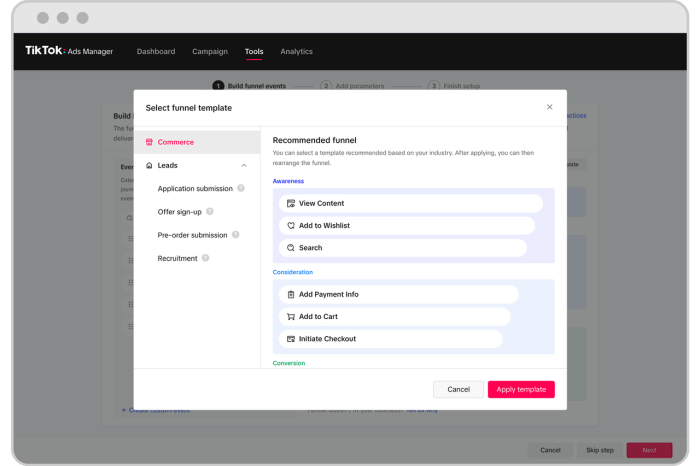
Integrating the TikTok Pixel into your WordPress site can sometimes encounter snags. This section delves into common problems and provides actionable solutions to help you troubleshoot and get your pixel working smoothly. Proper setup is crucial for accurate tracking of your TikTok ad campaigns and optimizing performance.A well-configured TikTok Pixel is vital for analyzing campaign effectiveness, understanding user behavior, and ultimately, improving your return on investment.
Understanding how to identify and resolve potential issues during the integration process is key to maximizing the benefits of this valuable tool.
Pixel Implementation Errors
Issues with the pixel implementation often stem from incorrect code placement or syntax errors. Ensuring the pixel code is added correctly in your WordPress theme or plugin is critical. The pixel should be placed within the
section of your website’s code. If placed improperly, it might not function correctly.Figuring out how to properly set up the TikTok ad pixel in WordPress can be tricky, but it’s crucial for targeted ad campaigns. While setting up your pixel is important, it’s also worth considering why accessibility matters to government contractors, like the five reasons outlined in this helpful article five reasons why accessibility matters to government contractors.
Ultimately, a well-configured TikTok ad pixel, combined with a focus on inclusive practices, can help you reach the right audience and boost your bottom line.
Tracking Issues
Proper tracking relies on the correct configuration of the pixel and the accuracy of your campaign settings. If you’re not seeing expected results, review the following areas:
- Verify that the pixel is firing correctly. Tools like the TikTok Pixel Helper or browser developer tools can help confirm that the pixel is executing on your website. The pixel should trigger on specific actions, such as page views, conversions, or ad clicks.
- Ensure your TikTok Ads account is properly linked to your website. The pixel needs to be connected to the correct account to track activity accurately.
- Check for any potential conflicts with other plugins or themes. Incompatible plugins or themes can sometimes interfere with the pixel’s functionality. Review your plugin and theme compatibility to ensure there aren’t any conflicts.
Data Interpretation Problems
Interpreting data requires understanding how the TikTok pixel reports information. Common issues include:
- Verify the data you’re seeing aligns with your expected results. If the numbers don’t seem accurate, carefully review your campaign settings and ensure that the data is correctly collected and reported. Look for anomalies in your reports and consider the possibility of other factors influencing the results.
- Consider external factors that might be impacting your data. External influences, such as seasonal trends or competitor activity, might affect your campaign performance. Take these factors into account when analyzing the data.
Conflicts with Other Plugins/Themes
WordPress plugins and themes can sometimes clash with the TikTok Pixel. It’s essential to ensure compatibility.
- Verify plugin and theme compatibility with the TikTok Pixel. Check the documentation for both the pixel and any plugins or themes you’re using to identify potential conflicts.
- Update plugins and themes. Outdated plugins and themes can sometimes cause conflicts. Always keep your plugins and themes updated to the latest versions to avoid potential compatibility issues.
Troubleshooting Table
| Problem | Possible Cause | Solution |
|---|---|---|
| Pixel not firing | Incorrect code placement, syntax errors, or conflicts with other plugins/themes | Double-check code placement, review syntax, and disable potentially conflicting plugins/themes temporarily. |
| Incorrect data reporting | Incorrect pixel configuration, inaccurate campaign settings, or external factors | Review pixel configuration, verify campaign settings, and consider external influences. Use tools to monitor pixel firing. |
| Pixel not tracking conversions | Incorrect event setup, insufficient conversion value, or missing tracking code | Ensure correct event configuration, review conversion value, and confirm all necessary tracking code is present. |
Optimizing Pixel Performance: How To Properly Set Up The Tiktok Ad Pixel In WordPress
The TikTok pixel, while straightforward to implement, requires ongoing optimization for optimal performance on your WordPress site. Proper optimization ensures accurate data collection, which in turn empowers informed decision-making for your marketing campaigns. This involves strategies to improve speed, accuracy, and reliability, minimizing potential issues and maximizing the value of the pixel’s tracking data.Effective pixel optimization goes beyond simply installing the code.
It’s about understanding how to fine-tune the pixel’s interaction with your website’s structure and processes to achieve the most comprehensive and accurate results. This includes careful analysis of data collected to identify areas needing improvement and implementing adjustments accordingly.
Improving Pixel Speed and Efficiency
Optimizing the pixel’s speed and efficiency is crucial for a smooth user experience and accurate data collection. Slow loading times can lead to incomplete tracking data, impacting campaign effectiveness. Strategies for improvement include minimizing the pixel’s code size and optimizing its loading sequence. For instance, incorporating the pixel as early as possible in the header of your WordPress theme’s HTML can reduce the time it takes for the pixel to load.
Figuring out how to properly set up the TikTok ad pixel in WordPress can seem tricky, but it’s crucial for targeted ad campaigns. A key part of this is understanding how to use content marketing to improve your online reputation, which helps build trust and credibility. This approach will attract a more engaged audience, ultimately boosting your TikTok ad performance.
For a deeper dive into crafting a content marketing strategy, check out this helpful guide on how to use content marketing to improve your online reputation. Once you’ve got that down, you’ll be well on your way to mastering the TikTok ad pixel setup in WordPress.
Using a Content Delivery Network (CDN) for your website can also significantly enhance the pixel’s performance by delivering the pixel code from a server closer to the user.
Enhancing Data Accuracy and Reliability
Ensuring the accuracy and reliability of tracking data is paramount for effective marketing decisions. Inaccurate data can lead to misguided strategies and wasted resources. One key element is proper implementation of the pixel, ensuring it’s correctly integrated into your WordPress site’s code. Another vital aspect is understanding and implementing the various events and parameters the pixel can track.
Using event-specific parameters ensures that the data collected accurately reflects the intended action. For instance, if tracking purchases, including product details and pricing in the event data significantly improves the accuracy of the data for reporting.
Minimizing Performance Issues
Potential performance issues can arise from various sources. Understanding these potential problems and implementing strategies to mitigate them is critical for the success of your marketing campaigns. One frequent source of issues is conflicts with other plugins or scripts on your WordPress site. Carefully reviewing your website’s plugin compatibility and troubleshooting any potential conflicts is crucial. Another common problem is insufficient server resources.
If your server can’t handle the increased traffic or data load associated with the pixel, it can lead to performance issues. Ensuring your hosting provider offers sufficient resources to support the needs of your site is essential.
Analyzing Data for Areas of Improvement
Analyzing data collected by the TikTok pixel is crucial to understanding its effectiveness and identifying areas for improvement. Tools provided by the TikTok platform itself offer insights into the collected data. Using these tools to identify trends, patterns, and anomalies in user behavior is essential for optimizing campaign performance. For example, if you notice a significant drop in conversion rates on specific pages, it could indicate a problem with the page’s design or functionality that’s hindering user engagement.
Analyzing data allows you to pinpoint these areas for optimization.
Pixel Integration with Other Tools
The TikTok pixel, while powerful on its own, shines even brighter when integrated with other marketing tools. By connecting the pixel’s data to your broader marketing ecosystem, you gain a holistic view of user behavior and campaign performance, enabling more targeted and effective strategies. This integration streamlines analysis and allows for more sophisticated campaign optimization.
Connecting TikTok Pixel Data to Analytics Platforms
Integrating the TikTok pixel with your existing analytics platforms, such as Google Analytics or a CRM, is crucial for a complete picture of user engagement. This combined data reveals how TikTok ad campaigns influence overall website traffic, conversions, and customer journeys. By leveraging the unique insights of each platform, you can gain a deeper understanding of your audience’s response to different marketing channels.
Integration with CRM Systems
The ability to seamlessly link the TikTok pixel to Customer Relationship Management (CRM) systems is valuable. This allows for a unified view of customer interactions across all platforms. By tagging users who interact with TikTok ads, you can identify high-value leads and tailor subsequent communications to their specific interests and behaviors. This granular level of targeting improves conversion rates and customer satisfaction.
Integration with Marketing Automation Tools
Marketing automation platforms can benefit significantly from TikTok pixel data. By automatically triggering specific actions based on user interactions with TikTok ads, you can streamline the sales funnel. For example, a user who clicks a TikTok ad and lands on your website might automatically be added to a targeted email list or receive personalized product recommendations. This automation significantly improves campaign efficiency and ROI.
Examples of Integration with Other Tools
- Google Analytics: Track TikTok ad campaign performance within Google Analytics, providing a holistic view of website traffic sources and user behavior. This integration helps understand how TikTok ads impact your overall website traffic and conversion rates. For example, you might see a surge in website traffic from users who clicked on a specific TikTok ad, allowing you to further optimize campaigns targeting that specific audience.
- HubSpot: Import TikTok pixel data into HubSpot to enrich your customer profiles and personalize interactions. This allows you to segment your audience based on their engagement with TikTok ads and tailor your messaging and offers accordingly. For instance, you might segment users who watched a particular TikTok video to offer them a discount code on a relevant product.
- Salesforce: Integrate TikTok pixel data into Salesforce to identify high-value leads and personalize interactions. This can help you track and analyze user interactions with your TikTok ads within the context of your existing sales processes. Identifying and qualifying leads who engage with your TikTok ads allows for more focused and efficient follow-up.
Compatibility Matrix
| Marketing Tool | Compatibility with TikTok Pixel | Benefits |
|---|---|---|
| Google Analytics | High | Comprehensive traffic analysis, campaign attribution, and conversion tracking. |
| HubSpot | Medium | Improved lead nurturing, customer segmentation, and personalized communication. |
| Salesforce | High | Enhanced lead qualification, targeted marketing, and improved sales pipeline management. |
| Marketo | Medium | Automated marketing campaigns, triggered actions based on user behavior, and personalized communications. |
| Mailchimp | Low | Limited integration; primarily for email marketing. |
Conclusion
Successfully integrating the TikTok ad pixel in WordPress empowers you to track user interactions, optimize ad campaigns, and ultimately achieve better results. This guide provides a thorough understanding of the process, ensuring you can confidently manage your pixel setup and unlock the full potential of targeted advertising. Remember to regularly monitor and adjust your strategy based on the data collected.