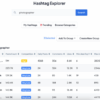Level up your Facebook ads with Canva! Transform your social media campaigns with visually stunning graphics designed in Canva. This comprehensive guide explores how to leverage Canva’s intuitive tools to create engaging Facebook ad creatives, optimize your campaigns for maximum impact, and achieve remarkable results. From basic image ads to sophisticated carousel campaigns, we’ll walk you through the process of seamlessly integrating Canva into your Facebook ad strategy.
Discover how Canva’s templates and design elements can help you craft eye-catching visuals that resonate with your target audience. Learn effective strategies for optimizing your ad copy, A/B testing, and utilizing Facebook analytics to refine your campaigns. We’ll provide practical examples and templates to help you create compelling ads for different products, services, and marketing objectives.
Introduction to Facebook Ads and Canva Integration
Facebook Ads are a powerful tool for businesses to reach their target audience. They allow you to precisely define your ideal customer based on demographics, interests, behaviors, and more. This precise targeting ensures your ads are seen by people most likely to be interested in your products or services. Campaign management involves setting clear objectives (e.g., brand awareness, lead generation, sales), budgeting, scheduling, and tracking results.
Effective campaign management requires understanding how different ad formats and targeting strategies can best achieve your goals.Canva simplifies the process of creating visually appealing Facebook ad creatives. With Canva’s vast library of templates, design elements, and tools, you can quickly and easily design eye-catching ads without needing extensive graphic design skills. This makes ad creation accessible to businesses of all sizes, enabling them to create professional-quality ads within a reasonable timeframe and budget.
Facebook Ads Targeting and Campaign Management
Facebook Ads targeting is a crucial aspect of campaign success. By defining specific audience segments, businesses can ensure their ads reach the most relevant individuals. This refined targeting allows for better ROI by optimizing ad spend towards a highly receptive audience. This targeted approach minimizes wasted ad spend on irrelevant audiences. Furthermore, continuous campaign monitoring and optimization are essential to achieving the best possible results.
Adjusting targeting criteria, ad copy, and creative elements based on performance data can significantly improve campaign effectiveness.
Benefits of Canva for Facebook Ad Creatives
Canva provides a wide range of pre-designed templates and design elements tailored to different ad formats, making ad creation significantly faster. This intuitive platform allows for easy modification and customization, empowering you to tailor your ads to your specific brand aesthetic and campaign objectives. The availability of various stock photos, graphics, and fonts ensures you can create visually engaging and consistent ads that reflect your brand’s identity.
The user-friendly interface makes it accessible for anyone, regardless of their design experience.
Different Types of Facebook Ads and Canva’s Support
Facebook offers various ad formats to suit different campaign goals.
- Image Ads: Simple and effective, image ads are excellent for showcasing products, services, or key messages. Canva provides a vast library of images, allowing you to quickly create compelling visuals. Using high-quality images, relevant to the target audience, will maximize engagement and conversion.
- Video Ads: Videos are highly engaging and can effectively communicate complex information or demonstrate product use. Canva offers video editing tools, enabling the creation of short, impactful videos that effectively capture attention.
- Carousel Ads: Carousel ads allow for showcasing multiple images or videos in a single ad. This format is ideal for highlighting diverse product features or showcasing different angles of a product or service. Canva’s templates can help structure carousel ads to maximize the impact of each individual image/video.
- Collection Ads: These ads present products in a visually appealing format, often used for e-commerce. Canva can help design compelling product displays, showcasing different product variations within a single ad unit. This helps to increase engagement and encourage conversions.
Linking Canva to Facebook Ads (if applicable)
While Canva itself doesn’t directly integrate with Facebook Ads for automated ad creation, you can use Canva to design your ad creatives and then upload them to your Facebook Ads Manager. This approach ensures you maintain control over your ad campaigns, targeting, and budgeting within Facebook’s platform. The separate design and campaign management processes allow you to leverage the strengths of both platforms.
Designing Effective Facebook Ad Creatives with Canva
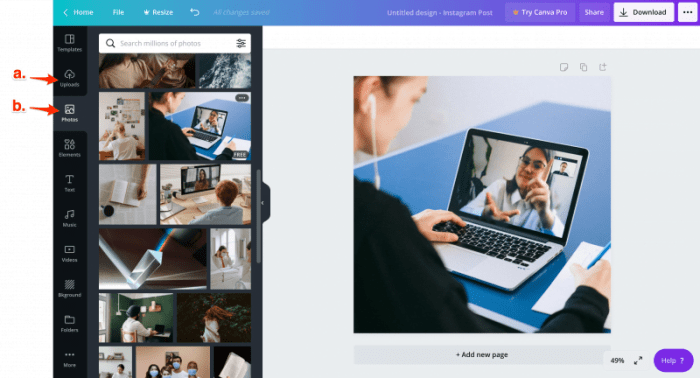
Transforming your Facebook ad campaigns from mundane to mesmerizing starts with compelling visuals. Canva, a user-friendly design platform, empowers you to craft eye-catching graphics that resonate with your target audience and drive conversions. This guide dives deep into utilizing Canva templates for creating impactful Facebook ad creatives.Effective Facebook ad creatives are more than just pretty pictures; they’re strategic tools that communicate your brand message clearly and entice viewers to take action.
Understanding the nuances of design, color psychology, and image quality is crucial for crafting visuals that stand out in the crowded Facebook feed.
Utilizing Canva Templates for Ad Graphics
Canva boasts a vast library of pre-designed templates tailored for various social media platforms, including Facebook. These templates offer a solid foundation for your ad designs, saving you valuable time and ensuring consistency across your campaigns. Choose a template relevant to your ad objective and modify it to match your brand’s aesthetic. By leveraging templates, you can quickly create professional-looking ads without extensive design experience.
Effective Design Elements for Facebook Ad Engagement, Level up your facebook ads with canva
The key to engaging Facebook ad creatives lies in a harmonious blend of design elements. Fonts, colors, and imagery all play a critical role in capturing attention and conveying your message effectively.
- Font Selection: Choose fonts that are legible, consistent with your brand identity, and complement the overall design. Serif fonts often convey a sense of tradition, while sans-serif fonts can appear more modern and minimalist. Consider the font size; it should be large enough to be easily read at a glance but not so large as to overwhelm the visual.
- Color Palette: Colors evoke emotions and influence perceptions. A well-chosen color palette can enhance brand recognition and effectively communicate your message. Use colors that align with your brand’s personality and target audience preferences. Consider the psychology of colors when selecting your color scheme.
- High-Quality Images and Videos: Visuals are paramount in capturing attention. High-resolution images and engaging videos are essential for creating impactful Facebook ads. Ensure the visuals are relevant to your product or service and aligned with your target audience’s interests.
Optimizing Facebook Ad Visuals for Different Demographics
Understanding your target audience is crucial for tailoring your ad visuals. Different demographics respond to various visual cues.
- Millennials and Gen Z: Millennials and Gen Z often prefer modern, minimalist designs with vibrant colors and bold typography. Use high-quality images and videos with a fast-paced editing style to resonate with their preferences.
- Baby Boomers and Gen X: Baby Boomers and Gen X might prefer more traditional design elements, such as classic fonts and imagery that evokes nostalgia or familiarity. Images with clear and concise information are often preferred.
Incorporating High-Quality Images and Videos
The quality of your images and videos directly impacts the effectiveness of your Facebook ads. Using high-resolution visuals and high-quality videos helps create a professional and engaging experience for viewers.
- Image Resolution: Ensure your images are sharp and clear, with sufficient resolution for optimal display on Facebook. Use images that are high-resolution, ensuring they maintain their quality when resized.
- Video Optimization: Keep videos concise and engaging. Focus on storytelling and showcasing the key features of your product or service within a short timeframe. Ensure videos are optimized for mobile viewing and have clear audio.
Designing Ads for Different Ad Objectives
Canva’s versatility allows you to design ads for various ad objectives, such as brand awareness, lead generation, and sales.
- Brand Awareness: Focus on creating visually appealing graphics that prominently feature your brand logo and color scheme. Use high-quality images and videos that evoke positive emotions and reinforce your brand identity.
- Lead Generation: Include a clear call-to-action (CTA) button or a compelling form to encourage users to provide their contact information. Use visuals that are visually engaging and convey value propositions clearly.
- Sales: Highlight product features and benefits prominently. Use clear visuals that showcase the product in action and include pricing information or special offers to incentivize immediate purchases.
Optimizing Facebook Ads with Canva Designs: Level Up Your Facebook Ads With Canva
Leveling up your Facebook ad game isn’t just about creating visually appealing ads; it’s about crafting campaigns that resonate with your target audience and deliver measurable results. Canva empowers you to design compelling visuals, but optimizing those visuals for peak performance requires understanding the intricacies of Facebook’s ad platform. This guide delves into the crucial elements of optimizing your Facebook Ads with Canva-designed creatives.Effective Facebook ad campaigns are more than just pretty pictures.
Want to supercharge your Facebook ad campaigns? Leveling up your Facebook ads with Canva can be a game-changer, especially when you’re aiming for higher conversions. A well-designed ad can really boost your engagement, but for B2B companies, a strong understanding of b2b website conversion rate optimization is also crucial. Ultimately, great Facebook ads are just one piece of the puzzle.
By combining visually appealing designs with targeted campaigns, you’ll see real results.
They require a deep understanding of what influences performance, how to craft copy that connects with your audience, and how to use A/B testing to fine-tune your approach. This comprehensive strategy will help you transform your Canva-designed ads from visually appealing to truly impactful.
Key Factors Influencing Facebook Ad Performance
Understanding the factors that drive Facebook ad performance is critical for achieving success. Performance hinges on several key elements, including targeting accuracy, compelling visuals, and impactful ad copy. The platform’s algorithm considers numerous signals, prioritizing engagement, relevance, and click-through rates.
Creating Resonant Ad Copy with Canva
Canva isn’t just for visuals; it can also be a powerful tool for crafting ad copy that resonates with your target audience. Use Canva’s text tools and templates to create concise, attention-grabbing ad copy. Consider your audience’s pain points and desires when writing copy. Use strong calls to action and persuasive language to encourage conversions.
Importance of A/B Testing Canva Ad Creatives
A/B testing is crucial for optimizing your Facebook ads. By testing different ad creatives, you can identify what resonates best with your target audience. A/B testing allows you to compare different versions of your ad copy, visuals, and calls to action to see which performs better. Experiment with different visuals, headlines, and descriptions to find the winning combination.
Optimizing Ad Copy and Visuals for Different Target Audiences
Your target audience dictates the tone and style of your ad copy and visuals. Consider demographics, interests, and behaviors when designing your ads. For instance, a campaign targeting young professionals might benefit from a modern, minimalist design, while a campaign targeting families might use warmer colors and a more approachable tone.
Leveraging Facebook Ad Analytics for Refinement
Facebook Ads Manager provides comprehensive analytics to track and refine ad performance. Monitor key metrics like reach, impressions, clicks, conversions, and cost-per-acquisition. Analyzing these metrics allows you to identify areas for improvement and optimize your campaigns for better results. Pay close attention to which ads are performing best and learn from those successful examples.
Adapting Canva Designs for Different Ad Placements
Different ad placements on Facebook require different approaches. Consider the size and format constraints of each placement when designing your ads. For example, a carousel ad requires a series of visually engaging images, while a single image ad might be better suited for a shorter, punchier message. Always check the specifications for each ad placement to ensure optimal performance.
Practical Canva Templates and Examples for Facebook Ads

Leveling up your Facebook ad game isn’t just about the right copy; it’s about captivating visuals. Canva offers a plethora of templates to make this process easy and effective. By using pre-designed layouts, you can save time and ensure your ads are visually appealing and on-brand. This section delves into practical templates and examples, providing a clear path to creating impactful Facebook ad campaigns.Effective Facebook ads combine compelling visuals with persuasive copy.
The templates provided below offer a starting point, and you can always customize them further to perfectly align with your brand identity and target audience.
Canva Templates for Different Ad Types
Choosing the right template is crucial for the ad type. Different templates are designed for specific ad formats. This table highlights Canva templates for image, video, and carousel ads, providing context for each.
| Template Type | Description | Key Features | Target Audience |
|---|---|---|---|
| Example Template 1 (Image Ad – Product Showcase) | A clean, modern template featuring a high-quality image of a product, with a clear call to action. | Large, eye-catching product image; concise headline; compelling call-to-action button; subtle brand colors. | Consumers interested in a specific product, looking for immediate action (e.g., purchase, sign-up). |
| Example Template 2 (Video Ad – Explainer) | A template that uses short, engaging video clips to explain a product or service. | Visually appealing animation or video footage; text overlays for key information; clear call-to-action. | Target audience seeking an easily digestible explanation of a product or service. |
| Example Template 3 (Carousel Ad – Multi-Product Showcase) | A template that presents multiple images or videos in a carousel format. | High-quality images/videos of multiple products; clear call-to-actions for each item; easy navigation. | Consumers interested in exploring multiple products or services; encouraging broader engagement. |
Ad Copy Examples
Effective ad copy complements the visual elements. Here are examples of ad copy to pair with the templates above.
Leveling up your Facebook Ads with Canva is a fantastic way to visually engage your audience. But to truly maximize your reach, consider integrating a robust lead nurturing process, like the one detailed in the lead nurturing process with Pardot automation guide. This will help turn those initial Facebook ad clicks into loyal customers. Ultimately, mastering both Facebook ad design and lead nurturing strategies will bring your campaigns to the next level.
- Example 1 (Image Ad): “Introducing the new [Product Name]! Experience [key benefit]. Shop now: [link]”.
- Example 2 (Video Ad): “Unlock the power of [Product/Service] with our easy-to-use guide. Watch now: [link]”.
- Example 3 (Carousel Ad): “Explore our entire collection! From [product 1] to [product 2], find your perfect match. Shop the collection: [link]”.
Example Facebook Ad Campaign Using Canva
Consider a campaign for a new fitness tracker. The campaign would utilize a carousel ad showcasing different features (e.g., activity tracking, sleep monitoring, heart rate). Each card in the carousel would include a unique call to action (e.g., “Track your workouts”, “Monitor your sleep”). The campaign would target users interested in fitness and health, and would include retargeting ads for those who interacted with the initial ads.
Creating Ad Creatives for Different Products/Services
Adapting Canva templates for different products or services is straightforward. For example, for an e-commerce store, you could create image ads featuring specific products with compelling call-to-action buttons. Similarly, for a software company, you might use video ads showcasing the product’s features and benefits. Always tailor the design to the specific product/service and its target audience.
Best Practices for Designing Effective Facebook Ads with Canva
Following best practices ensures your ads stand out and achieve desired results. This table summarizes key points.
Leveling up your Facebook ads with Canva is crucial, but sometimes, despite your best efforts, you might still see a low conversion rate on your website. Consider factors like poor website design or unclear calls to action. This often stems from a disconnect between your ad campaign and the user experience on your site. Exploring the 5 possible reasons for your website’s low conversion rate can be incredibly helpful.
5 possible reasons for your website’s low conversion rate could reveal underlying issues that Canva graphics alone won’t fix. Ultimately, a well-designed ad campaign, using Canva effectively, combined with a user-friendly website, will yield better results.
| Design Element | Best Practice | Rationale |
|---|---|---|
| Image Quality | Use high-resolution images and videos. | High-quality visuals create a professional impression and attract attention. |
| Color Scheme | Use colors that align with your brand identity and resonate with your target audience. | Consistent branding creates recognition and trust. |
| Call to Action (CTA) | Include a clear and compelling call to action. | A strong CTA encourages engagement and conversions. |
| Visual Hierarchy | Organize elements to guide the viewer’s eye. | Clear visual hierarchy improves readability and engagement. |
Advanced Techniques for Facebook Ad Creation with Canva
Taking your Facebook ad campaigns to the next level involves more than just visually appealing designs. Advanced techniques unlock powerful features to optimize performance, engage audiences, and ultimately, drive conversions. This section delves into these sophisticated strategies, empowering you to craft highly effective ads with Canva.Leveraging Canva’s advanced features allows for greater control over the ad’s impact, from capturing attention with dynamic animations to fostering interaction through interactive elements.
This approach ensures your ads resonate with diverse audiences and perform well across various devices.
Advanced Canva Features for Enhanced Ad Performance
Canva offers a wealth of features beyond basic design tools. Understanding and utilizing these advanced capabilities significantly boosts ad effectiveness. These features include sophisticated controls for color palettes, typography, and image adjustments, enabling precise customization to match your brand’s aesthetic and resonate with your target audience. Moreover, advanced features provide options for data-driven design choices, enabling you to fine-tune your campaigns for optimal performance.
Animations and Transitions for Dynamic Ads
Animations and transitions add dynamism to static designs, making your Facebook ads more engaging and memorable. Canva provides a range of animation styles, including subtle fades, complex transitions, and interactive elements that draw the viewer in. These effects can significantly increase viewer engagement and memorability. Using subtle animations can help guide the eye through the ad and highlight important elements, such as calls to action.
Creating Interactive Ad Elements within Canva
Interactive elements in your Facebook ads can significantly increase user engagement and improve click-through rates. Canva offers tools to incorporate interactive elements like buttons, sliders, and quizzes directly into your designs. This creates a more dynamic and engaging experience for the viewer, turning a passive viewing experience into an active one. For example, a quiz can gather user data and provide targeted follow-up messages, or a button can direct viewers to a specific landing page for conversions.
Responsive Design for Multi-Device Compatibility
Crafting ads that adapt seamlessly across various devices (desktops, tablets, smartphones) is crucial for reaching a broad audience. Canva’s responsive design features ensure your ad layouts adjust automatically to different screen sizes, maintaining visual appeal and functionality on all platforms. By using Canva’s built-in responsive design features, your ads will look great on all devices, ensuring maximum reach and impact.
Incorporating User-Generated Content (UGC)
Leveraging user-generated content (UGC) in your Facebook ads can significantly boost authenticity and trust. Canva allows you to easily incorporate user photos, videos, and testimonials into your ad designs. This adds a personal touch and social proof, making your ads more relatable and persuasive. For example, featuring customer reviews or showcasing user-submitted photos of products in use can build trust and increase conversion rates.
Workflow for Creating Facebook Ad Campaigns Using Canva
A well-structured workflow is essential for efficiently creating and managing Facebook ad campaigns using Canva. This structured process will help ensure that your campaigns are completed on time and on budget. Following a specific workflow streamlines the entire process, from initial concept to final deployment.
- Define campaign objectives and target audience: Clearly Artikel the goals for the campaign (e.g., brand awareness, lead generation, sales). Identify the specific demographics and interests of your ideal customer. This stage sets the foundation for the entire campaign.
- Develop a comprehensive design brief: Create a detailed document outlining the desired aesthetic, color scheme, typography, and overall message. This detailed document ensures everyone is on the same page.
- Create multiple ad variations using Canva: Design multiple ad variations with different images, text, and calls to action to test different approaches. This iterative process allows you to optimize for maximum impact.
- Select appropriate Canva templates and elements: Leverage pre-designed templates or individual elements to streamline the design process. Use pre-designed templates to build upon existing successful ad designs.
- Implement interactive elements (optional): Consider incorporating interactive elements like quizzes, polls, or sliders to increase user engagement and gather data. These elements can enhance audience interaction.
- Optimize for various devices: Ensure the designs are responsive and visually appealing across all devices, ensuring a seamless experience for all users. Test the ad on multiple devices to ensure responsiveness.
- Schedule and monitor ad performance: Utilize Facebook’s ad scheduling tools to launch the campaign and track its performance. Regularly monitor key metrics like impressions, clicks, and conversions to make necessary adjustments.
Final Review
In conclusion, mastering Facebook Ads with Canva empowers you to create impactful ad campaigns that drive engagement and conversions. By understanding the power of visual storytelling and optimizing your ad creatives, you can unlock your social media marketing potential. We’ve covered the entire process, from initial design to advanced techniques. Remember, consistent testing and adaptation are key to success in the dynamic world of Facebook advertising.
So, get creative, experiment with Canva, and watch your Facebook ad performance soar!