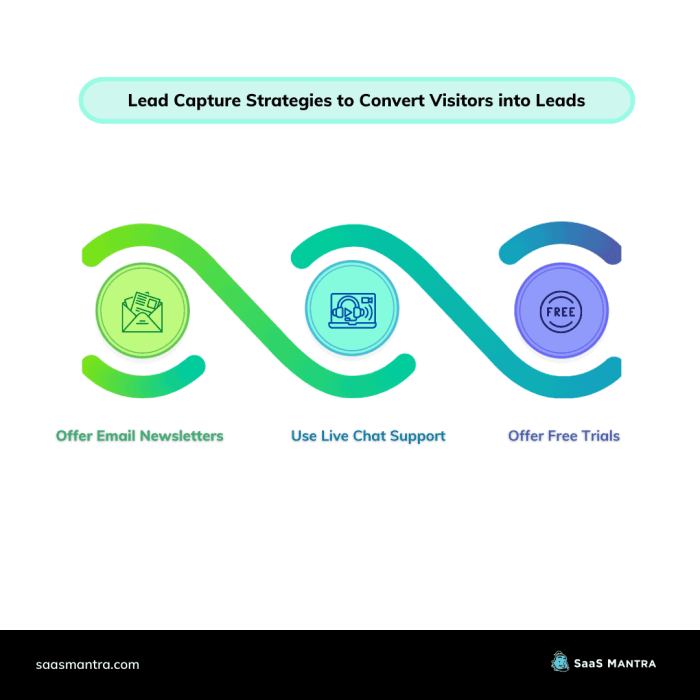The calls to action your website needs to capture and convert leads are crucial for any successful online business. This comprehensive guide dives deep into crafting compelling CTAs that resonate with your target audience, driving them through the customer journey from initial interest to conversion. We’ll explore everything from identifying the perfect placement on your website to designing visually appealing and effective buttons, links, and forms.
We’ll also delve into optimizing your CTAs for specific goals, whether it’s lead generation, sales, or subscriptions. We’ll show you how to use A/B testing to fine-tune your strategies and maximize conversions. Plus, we’ll discuss user experience and accessibility best practices, ensuring that your CTAs are not only effective but also inclusive and user-friendly.
Identifying Key Lead Capture Points: The Calls To Action Your Website Needs To Capture And Convert Leads
Attracting and converting leads is crucial for any business. A well-designed website with strategically placed calls to action (CTAs) is key to this process. Understanding where and how to implement CTAs across various pages is critical for maximizing conversions and nurturing potential customers through different stages of the buyer’s journey.This guide will highlight key lead capture points on your website, focusing on optimal placement of CTAs to encourage engagement and conversion.
We’ll delve into the importance of different CTAs for various stages of the customer journey, and examine the ideal placement of these CTAs within different page elements.
Common Website Landing Pages for CTAs
Understanding the different stages of the customer journey and their corresponding landing pages is critical for effective lead capture. Each page should have CTAs designed to encourage the user to take the next step.
- Homepage: The homepage acts as a central hub, showcasing your brand and value proposition. A compelling hero section with a clear CTA to download a resource, request a demo, or learn more about your services is essential for capturing initial interest. This is where visitors first encounter your brand, and a strong CTA will make a significant first impression.
- Product/Service Pages: These pages are where visitors delve deeper into specific offerings. CTAs should focus on encouraging further exploration, like requesting a quote, viewing a case study, or adding a product to a cart. A clear “Learn More” button or a “Request a Quote” button are examples of effective CTAs on product pages.
- Blog Posts: Articles on your blog can showcase expertise and build trust. Strategically placed CTAs that lead to a contact form, newsletter sign-up, or related product pages will capture leads interested in specific topics.
- Resource Pages (e.g., eBooks, White Papers): These pages offer valuable content in exchange for contact information. The CTA should be prominent and clearly state the value proposition, such as “Download Your Free Guide” or “Get Instant Access.”
- Pricing Pages: CTAs on pricing pages should encourage visitors to explore different plans or request a tailored quote. Buttons like “Request a Demo” or “Start Your Free Trial” are excellent choices for these pages.
- Contact Us Page: This page should have prominent contact information and a simple, well-designed contact form. The CTA should be clear and encourage immediate contact, like “Contact Us Today” or “Send Us Your Questions.”
CTA Placement Strategies Across Page Elements
Optimal CTA placement across different page elements is crucial for driving conversions. Understanding where and how to place CTAs is vital for grabbing the user’s attention and guiding them towards desired actions.
- Headers: CTAs in headers should be concise and clearly communicate the desired action. A strong header CTA is essential for capturing attention at first glance.
- Footers: Footers are a valuable space for CTAs, such as newsletter sign-ups, contact information, or links to social media profiles. Here, CTAs can reinforce brand messaging and encourage long-term engagement.
- Within Content: Strategically placed CTAs within blog posts or product descriptions can guide readers to the next step in the sales funnel. These CTAs can be as simple as a “Learn More” link or a “Download Now” button.
CTA Examples for Different Stages of the Customer Journey
This table illustrates various landing pages and recommended CTA placement strategies tailored to different stages of the customer journey.
| Landing Page | Customer Journey Stage | Ideal CTA | Placement |
|---|---|---|---|
| Homepage | Awareness | “Download Your Free Guide” | Hero section, prominent position |
| Product Page | Consideration | “Request a Demo” | Below product description, prominent position |
| Blog Post | Education | “Subscribe to Our Newsletter” | Within the post, end of article |
| Pricing Page | Decision | “Start Your Free Trial” | Near pricing tables, prominent position |
| Contact Us | Action | “Contact Us Now” | Top of the page, prominent position |
Crafting Compelling CTAs
Turning website visitors into loyal customers hinges on effective calls to action (CTAs). A well-crafted CTA compels users to take the desired step, whether it’s subscribing to a newsletter, downloading a resource, or making a purchase. This involves more than just a button; it requires a strategic blend of persuasive language, clear design, and a deep understanding of user psychology.A compelling CTA is a powerful tool that guides users towards desired actions.
It should be strategically placed to maximize visibility and engagement. The best CTAs seamlessly integrate into the user experience, feeling natural and intuitive, not intrusive. By understanding what makes a CTA persuasive, you can significantly boost conversions and achieve your business goals.
Elements of a Compelling CTA
A successful CTA isn’t just about using strong verbs; it’s about creating a clear, concise, and persuasive message that resonates with your target audience. Crucial elements include a strong action verb, clear and concise language, and a compelling value proposition. Understanding your audience’s needs and motivations is key to crafting a CTA that truly converts.
Strong Verbs and Action-Oriented Phrases
Choosing the right words can significantly impact conversion rates. Action-oriented verbs and phrases clearly communicate the desired next step for the user. Instead of passive language, use active voice to encourage immediate action.
- Instead of “Learn More,” try “Download Now,” “Get Started,” or “Discover More.” These active verbs create a sense of immediacy and urgency.
- Use phrases that highlight the benefits, such as “Unlock Exclusive Content,” “Claim Your Free Trial,” or “Secure Your Spot.” These phrases focus on the value proposition for the user.
Different CTA Styles
Different CTA styles cater to various user needs and preferences. Understanding the nuances of buttons, links, and forms is essential for optimizing user engagement.
- Buttons are often the most visually prominent and clickable elements on a page. They are excellent for driving immediate actions, especially when the goal is a direct purchase or submission.
- Links are subtle and can be integrated seamlessly into the overall design. They are effective for guiding users to related content or resources.
- Forms collect user data and are necessary for actions such as lead generation or sign-ups. Crafting a user-friendly form with clear instructions is crucial.
CTA Style Comparison
The following table illustrates various CTA types and their corresponding text examples, highlighting the different approaches for different actions.
| CTA Type | Text Example (Short & Sweet) | Text Example (Benefit-Oriented) |
|---|---|---|
| Button | Get Started | Unlock Exclusive Content |
| Link | Learn More | Discover Our Resources |
| Form | Sign Up | Claim Your Free Trial |
Optimizing CTAs for Specific Conversions
Crafting compelling calls to action (CTAs) is crucial for driving conversions. However, simply having a button isn’t enough. Effective CTAs are tailored to specific conversion goals, considering the user’s needs and motivations. This targeted approach significantly improves conversion rates by aligning the message with the desired outcome.Tailoring CTAs to different conversion goals, such as lead generation, sales, or subscriptions, is paramount.
A clear understanding of the desired outcome allows for the creation of CTAs that resonate with the user and encourage the desired action.
Lead Generation CTAs
Lead generation CTAs aim to capture user information for future engagement. They often involve forms or sign-up processes. Effective lead generation CTAs are concise and clearly communicate the value proposition. For example, “Download our free ebook” or “Get your free consultation” effectively incentivize users to provide their details.
Sales CTAs
Sales CTAs directly drive purchases. These CTAs emphasize urgency and exclusivity. Examples include “Buy Now,” “Add to Cart,” or “Get a Discount Today.” The language should be persuasive and encourage immediate action. A strong sense of urgency and exclusivity can also be key components.
Subscription CTAs
Subscription CTAs aim to increase recurring revenue streams. They emphasize benefits and long-term value. Effective subscription CTAs highlight the value proposition of the subscription, such as “Start your free trial,” “Subscribe Today,” or “Get Premium Access.” A compelling narrative about the benefits is a strong incentive for users to subscribe.
CTA Design Considerations
Visual elements like color, font, and size significantly impact a CTA’s effectiveness. Color psychology plays a crucial role in driving conversions. For example, red and orange can evoke a sense of urgency, while blue and green often convey trust and reliability. Font choices should be clear and easily readable, enhancing readability and user experience. Font size should be appropriate for the context and platform to ensure readability.
Lead Generation vs. Sales CTAs
| Conversion Goal | Example Text | Visual Elements |
|---|---|---|
| Lead Generation | “Download the White Paper” “Request a Demo” |
Soft blue background, a clear callout font in a larger size, with a subtle, soft border. |
| Sales | “Buy Now” “Add to Cart” |
Red or orange button with a bold, sans-serif font, a high contrast with a white background, for immediate attention. |
Testing and Refining CTA Performance
Optimizing your calls to action (CTAs) isn’t a one-and-done process. Continuous monitoring and refinement are crucial for maximizing their impact. Understanding how different versions perform allows you to consistently improve conversion rates and user experience. This involves rigorous testing and analysis of various elements.Effective CTAs are the bridge between your website and your potential customers. By continuously evaluating their effectiveness, you can fine-tune the messaging, design, and placement to resonate with your audience, ultimately leading to more conversions.
This iterative approach ensures your CTAs are always working at their peak performance.
Tracking and Measuring CTA Performance
Monitoring CTA performance is essential for identifying what works and what doesn’t. Various methods can track user interaction with CTAs, allowing for the identification of patterns and trends. This data helps determine what elements resonate most with your target audience.Comprehensive tracking encompasses analyzing click-through rates, conversion rates, bounce rates, and time spent on pages featuring CTAs. This provides a holistic view of user behavior and allows you to pinpoint areas for improvement.
Data from these sources should be meticulously analyzed and interpreted to identify actionable insights.
Importance of A/B Testing
A/B testing is a powerful tool for optimizing CTA effectiveness. It allows you to compare different versions of a CTA to determine which performs better. This iterative process involves creating variations of your CTA and then comparing their performance against a control group. This comparison helps you identify the most effective elements.This approach helps optimize your CTAs based on real-world user behavior.
It allows for continuous improvement and adaptation, ensuring your CTAs remain highly effective. For instance, a change in wording or a tweak in color scheme might lead to a significant improvement in conversion rates.
Key Metrics for CTA Performance
Several key metrics are essential for evaluating CTA performance. Understanding these metrics provides valuable insights into user engagement and conversion potential.
- Click-Through Rate (CTR): The percentage of users who click on a CTA. A high CTR indicates that the CTA is engaging and effectively captures user attention.
- Conversion Rate: The percentage of users who complete the desired action after clicking on a CTA. A high conversion rate indicates that the CTA effectively drives conversions.
- Bounce Rate: The percentage of users who leave a page after viewing only one page. High bounce rates on pages with CTAs may indicate that the CTA isn’t relevant or engaging.
- Time on Page: The average time users spend on a page featuring a CTA. A longer time on page can suggest that the CTA is compelling and relevant.
A/B Testing Parameters
A well-structured A/B test is crucial for accurate results. The table below Artikels the parameters for a typical A/B test.
| Parameter | Control Group | Variant |
|---|---|---|
| CTA Text | “Learn More” | “Get Started Now!” |
| Button Color | Blue | Green |
| Call to Action | Buy Now | Visit the Store |
| Target Audience | All users | Users who have visited product pages |
| Tracking Metrics | Click-through rate (CTR), Conversion rate | Click-through rate (CTR), Conversion rate |
Addressing User Experience and Accessibility
Crafting effective calls-to-action (CTAs) is crucial for driving conversions, but it’s equally important to consider the user experience and ensure accessibility for all. A well-designed CTA that’s easy to understand and interact with can significantly improve user satisfaction and lead to a positive brand perception. This section delves into the crucial aspects of user experience and accessibility within CTA design.A user-friendly CTA seamlessly integrates into the overall website design, guiding users towards desired actions without causing friction.
Conversely, a poorly designed CTA can disrupt the user flow, potentially leading to frustration and lost opportunities. Considering accessibility factors ensures inclusivity, enabling users with diverse needs to engage with your website and CTAs effectively.
Impact of CTA Design on User Experience, The calls to action your website needs to capture and convert leads
CTA design directly impacts the user experience. Clear and concise language, visually appealing design elements, and strategically placed CTAs within the content contribute to a positive user journey. A poorly designed CTA can lead to confusion, frustration, and ultimately, a lower conversion rate. Users should intuitively understand the purpose of a CTA and how to interact with it.
This intuitive design is key to achieving seamless user experiences.
Strategies for Designing Inclusive CTAs
Creating inclusive CTAs involves considering the diverse needs of users. This includes employing various visual cues, alternative text for images, and different font sizes to accommodate users with visual impairments. Designing for users with different cognitive styles is also important; using concise language and clear visual hierarchy can enhance comprehension. Considering varying levels of technical proficiency is equally important, and using straightforward language, avoiding jargon, and providing clear instructions helps create a more accessible experience.
Your website needs compelling calls to action (CTAs) to snag those leads and turn them into customers. A great way to do this is by implementing a simple yes/no opt-in form, like the ones you can create with a plugin. Learning how to create a yes/no optin for your WordPress site can significantly boost your conversion rates. Check out this guide on how to create a yes no optin for your WordPress site for a step-by-step approach.
Ultimately, effective CTAs, like a well-designed opt-in, are key to capturing and converting those leads.
Employing clear and unambiguous language will make the CTA universally understood and usable.
Best Practices for Accessible CTAs
Best practices for accessible CTAs are crucial for inclusivity. Ensuring sufficient color contrast between the CTA button and its background is essential for users with visual impairments. Using descriptive alternative text for images is vital, as it provides context for screen readers. Avoiding overly complex designs and utilizing clear visual hierarchies aids comprehension. The size of the button and its spacing should be sufficient to allow users with motor impairments to interact with it easily.
Strong calls to action are crucial for any website looking to convert visitors into leads. Think about what your ideal user wants and needs – clear and compelling CTAs are key. Recent advancements in AI, like the upgrades to Microsoft Monetize ( microsoft monetize gets a major ai upgrade ), offer opportunities to personalize these CTAs even further, leading to better conversions.
Ultimately, crafting the right CTAs remains essential for driving successful lead generation.
Implementing these accessibility features ensures that your CTAs are usable by a wider range of users.
Accessibility Considerations for CTA Design
| Aspect | Considerations | Examples |
|---|---|---|
| Visual | High color contrast between CTA and background, use of sufficient font size, appropriate spacing, alternative text for images, and descriptive labels. | A button with bright yellow text on a dark blue background, or a button with a large font size. Descriptive text associated with a graphic. |
| Auditory | Avoid relying solely on sound for important information; include visual cues and alternative text. | Using a visual cue instead of a sound alert, or having alternative text in case of auditory issues. |
| Cognitive | Use clear and concise language, avoid jargon, provide instructions, use visual hierarchy, and maintain consistency in design. | Using simple language, or clear visual hierarchy of information, to ensure easy comprehension. |
Integrating CTAs into the Website Structure
Crafting compelling calls to action (CTAs) is only half the battle. Effective CTAs need strategic placement within the overall website structure to maximize their impact. This involves understanding the user journey and aligning the CTA placement with the logical progression of information. A well-integrated CTA enhances the user experience and ultimately increases conversion rates.The success of a CTA hinges on its visibility and accessibility within the website’s architecture.
This requires meticulous planning to ensure that users encounter the CTA at the opportune moment, when they are most receptive to the desired action. A clear and logical path to conversion is essential, guiding users seamlessly from initial browsing to final conversion. The connection between CTA placement and website architecture is crucial for optimizing user flow and driving conversions.
CTA Placement Based on User Journey
Understanding how users navigate your website is paramount. A well-designed website architecture maps out a clear user journey, guiding visitors through various stages of engagement. This journey should be thoughtfully structured with CTAs placed strategically at key points to encourage desired actions.
Key Areas for CTA Integration
- Homepage: The homepage is often the first point of contact. A prominent CTA, such as “Get Started” or “Learn More,” placed prominently on the homepage, encourages immediate engagement. This CTA should align with the homepage’s overall message, directing users to the most relevant content.
- Product/Service Pages: On product or service pages, CTAs like “Add to Cart,” “Request a Quote,” or “Learn More About This Feature” guide users through the purchase process. These CTAs are essential for converting interest into action. Strategic placement on these pages, often near the key selling points or call-out sections, will significantly impact conversion rates.
- Blog Posts/Articles: Within blog posts, CTAs that lead to a related resource, such as a white paper or ebook, are highly effective. This can be a “Download Now” or “Learn More” button placed near a relevant section or at the end of the article, increasing lead generation.
- Footer: The footer is a valuable real estate. Place CTAs that lead to key resources, like a contact form, privacy policy, or newsletter signup. This area is perfect for additional calls to action that support engagement, not necessarily immediate conversion.
Website Architecture and CTA Flow
The overall structure of your website plays a critical role in guiding user flow. Consider how different pages link together. A well-structured website architecture allows users to easily find the information they need and, importantly, encourages them to take the desired action. This architecture should support the user’s path toward conversion, creating a seamless journey from awareness to action.
Diagram of User Flow with CTA Placement
This diagram illustrates a simplified user flow on a hypothetical e-commerce website. The arrows represent the user’s path, and the CTAs are highlighted at key points of engagement.
Strong calls to action are crucial for any website looking to convert visitors into leads. Think about what actions you want users to take – booking a consultation, downloading a resource, or signing up for a newsletter. Navigating the evolving SEO landscape, especially with challenges like those faced by BrightData Spa, highlighted in new seo ranking challenges brightdata spa , requires a strategic approach.
Ultimately, clear and compelling calls to action will continue to be essential for capturing and converting those valuable leads.
(Imagine a simple diagram here. The user flows from Homepage -> Products -> Product Page -> Add to Cart -> Checkout. CTAs are clearly labeled on each page at the appropriate place: Homepage “Shop Now,” Product Page “Add to Cart,” and Checkout “Proceed to Checkout.” The diagram is clearly labeled.)
Demonstrating CTA Examples Across Industries
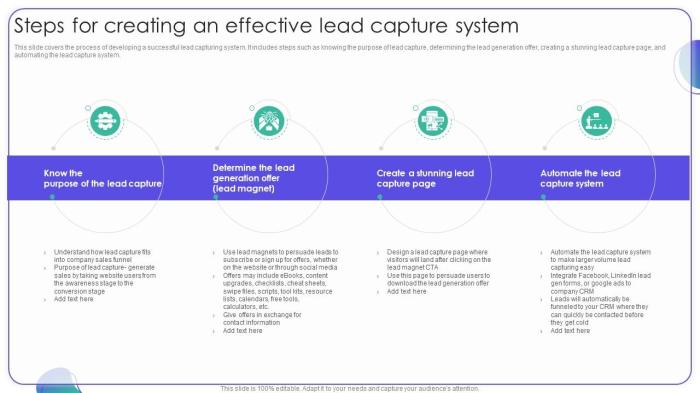
Crafting compelling calls to action (CTAs) that resonate with your target audience is crucial for any business. Understanding how different industries approach CTAs, and the nuances of their respective languages, is key to optimizing conversions. This section delves into effective CTA examples across various sectors, highlighting the importance of tailored messaging.Effective CTAs aren’t one-size-fits-all. The language and design elements that work for a tech startup likely won’t work for a luxury goods retailer.
By analyzing examples from different industries, we can gain valuable insights into crafting CTAs that drive conversions.
Retail Industry Examples
Retail CTAs often focus on immediate gratification and highlighting the value proposition. For example, a clothing store might use a CTA like “Shop Now” or “Get 20% Off,” which directly addresses the customer’s desire for a deal or immediate purchase. The language is straightforward and emphasizes convenience. These types of CTAs are usually visually prominent and easily accessible on the website.
Financial Services Industry Examples
In financial services, CTAs are often more cautious and informative. A bank might use a CTA like “Request a Consultation” or “Learn More About Rates.” The language is more formal and focuses on trust and security. The conversion goal is often a deeper engagement, leading to a call, an application, or a consultation, rather than an immediate purchase.
Technology Industry Examples
Tech companies often employ CTAs that highlight innovation and cutting-edge solutions. A software company might use a CTA like “Try Our Free Trial” or “Request a Demo.” The language emphasizes the benefits of the product or service, focusing on problem-solving and efficiency. The goal is to demonstrate the product’s value and encourage trial use.
Healthcare Industry Examples
In healthcare, CTAs need to be clear, reassuring, and often linked to a specific service or appointment. A doctor’s office might use a CTA like “Book an Appointment” or “Request a Consultation.” The language is professional, empathetic, and focuses on the patient’s needs. The conversion goal is to schedule a visit or obtain information about services.
Table of Industry CTA Examples
| Industry | CTA Example | Conversion Goal |
|---|---|---|
| Retail | “Shop Now,” “Get 20% Off,” “Limited Time Offer” | Immediate purchase, driving sales |
| Financial Services | “Request a Consultation,” “Learn More About Rates,” “Apply Now” | Lead generation, application, or deeper engagement |
| Technology | “Try Our Free Trial,” “Request a Demo,” “Explore Our Features” | Product trial, engagement, and feature exploration |
| Healthcare | “Book an Appointment,” “Request a Consultation,” “Learn More About Services” | Scheduling appointments, obtaining information, or initiating contact |
Industry-specific language is vital for crafting effective CTAs. Tailoring the wording to the particular industry’s needs and customer expectations is essential for maximizing conversions. For example, using industry-specific jargon or referencing common pain points can make a CTA more relevant and compelling.
Visual Design Considerations for CTAs
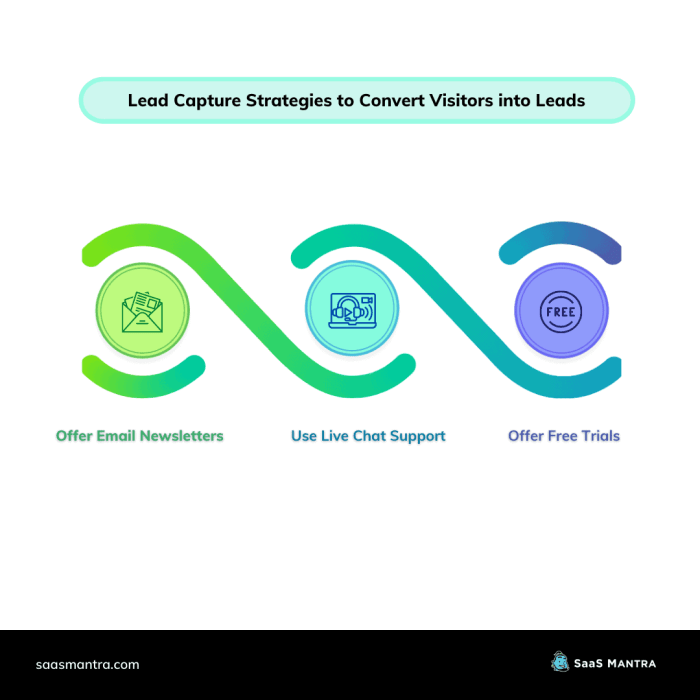
Crafting compelling calls to action (CTAs) is crucial for driving conversions on your website. Beyond the words themselves, the visual presentation plays a significant role in capturing attention and motivating users to take action. A well-designed CTA stands out, guides the user’s eye, and reinforces the desired behavior.Visual design elements, such as color, font, and imagery, when strategically employed, can significantly impact a CTA’s effectiveness.
This is because these elements tap into psychological triggers, creating a more engaging and persuasive user experience. Understanding these nuances allows for the creation of CTAs that not only attract but also convert.
Color Psychology in CTAs
Color choices have a powerful impact on user perception and behavior. Different colors evoke different emotions and associations, and selecting the right color palette for your CTA can significantly influence click-through rates. Choosing colors that align with your brand and target audience is key.
- Red is often associated with urgency and excitement, making it suitable for time-sensitive offers or promotions.
- Blue evokes trust and reliability, making it a safe and effective choice for services or products that require trust building.
- Green signifies growth, health, and nature, aligning well with environmentally conscious products or services.
- Yellow is associated with happiness and optimism, suitable for uplifting and cheerful brands or offers.
Font Selection and Typography
The font you choose for your CTA is just as important as the color. A clear, readable font that complements your brand identity is essential for readability and visual appeal. Font size, weight, and style also influence user engagement.
- A bold, sans-serif font can create a sense of modernity and clarity, while a more elegant, serif font might project sophistication and trustworthiness.
- Consider the readability of the font. Ensure the font is easy to read at various screen sizes and across different devices.
- Use contrasting font colors against the background to enhance readability and visibility.
Imagery and Visuals for CTAs
Visuals can significantly improve the effectiveness of your CTA by capturing attention and enhancing the user experience. Relevant imagery can help illustrate the benefits of your product or service and encourage action. Ensure the visuals are high-quality and align with your brand aesthetic.
- Use high-quality images or graphics that are relevant to your CTA and target audience.
- Consider using icons or illustrations to enhance the visual appeal and convey a message quickly.
- Make sure the imagery doesn’t distract from the CTA text; it should support, not compete with, the message.
Whitespace and Spacing
Effective use of whitespace is critical for creating a clean and uncluttered design. Whitespace around CTAs can improve readability, focus attention on the call to action, and reduce visual noise. Appropriate spacing creates visual hierarchy, guiding the user’s eye to the key element—the CTA.
- Surrounding your CTA with sufficient whitespace helps it stand out from other elements on the page, making it more noticeable and inviting.
- Whitespace around a CTA can also create a sense of breathing room, reducing visual clutter and improving readability.
- The amount of whitespace needed depends on the design and layout of the page.
CTA Color Schemes and Psychological Effects
| Color Scheme | Psychological Effect | Best Use Cases |
|---|---|---|
| Red/White | Urgency, excitement, attention-grabbing | Time-sensitive offers, limited-time promotions |
| Blue/White | Trust, reliability, professionalism | Financial services, e-commerce sites |
| Green/White | Growth, health, nature | Eco-friendly products, health-focused services |
| Yellow/Black | Happiness, optimism, engagement | Playful brands, entertainment products |
Final Wrap-Up
In conclusion, crafting effective calls to action is more than just aesthetics; it’s a strategic process that directly impacts your bottom line. By understanding your target audience, tailoring your messaging, and continually testing and refining your approach, you can significantly improve lead capture and conversion rates. This guide provides a roadmap for implementing these strategies, empowering you to build a website that not only attracts visitors but also converts them into loyal customers.